filmov
tv
How to pay for MotorData Professional?

Показать описание
MotorData Professional is an interactive information
and reference data system for automotive diagnostics and repair. Professional data on electronic components repairs; ECM, AT, CVT, ABS, VSC, EPS, AC, SRS, Multiplex, CAN diagnostics; A/C fill-up and repair; alarm systems, LPG and other auxiliary equipment installation. Reference data on refilling capacities.
Diagnostics and reference data on multiple car models, including wiring diagrams, DTCs, ECU pinout and waveform data, location diagrams, fuses and relays, typical malfunctions.
Online database — available 24/7
Cost-effective approach that saves you time and money!
In this video we explain as following:
1. How to make payment for MotorData Professional license
- You must first to Register and Sign in as a client
- Choose a plan
- Choose payment system
2. The available payment systems* which you can use: Sber Bank. PayPal, PayOnline.
3. What credit and debit cards can you use*: Visa, MasterCard, JCB, MIR, Maestro, American Express, Discover network
4. What to do if you experience with problems while payment is in progress.
Warning!
If you've experienced problem with one payment system, you must cancel the payment before starting another payment. Otherwise the payment system may stuck.
You can cancel the payment in progress by pressing "Cancel Order" button.
5. Also we explain in this video:
- how to pay via Sber Bank* (Visa, MasterCard, JCB, MIR credit & debit cards).
- how to pay via Pal Pal* (Visa, MasterCard, JCB, Maestro, American Express, Discover network credit & debit cards)
- how to pay via PayOnline* (Visa, MasterCard credit & debit cards).
Note:
* The availability of payment systems and credit/debit cards may vary depending on the market (country).
and reference data system for automotive diagnostics and repair. Professional data on electronic components repairs; ECM, AT, CVT, ABS, VSC, EPS, AC, SRS, Multiplex, CAN diagnostics; A/C fill-up and repair; alarm systems, LPG and other auxiliary equipment installation. Reference data on refilling capacities.
Diagnostics and reference data on multiple car models, including wiring diagrams, DTCs, ECU pinout and waveform data, location diagrams, fuses and relays, typical malfunctions.
Online database — available 24/7
Cost-effective approach that saves you time and money!
In this video we explain as following:
1. How to make payment for MotorData Professional license
- You must first to Register and Sign in as a client
- Choose a plan
- Choose payment system
2. The available payment systems* which you can use: Sber Bank. PayPal, PayOnline.
3. What credit and debit cards can you use*: Visa, MasterCard, JCB, MIR, Maestro, American Express, Discover network
4. What to do if you experience with problems while payment is in progress.
Warning!
If you've experienced problem with one payment system, you must cancel the payment before starting another payment. Otherwise the payment system may stuck.
You can cancel the payment in progress by pressing "Cancel Order" button.
5. Also we explain in this video:
- how to pay via Sber Bank* (Visa, MasterCard, JCB, MIR credit & debit cards).
- how to pay via Pal Pal* (Visa, MasterCard, JCB, Maestro, American Express, Discover network credit & debit cards)
- how to pay via PayOnline* (Visa, MasterCard credit & debit cards).
Note:
* The availability of payment systems and credit/debit cards may vary depending on the market (country).
Комментарии
 0:04:25
0:04:25
 0:00:41
0:00:41
 0:08:57
0:08:57
 0:02:01
0:02:01
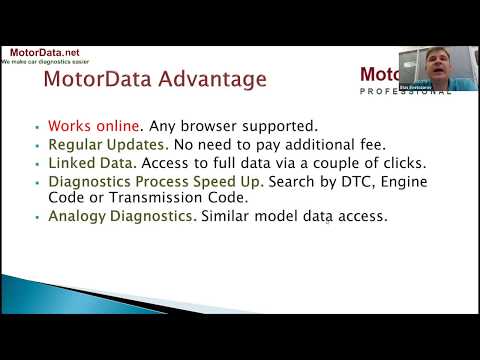 1:00:06
1:00:06
 0:03:20
0:03:20
 0:06:36
0:06:36
 0:14:34
0:14:34
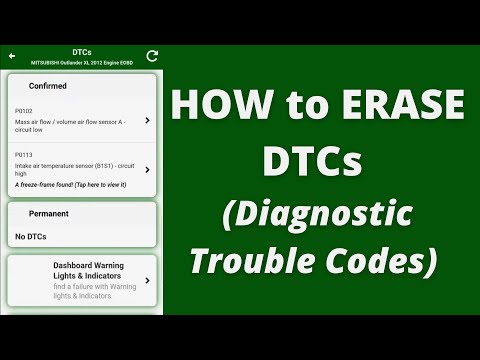 0:04:48
0:04:48
 0:18:31
0:18:31
 0:09:51
0:09:51
 0:02:45
0:02:45
 0:01:40
0:01:40
 0:07:21
0:07:21
 0:03:43
0:03:43
 0:02:00
0:02:00
 0:02:55
0:02:55
 0:01:00
0:01:00
 0:13:58
0:13:58
 0:09:05
0:09:05
 0:13:47
0:13:47
 0:04:57
0:04:57
 0:04:54
0:04:54
 0:04:43
0:04:43