filmov
tv
How to Upgrade Magento 2.x

Показать описание
► Skype: cuongnq87
Hi everybody, I am Cuong, Welcome back to my Magento 2 tutorial video series. #Magento2Tutorial #Magento2Upgrade #magento2
Today, I am going to show everybody the best practice, How to upgrade Magento Community Edition version from 2.1.x to 2.2.x.
Upgrading the core of Magento 2 is very simple. You only need to follow some basic steps by using composer, however, there is not many people know, how to do it correctly. That is the reason why I do this video.
Upgrading Magento CE version 2.0.x to 2.1.x or 2.2.x or 2.3.x similar as 2.1.x to 2.2.x, in this practice, I choice upgrading Magento CE version 2.1.7 to 2.2.7 to show everybody, so if you are searching for the practice showing How to upgrade Magento CE version 2.0.x to 2.1.x or 2.2.x or 2.3.x you can use similar as the way I show in this video.
Why should you upgrade the core of Magento 2?
1. The security reason, the newer version is always security better than the old version.
2. The bugs will be fixed in the new version.
3. The new features will be added in the new version.
What do you need to note while upgrading the core of Magento 2?
1. If you are using a custom theme of third-party, you need to check it make sure this theme supports to upgrade to the new version of Magento 2.
2. If you are using the extensions of third-party, you need to contact the owner, make sure it supports to use in the new version of Magento 2.
4. Checking the system requirements, make sure that your server is compatible with the version of Magento 2 you selected.
5. Back up all the source codes and database.
Okie, let's go.
Let's do this practice, you need to follow steps by step:
Step 1: Selecting the new version of Magento 2 CE to upgrade
- The current version I am using Magento CE 2.1.7, also, I am using the Luma theme, it is the default theme of Magento 2. Then I select Magento CE 2.2.7 to upgrade to.
- If you are using the custom theme and extensions from third-party, you must contact the owner, they will help you to select the suitable version for your theme.
Step 2: Checking the system requirements.
- I select Magento CE 2.2.7, I need to check my server make sure that it is compatible with this version.
- Check the Web servers, Database, PHP
- With Magento CE 2.2.7, I need to have the Apache 2.2 or 2.4, MySQL 5.6 or 5.7, PHP 7.0.13 – 7.0.x or 7.1.x
Step 3: Backup all the source codes and database.
- You are not allowed to skip it, this step will help you to revert the old version if the upgrade is failed.
- There are many ways to back up the source codes and database of Magento 2, I will show you the best practice about this in another video.
Step 4: Upgrade to the new version of Magento 2.
After you are sure, all meet the standard, you can upgrade to the new version now.
- Change the version to 2.2.7
- Change the magento/product-community-edition to 2.2.7
- Run the following command lines:
php bin/magento maintenance:enable
composer update
php bin/magento setup:upgrade
php bin/magento setup:di:compile
php bin/magento setup:static-content:deploy -f
php bin/magento maintenance:disable
Step 5: Test and see the results
- Go to the Magento Admin Panel
- Go to the storefront.
Yeah, It works perfectly. I have been successfully upgraded to Magento CE 2.2.7
Please do not hesitate to contact me, if you need me to join your Magento project. My rate is $25/hour in Magento 1 and $30/hour in Magento 2.
Hi everybody, I am Cuong, Welcome back to my Magento 2 tutorial video series. #Magento2Tutorial #Magento2Upgrade #magento2
Today, I am going to show everybody the best practice, How to upgrade Magento Community Edition version from 2.1.x to 2.2.x.
Upgrading the core of Magento 2 is very simple. You only need to follow some basic steps by using composer, however, there is not many people know, how to do it correctly. That is the reason why I do this video.
Upgrading Magento CE version 2.0.x to 2.1.x or 2.2.x or 2.3.x similar as 2.1.x to 2.2.x, in this practice, I choice upgrading Magento CE version 2.1.7 to 2.2.7 to show everybody, so if you are searching for the practice showing How to upgrade Magento CE version 2.0.x to 2.1.x or 2.2.x or 2.3.x you can use similar as the way I show in this video.
Why should you upgrade the core of Magento 2?
1. The security reason, the newer version is always security better than the old version.
2. The bugs will be fixed in the new version.
3. The new features will be added in the new version.
What do you need to note while upgrading the core of Magento 2?
1. If you are using a custom theme of third-party, you need to check it make sure this theme supports to upgrade to the new version of Magento 2.
2. If you are using the extensions of third-party, you need to contact the owner, make sure it supports to use in the new version of Magento 2.
4. Checking the system requirements, make sure that your server is compatible with the version of Magento 2 you selected.
5. Back up all the source codes and database.
Okie, let's go.
Let's do this practice, you need to follow steps by step:
Step 1: Selecting the new version of Magento 2 CE to upgrade
- The current version I am using Magento CE 2.1.7, also, I am using the Luma theme, it is the default theme of Magento 2. Then I select Magento CE 2.2.7 to upgrade to.
- If you are using the custom theme and extensions from third-party, you must contact the owner, they will help you to select the suitable version for your theme.
Step 2: Checking the system requirements.
- I select Magento CE 2.2.7, I need to check my server make sure that it is compatible with this version.
- Check the Web servers, Database, PHP
- With Magento CE 2.2.7, I need to have the Apache 2.2 or 2.4, MySQL 5.6 or 5.7, PHP 7.0.13 – 7.0.x or 7.1.x
Step 3: Backup all the source codes and database.
- You are not allowed to skip it, this step will help you to revert the old version if the upgrade is failed.
- There are many ways to back up the source codes and database of Magento 2, I will show you the best practice about this in another video.
Step 4: Upgrade to the new version of Magento 2.
After you are sure, all meet the standard, you can upgrade to the new version now.
- Change the version to 2.2.7
- Change the magento/product-community-edition to 2.2.7
- Run the following command lines:
php bin/magento maintenance:enable
composer update
php bin/magento setup:upgrade
php bin/magento setup:di:compile
php bin/magento setup:static-content:deploy -f
php bin/magento maintenance:disable
Step 5: Test and see the results
- Go to the Magento Admin Panel
- Go to the storefront.
Yeah, It works perfectly. I have been successfully upgraded to Magento CE 2.2.7
Please do not hesitate to contact me, if you need me to join your Magento project. My rate is $25/hour in Magento 1 and $30/hour in Magento 2.
Комментарии
 0:31:39
0:31:39
 0:11:28
0:11:28
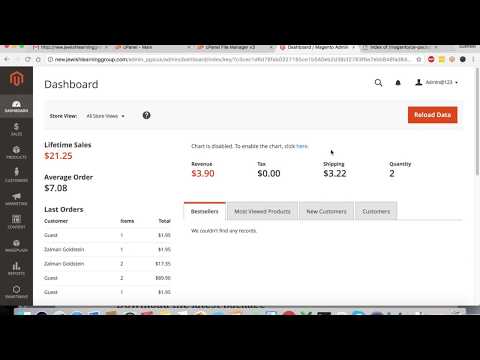 0:07:48
0:07:48
 0:15:26
0:15:26
 0:07:27
0:07:27
 0:19:39
0:19:39
 0:20:14
0:20:14
 0:27:45
0:27:45
 0:01:51
0:01:51
 0:07:06
0:07:06
 0:49:39
0:49:39
 0:03:37
0:03:37
 0:04:27
0:04:27
 0:04:41
0:04:41
 0:02:39
0:02:39
 0:00:47
0:00:47
 0:03:17
0:03:17
 0:40:05
0:40:05
 0:14:01
0:14:01
 0:16:20
0:16:20
 0:18:34
0:18:34
 0:08:30
0:08:30
 0:14:12
0:14:12
 0:35:49
0:35:49