filmov
tv
Xact Hacks | Token Driven Opening Statement

Показать описание
In this episode of Xact Hacks, Harrison shows you how to create opening statements that auto-populate information using the tokens included in the Xactimate software. Subscribe to be notified of new Xact Hacks releases (every Thursday)!
WRITTEN EXPLANATION:
Within the estimate, under the Claim Info tab select Parameters. Towards the bottom there will be a section called Opening Statement. You can either hit Edit to edit that estimate specific opening statement, or Model to establish one that you can use on every estimate. The T button at the top of the next menu contains the tokens. These will draw information from the estimate (customer info, agent info, adjuster info, estimator info, etc. Check out the tokens for yourself to see them all! When you generate a report and include the opening statement, the tokens will fill in with the correct info from the estimate.
WRITTEN EXPLANATION:
Within the estimate, under the Claim Info tab select Parameters. Towards the bottom there will be a section called Opening Statement. You can either hit Edit to edit that estimate specific opening statement, or Model to establish one that you can use on every estimate. The T button at the top of the next menu contains the tokens. These will draw information from the estimate (customer info, agent info, adjuster info, estimator info, etc. Check out the tokens for yourself to see them all! When you generate a report and include the opening statement, the tokens will fill in with the correct info from the estimate.
Xact Hacks | Token Driven Opening Statement
Xact Hacks | Integrating Tokens with Microsoft Office
Xact Hacks | Formatting Estimates
Xact Hacks | Create A New Line Item
Xact Hacks | Line Item Notes: SmartList
The XAct tokens
Xact Hacks | Supporting Events
Xact Hacks | Opens Off Screen
Xact Hacks | Creating a Custom Material-Only Line Item
Xact Hacks | Sketch Template Gallery in X1
Importing & Deleting the new Token Reports
VAPING GAVE US CANCER #stopvaping
How hackers gain access to your system
How do hackers get into your account?
The Importance of Estimating Structure - Headers and F9 Notes in Xactimate Insurance Claims
how to trick a cash-to-coin machine
Xpert Tip: How to Request A New Copy of an Assignment from Xactimate to XactAnalysis
IIT Bombay Lecture Hall | IIT Bombay Motivation | #shorts #ytshorts #iit
How to data transfer in Xactimate (Xactimate)
An introduction to the new menus in Xactimate X1 versus Xactimate 28 (Xactimate)
Xactimate Report Editor
LABOR BURDEN: The Claim Secret Weapon
Xactimate Xpert Tip: Export and Import .ESX Files in Xactimate Desktop
Uploading and downloading project from the cloud in Xactimate X1 (Xactimate)
Комментарии
 0:03:22
0:03:22
 0:06:55
0:06:55
 0:07:57
0:07:57
 0:06:29
0:06:29
 0:06:36
0:06:36
 0:04:25
0:04:25
 0:03:30
0:03:30
 0:02:38
0:02:38
 0:03:03
0:03:03
 0:04:10
0:04:10
 0:04:27
0:04:27
 0:00:11
0:00:11
 0:01:00
0:01:00
 0:01:00
0:01:00
 0:02:52
0:02:52
 0:00:42
0:00:42
 0:03:34
0:03:34
 0:00:12
0:00:12
 0:25:53
0:25:53
 0:28:45
0:28:45
 0:22:33
0:22:33
 0:06:55
0:06:55
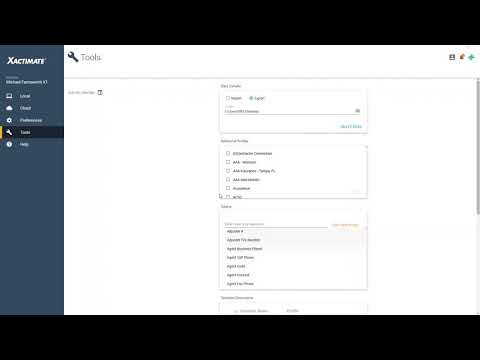 0:01:30
0:01:30
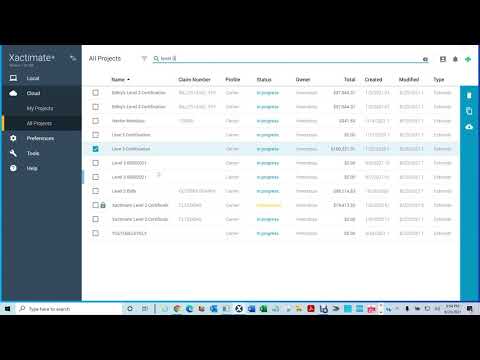 0:02:33
0:02:33