filmov
tv
Raspberry Pi GPIO Switch Input - Part 2: Making the Connections

Показать описание
This is a quick walk-through of connecting physical switches to the GPIO header of the Raspberry Pi. It assumes we will be using the internal pull-up resistors available on the Pi's Broadcom SOC.
Items referred to during the video:
• A 5 channel rocker joystick with buttons similar to the one used in the video can be found by searching on, "five direction rocker joystick with keyboard."
• Female-to-female breadboard jumper wires similar to those used in the video can be found by searching on, "female/female jumper wires." Be sure you are getting the ones with sockets on both ends and not pins.
Takeaways: At the completion of this lesson, each student should be able to safely connect a switch circuit to the pins of the Raspberry Pi GPIO header.
#raspberrypi #gpio #input
Items referred to during the video:
• A 5 channel rocker joystick with buttons similar to the one used in the video can be found by searching on, "five direction rocker joystick with keyboard."
• Female-to-female breadboard jumper wires similar to those used in the video can be found by searching on, "female/female jumper wires." Be sure you are getting the ones with sockets on both ends and not pins.
Takeaways: At the completion of this lesson, each student should be able to safely connect a switch circuit to the pins of the Raspberry Pi GPIO header.
#raspberrypi #gpio #input
 0:07:54
0:07:54
 0:19:39
0:19:39
 0:08:57
0:08:57
 0:10:18
0:10:18
 0:24:52
0:24:52
 0:12:03
0:12:03
 0:18:41
0:18:41
 0:22:33
0:22:33
 0:23:19
0:23:19
 0:05:55
0:05:55
 0:16:51
0:16:51
 0:02:03
0:02:03
 0:03:09
0:03:09
 0:14:11
0:14:11
 0:03:07
0:03:07
 0:01:13
0:01:13
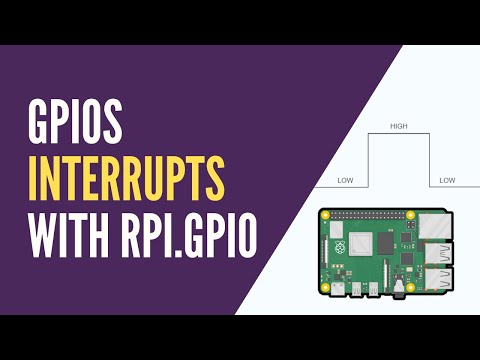 0:14:57
0:14:57
 0:12:07
0:12:07
 0:05:41
0:05:41
 0:01:35
0:01:35
 0:04:37
0:04:37
 0:19:16
0:19:16
 0:13:44
0:13:44
 0:00:06
0:00:06