filmov
tv
Figma Tutorial: Components - Swapping and States

Показать описание
In this video we'll show you how to take Components to the next level by swapping instances and managing state.
If you're new to Figma's Components feature, be sure to watch "Components - The Basics" and "Components - Organizing Components" first.
0:00 - Why are components useful
0:30 - How are components used
1:03 - How to swap out instances
2:55 - How to swap between states
#Figma #FigmaDesign #FigmaTutorial #Components #Swapping #States
Figma Tutorial: Components - Swapping and States
MASTER Figma Components in 10 Minutes (Everything You Need To Know)
How to swap nested component instances
Figma instance swapping in 4 minutes
Figma Component Properties made SIMPLE (Variants, Boolean, Text, Instance)
How to Swap Icons in Figma
Figma tutorial: Component properties
Swapping or switching icons on figma (variants)
Figma components and variants for beginners
Swap style and component libraries
New Figma Components 101: Variants and Component Properties (Boolean, Instance Swap, and Text)
Figma Tutorial: Instance Swap
Figma Tutorial: Components - The Basics
Figma COMPONENT PROPERTIES (2022 Update) Explained – With Examples
Master Figma Component Properties (Complete Tutorial)
Figma Components Tutorial – Using instances, Overrides, Swapping + Bonus hack
Figma Tutorial: Components - Organize Your Components
You'll never need to detach a Figma component again | Figma Big Bite
Instance Swapping & Nested Icons in Figma
Figma Component Properties 2024
Figma Boolean Property, Text Property & Instance Swap Property - What's New in Components
Figma's NEW Component Properties Update | Figma Tutorial
The RIGHT Way to Use Figma Component Properties (card design tutorial incl figma file)
Reduce Prototypes by 50% (Simple trick) | Figma Tutorial
Комментарии
 0:03:56
0:03:56
 0:09:28
0:09:28
 0:00:28
0:00:28
 0:04:00
0:04:00
 0:09:38
0:09:38
 0:11:29
0:11:29
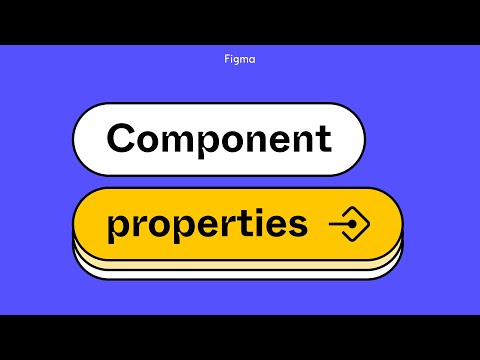 0:18:14
0:18:14
 0:00:29
0:00:29
 0:12:07
0:12:07
 0:02:48
0:02:48
 0:23:12
0:23:12
 0:06:33
0:06:33
 0:05:35
0:05:35
 0:03:31
0:03:31
 0:20:02
0:20:02
 0:08:25
0:08:25
 0:03:27
0:03:27
 0:06:56
0:06:56
 0:05:29
0:05:29
 0:09:45
0:09:45
 0:11:36
0:11:36
 0:08:09
0:08:09
 0:28:23
0:28:23
 0:05:41
0:05:41