filmov
tv
RCWL-0516 Microwave Proximity Sensor - With & Without Arduino

Показать описание
The RCWL-0516 is an inexpensive proximity sensor that works using microwaves and Doppler Radar. It can be used on its own or with an Arduino, I will show you both ways.
Today we will look at another proximity sensor, the RCWL-0516. This device works using microwaves and the Doppler Effect to detect the presence of humans (and other creatures) in a room. It is inexpensive and can be used by itself or in conjunction with an Arduino.
Don’t be concerned about the microwave aspect, this device emits a very low level of microwave radiation at 3.18 GHz, which is on the low-end of the microwave spectrum. It is perfectly safe to experiment with and to use in your projects.
The device is very inexpensive and can be obtained on eBay, Amazon, and probably at your local electronics shop (which is where I got mine) for around 2-3 US dollars.
The RCWL-0516 operates using the “Doppler Effect”, a phenomenon discovered in 1842 by Austrian physicist Christian Doppler. The Doppler Effect describes a change in frequency observed by a stationary observer when the source of the frequency is moving.
If you have ever heard the sound of a train as it races towards and then away from you, or an ambulance as it races down the road, you will have heard the siren frequency changing as the object approaches, passes, and moves away from you. That is the Doppler Effect in action.
In the RCWL-0515 microwaves are sent out and reflected back. Any moving object in the area will change the frequency of the reflected waves, thus triggering the device.
I will show you how to use the RCWL-0516 on its own, both by itself and with an optional light sensor. You'll see that because it uses microwaves it is still operational even when encased in a plastic enclosure.
Then we will use an Arduino with the RCWL-0516. I’ll show you how to make the device “latch”, great for an intruder alarm or automatic light switch. Then I will show you how I built a remote sensor using an RCWL-0516 and two Arduino's.
Here is the Table of Contents for today's video:
00:00 - Introduction
03:12 - The RCWL-0516 & Doppler Effect
09:33 - Basic Hookup & Demo
12:35 - Light Sensor Hookup & Demo
15:14 - Arduino Latching Device Hookup & Code
20:31 - Arduino Latching Device Demo
23:44 - Arduino Remote - Transmitter Hookup & Code
29:02 - Arduino Remote - Receiver Hookup & Code
32:19 - Arduino Remote Demo
I hope you enjoy the video and the article.
I have a lot of changes to the DroneBot Workshop that you will be seeing very soon, at the beginning of March actually. If you’d like to know more please subscribe to my newsletter.
And while you are here please subscribe to the YouTube channel!
Today we will look at another proximity sensor, the RCWL-0516. This device works using microwaves and the Doppler Effect to detect the presence of humans (and other creatures) in a room. It is inexpensive and can be used by itself or in conjunction with an Arduino.
Don’t be concerned about the microwave aspect, this device emits a very low level of microwave radiation at 3.18 GHz, which is on the low-end of the microwave spectrum. It is perfectly safe to experiment with and to use in your projects.
The device is very inexpensive and can be obtained on eBay, Amazon, and probably at your local electronics shop (which is where I got mine) for around 2-3 US dollars.
The RCWL-0516 operates using the “Doppler Effect”, a phenomenon discovered in 1842 by Austrian physicist Christian Doppler. The Doppler Effect describes a change in frequency observed by a stationary observer when the source of the frequency is moving.
If you have ever heard the sound of a train as it races towards and then away from you, or an ambulance as it races down the road, you will have heard the siren frequency changing as the object approaches, passes, and moves away from you. That is the Doppler Effect in action.
In the RCWL-0515 microwaves are sent out and reflected back. Any moving object in the area will change the frequency of the reflected waves, thus triggering the device.
I will show you how to use the RCWL-0516 on its own, both by itself and with an optional light sensor. You'll see that because it uses microwaves it is still operational even when encased in a plastic enclosure.
Then we will use an Arduino with the RCWL-0516. I’ll show you how to make the device “latch”, great for an intruder alarm or automatic light switch. Then I will show you how I built a remote sensor using an RCWL-0516 and two Arduino's.
Here is the Table of Contents for today's video:
00:00 - Introduction
03:12 - The RCWL-0516 & Doppler Effect
09:33 - Basic Hookup & Demo
12:35 - Light Sensor Hookup & Demo
15:14 - Arduino Latching Device Hookup & Code
20:31 - Arduino Latching Device Demo
23:44 - Arduino Remote - Transmitter Hookup & Code
29:02 - Arduino Remote - Receiver Hookup & Code
32:19 - Arduino Remote Demo
I hope you enjoy the video and the article.
I have a lot of changes to the DroneBot Workshop that you will be seeing very soon, at the beginning of March actually. If you’d like to know more please subscribe to my newsletter.
And while you are here please subscribe to the YouTube channel!
Комментарии
 0:35:33
0:35:33
 0:08:53
0:08:53
 0:03:18
0:03:18
 0:07:53
0:07:53
 0:14:11
0:14:11
 0:13:07
0:13:07
 0:11:59
0:11:59
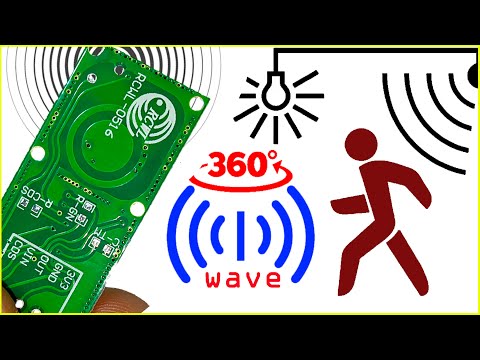 0:07:03
0:07:03
 0:16:11
0:16:11
 0:00:46
0:00:46
 0:00:33
0:00:33
 0:00:31
0:00:31
 0:07:43
0:07:43
 0:05:37
0:05:37
 0:09:19
0:09:19
 0:00:53
0:00:53
 0:00:09
0:00:09
 0:07:18
0:07:18
 0:12:36
0:12:36
 0:12:16
0:12:16
 0:03:28
0:03:28
 0:01:02
0:01:02
 0:05:40
0:05:40
 0:00:48
0:00:48