filmov
tv
Add, Subtract, Multiply & Divide (Shader Math) | 5-Minute Materials [UE4/UE5]

Показать описание
In this episode of 5-Minute Materials we look at the basic math operations; Add, Subtract, Ultiply & Divide. These are THE most common shader math nodes you'll be using in the shader graph and are vital to achieving any level of success with your materials. I've tried to keep this as broad as possible to try and offer a basic understanding of what is going on when you're using these node :)
As always if you require any assistance, join our Discord server for 24/7 Unreal Engine support :)
------------------------------
------------------------------
Computer Specs:
Ryzen 3900x 12-core CPU
MSI Geforce RTX 2080 Super
64GB Corsair RAM
One of those fancy nvme m.2 SSD's
Programs of choice:
Unreal Engine 4 - (Game Dev)
Blender 2.8 - (Animation and Modelling)
OBS - (Video/screen capture)
Davinci Resolve - (Video editing)
Adobe Photoshop - (Graphics and Texturing)
Quixel Mixer - (Texturing)
ProTools 11 - (Compositions and mixing)
OldSchool Runescape - (Chillax time)
Filmed using:
Sony A7s2 body
Sony 24-70mm f/2.8 GM lens
Yonguo YN360 LED's for colour
Yongnuo YN760 chip LED w/ Godox softbox for key
My lovely cats names are Boycat, Girlcat and Ladycat :)
As always if you require any assistance, join our Discord server for 24/7 Unreal Engine support :)
------------------------------
------------------------------
Computer Specs:
Ryzen 3900x 12-core CPU
MSI Geforce RTX 2080 Super
64GB Corsair RAM
One of those fancy nvme m.2 SSD's
Programs of choice:
Unreal Engine 4 - (Game Dev)
Blender 2.8 - (Animation and Modelling)
OBS - (Video/screen capture)
Davinci Resolve - (Video editing)
Adobe Photoshop - (Graphics and Texturing)
Quixel Mixer - (Texturing)
ProTools 11 - (Compositions and mixing)
OldSchool Runescape - (Chillax time)
Filmed using:
Sony A7s2 body
Sony 24-70mm f/2.8 GM lens
Yonguo YN360 LED's for colour
Yongnuo YN760 chip LED w/ Godox softbox for key
My lovely cats names are Boycat, Girlcat and Ladycat :)
Комментарии
 0:03:46
0:03:46
 0:07:16
0:07:16
 0:10:55
0:10:55
 0:07:29
0:07:29
 0:13:26
0:13:26
 0:02:55
0:02:55
 0:05:57
0:05:57
 0:09:07
0:09:07
 0:13:45
0:13:45
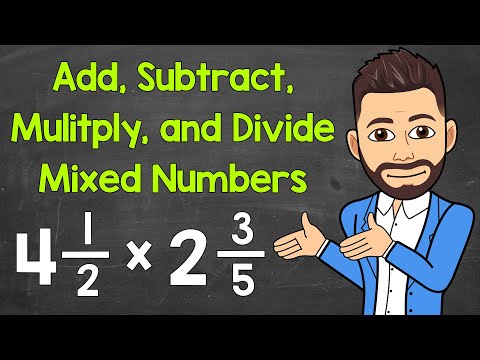 0:19:35
0:19:35
 0:08:16
0:08:16
 0:10:05
0:10:05
 0:12:08
0:12:08
 0:13:34
0:13:34
 0:07:48
0:07:48
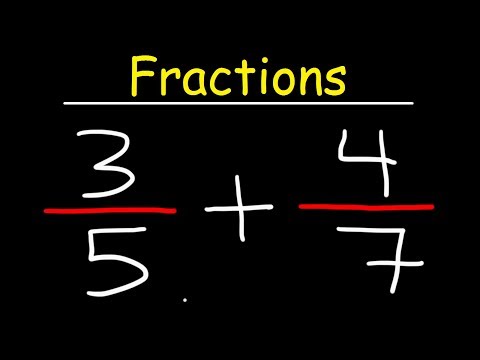 0:12:17
0:12:17
 0:21:42
0:21:42
 0:43:45
0:43:45
 0:06:21
0:06:21
 0:21:34
0:21:34
![[Math] How to](https://i.ytimg.com/vi/_V5RjLnAQN4/hqdefault.jpg) 0:05:31
0:05:31
 0:03:16
0:03:16
 0:00:09
0:00:09
 0:36:34
0:36:34