filmov
tv
Create a Symfony 5 project with Docker PHP MySQL Nginx and Node - Part1 (2021)

Показать описание
ℹ In this video I show you how to create a Symfony 5 project with Docker PHP, MySQL, Nginx, and Node using Docker and Docker Compose. This is the first of two parts in which I will create separate containers for Nginx, PHP, MySQL8, and Node. I'll connect the containers using a Docker Compose network so that everything just works in perfect harmony.
💻Link to the repo on github:
👇Follow me on Social Media:
💕Show support:
💻Link to the repo on github:
👇Follow me on Social Media:
💕Show support:
Create a Symfony 5 project with Docker PHP MySQL Nginx and Node - Part1 (2021)
How to create a Symfony web project in 5 steps
2. Create First Symfony 5 Page
Build a project with Symfony5
How to build simple CRUD API service with Symfony 5 for beginners
Create a new Symfony 5 Project - Time Lapse Music Video
Create a Symfony 6.2 Bundle and upload it to Packagist
Discover RabbitMQ with Symfony 5 Project [AR]
Symfony 5 for beginners, Create CRUD Application
HOW TO - Create a New Symfony Project
VS Code for PHP development (Symfony 5)
1. Install New Symfony 5 Application Using Composer
Symfony course: create a website
Create a Symfony 5 project with Docker PHP MySQL Nginx and Node - Part2 (2021)
Symfony 5 setup on Windows 10 and Linux | Install Symfony 5
Learn Symfony for 2024, 6 reasons why
Best Programming Languages #programming #coding #javascript
#1 Symfony 5 -Installer et Créer un Projet Symfony 5 + Installation des Prérequis
Creation d'une application Symfony multilingue de A à Z avec integration de Easy Admin (Darija)...
Building a Basic Symfony 6 CRUD App from Scratch
How to dockerize Symfony 5 project with Nginx and Postgres (using docker-compose)
Senior Programmers vs Junior Developers #shorts
ProjectInit.sh - Demo: Setting up new Symfony 5 PHP project
Symfony 5 Docker
Комментарии
 0:22:46
0:22:46
 0:10:43
0:10:43
 0:06:44
0:06:44
 2:42:08
2:42:08
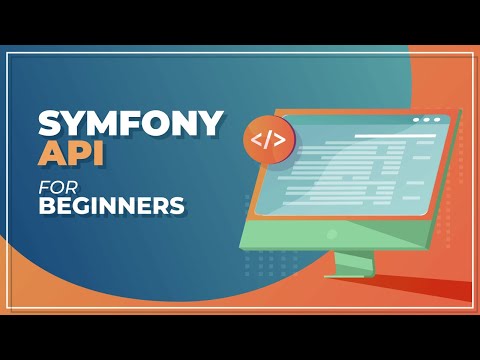 0:33:24
0:33:24
 0:02:48
0:02:48
 0:09:56
0:09:56
 0:20:21
0:20:21
 1:08:23
1:08:23
 0:02:40
0:02:40
 0:05:39
0:05:39
 0:04:18
0:04:18
 1:36:24
1:36:24
 0:14:36
0:14:36
 0:07:36
0:07:36
 0:02:28
0:02:28
 0:00:16
0:00:16
 0:10:53
0:10:53
 1:36:04
1:36:04
 1:15:46
1:15:46
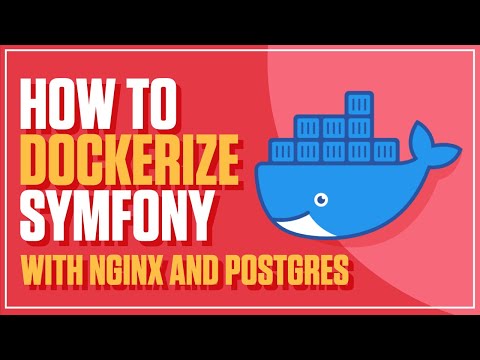 0:34:40
0:34:40
 0:00:34
0:00:34
 0:01:46
0:01:46
 0:17:16
0:17:16