filmov
tv
Drag and Drop PS2 Game Files on Large PS2 Hard Drives Using GrimDoomer OPL Build (Tutorial 2023)

Показать описание
Today's video I test out GrimDoomer's OPL build that lets you drag and drop PS2 game files onto an exFAT hard drive, and then using a modified OPL build you can see the games and play! No need to use third party programs.
Note: At this time, cannot use this with freehdboot at this time as you must format the hard drive initially before adding game files. Good news you can use your large extra capacity SATA hard drives (i.e. 2TB and higher)!
Music by: Bensound
License code: 8ZVHGOGW2K2R2OHD
#PS2 #OPL #modding
-------------------------------------------
*Links For the Video*
-------------------------------------------
**Stay Connected With Our Videos**
-----------------------------------------------------------
Versatile Related Stuff:
-----------------------------------------------------------
Tutorial request form:
Copyright © 2023 Project Phoenix Media LLC - All Rights Reserved
Note: At this time, cannot use this with freehdboot at this time as you must format the hard drive initially before adding game files. Good news you can use your large extra capacity SATA hard drives (i.e. 2TB and higher)!
Music by: Bensound
License code: 8ZVHGOGW2K2R2OHD
#PS2 #OPL #modding
-------------------------------------------
*Links For the Video*
-------------------------------------------
**Stay Connected With Our Videos**
-----------------------------------------------------------
Versatile Related Stuff:
-----------------------------------------------------------
Tutorial request form:
Copyright © 2023 Project Phoenix Media LLC - All Rights Reserved
Drag and Drop PS2 Game Files on Large PS2 Hard Drives Using GrimDoomer OPL Build (Tutorial 2023)
The ULTIMATE Guide To Play PS2 Games From A HDD
NEW! This PS2 SSD Mod Guide Is Easier Than Ever
All Racing Games for PS2
How to play PlayStation 2 Games from HDD - PS2 SoftMod Tutorial TWO METHODS & MemCardPro 2 Sync
Modding a PS2 for PS1 & PS2 games on HDD
Use exFAT On Your PS2 HDD - Here's How
New OPL Update Allows for Any Size Hard Drive, Even 16TB And Higher!
NEW! The Fast & Easy Hack To Play PS2 Games On USB
Original OPL with exFAT support, max4sio & wLaunchELF_ISR
Kits, Numbers, Fonts, to bin For PS2 [Drag and drop] with python
How to EASILY Play PS2 Games On Your MacBook!
HDL Batch Installer Overview & Fat PS2 Game Installer Tutorial (2023, English)
How to Play PS2 Games from USB Using OPL | 4GB+ Games, Cover Art, & More!
PS2 in 2023? DS4 controller, no wires! Hard Disk and OPL
Ps2 HDD mod+Bluetooth 2.0 support finally done!!
What Happens When You Connect A PS2 To A Raspberry Pi? | PSX-Pi SMB Share
How To Run PS2 Unreleased/Dev Builds Games On Your Modded PS4! [PART 1]
How to Play PS2 Games off Your Hard Drive in 5 Minutes! | Easy Beginner Tutorial
Play The Retro Games You Love On Your PS2 With RetroArch!
How Gamers Think Video Games Are Made...
Your PS2 NEEDS This! Play PS2 Games With A SD Card
Run PS2, PS1 & PSP Games on an 11.00 PS4.
PS2 HDD Loading - My Experience with it
Комментарии
 0:09:15
0:09:15
 0:20:51
0:20:51
 0:19:07
0:19:07
 0:48:15
0:48:15
 0:38:05
0:38:05
 0:08:52
0:08:52
 0:00:16
0:00:16
 0:14:57
0:14:57
 0:04:39
0:04:39
 0:17:09
0:17:09
 0:08:29
0:08:29
 0:05:12
0:05:12
 0:08:45
0:08:45
 0:30:33
0:30:33
 0:00:46
0:00:46
 0:00:16
0:00:16
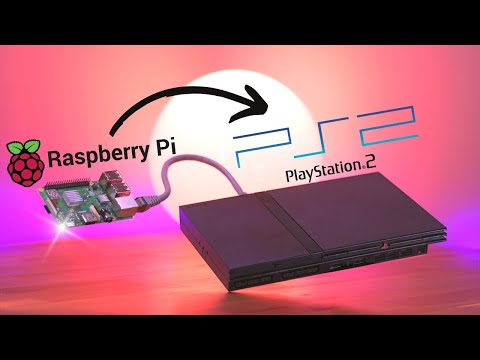 0:13:57
0:13:57
 0:09:20
0:09:20
 0:04:29
0:04:29
 0:10:31
0:10:31
 0:00:16
0:00:16
 0:12:04
0:12:04
 0:16:54
0:16:54
 0:13:39
0:13:39