filmov
tv
Visual Studio C# Serial Communication (Serial Port) tutorial 1.Send Data (1/13)

Показать описание
This is a continuance tutorial video about Visual C# serial communication. This is very useful when you want to interface your PC to external devices. This continuance tutorial video, talk about how to create your own Serial Terminal.
This first video explains how to add several serial parameters such as COM PORT name, BAUD RATE, DATA BITS, STOP BITS, and PARITY BITS. I also add a control to handle serial data transmission.
Download the Code Here :
Below is the playlist for this video Series :
Visual Studio C# Serial Communication (Serial Port) tutorial 1.Send Data (1/13)
Visual Studio C# Serial Communication (Serial Port) tutorial 2.Send Data (2/13)
Visual Studio C# Serial Communication (Serial Port) tutorial 3.Receive Data (3/13)
Visual Studio C# Serial Communication (Serial Port) tutorial - 4.Create Setup File (4/13)
Visual Studio C# Serial Communication (Serial Port) tutorial 5. Add Menu Strip (5/13)
Visual Studio C# Serial Communication (Serial Port) tutorial 6.GUI Width & Height Control (6/13)
Visual Studio C# Serial Communication (Serial Port) tutorial 7.Save Data to Txt File (7/13)
Visual Studio C# Serial Communication (Serial Port) tutorial 8.Dynamic Path For The Txt File (8/13)
Visual Studio C# Serial Communication (Serial Port) tutorial 9.Save Data to MySQL Database (9/13)
Visual Studio C# Serial Communication (Serial Port) tutorial 10.Auto Update DataGridView (10/13)
Visual Studio C# Serial Communication (Serial Port) tutorial 11.Two Ports In One Form (11/13)
Visual Studio C# Serial Communication (Serial Port) tutorial 12.Show Data in Hex,Bin,Dec,Char(12/13)
Visual Studio C# Serial Communication (Serial Port) tutorial 13.Send Data in Hex,Bin,Dec,Char(13/13)
Hope you enjoy this, thanks for watching :). Please keep watching for my next video.
This first video explains how to add several serial parameters such as COM PORT name, BAUD RATE, DATA BITS, STOP BITS, and PARITY BITS. I also add a control to handle serial data transmission.
Download the Code Here :
Below is the playlist for this video Series :
Visual Studio C# Serial Communication (Serial Port) tutorial 1.Send Data (1/13)
Visual Studio C# Serial Communication (Serial Port) tutorial 2.Send Data (2/13)
Visual Studio C# Serial Communication (Serial Port) tutorial 3.Receive Data (3/13)
Visual Studio C# Serial Communication (Serial Port) tutorial - 4.Create Setup File (4/13)
Visual Studio C# Serial Communication (Serial Port) tutorial 5. Add Menu Strip (5/13)
Visual Studio C# Serial Communication (Serial Port) tutorial 6.GUI Width & Height Control (6/13)
Visual Studio C# Serial Communication (Serial Port) tutorial 7.Save Data to Txt File (7/13)
Visual Studio C# Serial Communication (Serial Port) tutorial 8.Dynamic Path For The Txt File (8/13)
Visual Studio C# Serial Communication (Serial Port) tutorial 9.Save Data to MySQL Database (9/13)
Visual Studio C# Serial Communication (Serial Port) tutorial 10.Auto Update DataGridView (10/13)
Visual Studio C# Serial Communication (Serial Port) tutorial 11.Two Ports In One Form (11/13)
Visual Studio C# Serial Communication (Serial Port) tutorial 12.Show Data in Hex,Bin,Dec,Char(12/13)
Visual Studio C# Serial Communication (Serial Port) tutorial 13.Send Data in Hex,Bin,Dec,Char(13/13)
Hope you enjoy this, thanks for watching :). Please keep watching for my next video.
Комментарии
 0:05:46
0:05:46
 0:11:52
0:11:52
 0:17:31
0:17:31
 0:08:23
0:08:23
 0:00:47
0:00:47
 0:08:00
0:08:00
 0:00:21
0:00:21
 0:18:21
0:18:21
 0:16:27
0:16:27
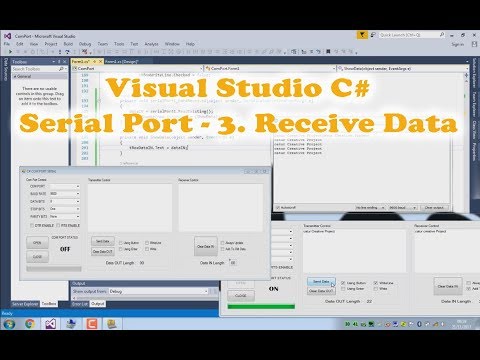 0:12:53
0:12:53
 0:06:41
0:06:41
 0:06:09
0:06:09
 0:36:43
0:36:43
 0:11:50
0:11:50
 0:12:56
0:12:56
 0:35:42
0:35:42
 0:16:10
0:16:10
 0:03:07
0:03:07
 0:06:12
0:06:12
 0:35:13
0:35:13
 0:09:56
0:09:56
 0:18:14
0:18:14
 0:01:52
0:01:52
 0:05:09
0:05:09