filmov
tv
Complete CRUD Operation in C# With SQL | Insert Delete Update Search in SQL using ConnectionString

Показать описание
This tutorial is complete CRUD operation in C# With SQL. How to Insert Delete Update Search in SQL using ConnectionString in C# windows form application.
This tutorial created by focusing beginners.
You should have visual studio and SQL Server software.
After watching this tutorial, you can learn complete CRUD operation step by step easily.
This tutorial CRUD in C# with SQL also covers-
00:29 how to create SQL server database, Table.
02:12 how to create new project in visual studio and designing form.
05:53 Insert in C# with SQL
06:08 Connect SQL Server with Visual Studio using ConnectionString.
10:32 Load data from SQL to data Grid View
12:33 Update in C# with SQL
19:15 Delete in C# with SQL
23:40 Adding confirm message in C# with SQL
25:06 Load data from SQL to data Grid View with where clause in C#
Just follow these steps to perform CRUD operation in C# with SQL-
1. Start SQL server, create database and create table into SQL database.
2. Start Visual Studio, Create new project, Design the form with label, textbox, ComboBox and datetimePicker control.
3. Connect SQL Server in Visual Studio to perform CRUD Operation in C# windows form application.
4. Write code to perform CRUD operation Insert Delete Update and Search in C#
5. Debug and Test.
Source code sample
private void button1_Click(object sender, EventArgs e)
{
con.Open();
SqlCommand command = new SqlCommand("insert into ProductInfo_Tab values ('"+int.Parse(textBox1.Text)+ "','" + textBox2.Text + "','" + textBox3.Text + "','" + comboBox1.Text + "', getdate(), getdate(),'"+DateTime.Parse(dateTimePicker1.Text)+"')", con);
command.ExecuteNonQuery();
MessageBox.Show("Successfully Inserted.");
con.Close();
BindData();
}
void BindData()
{
SqlCommand command = new SqlCommand("select * from ProductInfo_Tab", con);
SqlDataAdapter sd = new SqlDataAdapter(command);
DataTable dt = new DataTable();
sd.Fill(dt);
dataGridView1.DataSource = dt;
}
------
This channel covers all the programming tutorial related with .Net- C#, linq, VB, SQL, Android, HTML, CSS, jQuery, Crystal Report and Microsoft Report.
So, Please subscribe and keep in touch.
Visit my page in Facebook
------
More tags
#CRUDinCSharpWithSQL #InsertDeleteUpdateSearchInCSharpSQL #CSharptutorialforbeginners
programminggeek,
crud in c# with sql,crud in c# with sql server,
c# tutorial,insert update delete in c# with sql server,crud in c#.net,
crud in c#,insert update delete and search in sql server using c#,
insert in sql using c#,update in sql using c#,delete in sql c#,
search data from sql using c#,insert,update,delete,view,
visual studio code,crud c#,
virul,c# crud windows forms,c# crud sql server,c# crud tutorial
This tutorial created by focusing beginners.
You should have visual studio and SQL Server software.
After watching this tutorial, you can learn complete CRUD operation step by step easily.
This tutorial CRUD in C# with SQL also covers-
00:29 how to create SQL server database, Table.
02:12 how to create new project in visual studio and designing form.
05:53 Insert in C# with SQL
06:08 Connect SQL Server with Visual Studio using ConnectionString.
10:32 Load data from SQL to data Grid View
12:33 Update in C# with SQL
19:15 Delete in C# with SQL
23:40 Adding confirm message in C# with SQL
25:06 Load data from SQL to data Grid View with where clause in C#
Just follow these steps to perform CRUD operation in C# with SQL-
1. Start SQL server, create database and create table into SQL database.
2. Start Visual Studio, Create new project, Design the form with label, textbox, ComboBox and datetimePicker control.
3. Connect SQL Server in Visual Studio to perform CRUD Operation in C# windows form application.
4. Write code to perform CRUD operation Insert Delete Update and Search in C#
5. Debug and Test.
Source code sample
private void button1_Click(object sender, EventArgs e)
{
con.Open();
SqlCommand command = new SqlCommand("insert into ProductInfo_Tab values ('"+int.Parse(textBox1.Text)+ "','" + textBox2.Text + "','" + textBox3.Text + "','" + comboBox1.Text + "', getdate(), getdate(),'"+DateTime.Parse(dateTimePicker1.Text)+"')", con);
command.ExecuteNonQuery();
MessageBox.Show("Successfully Inserted.");
con.Close();
BindData();
}
void BindData()
{
SqlCommand command = new SqlCommand("select * from ProductInfo_Tab", con);
SqlDataAdapter sd = new SqlDataAdapter(command);
DataTable dt = new DataTable();
sd.Fill(dt);
dataGridView1.DataSource = dt;
}
------
This channel covers all the programming tutorial related with .Net- C#, linq, VB, SQL, Android, HTML, CSS, jQuery, Crystal Report and Microsoft Report.
So, Please subscribe and keep in touch.
Visit my page in Facebook
------
More tags
#CRUDinCSharpWithSQL #InsertDeleteUpdateSearchInCSharpSQL #CSharptutorialforbeginners
programminggeek,
crud in c# with sql,crud in c# with sql server,
c# tutorial,insert update delete in c# with sql server,crud in c#.net,
crud in c#,insert update delete and search in sql server using c#,
insert in sql using c#,update in sql using c#,delete in sql c#,
search data from sql using c#,insert,update,delete,view,
visual studio code,crud c#,
virul,c# crud windows forms,c# crud sql server,c# crud tutorial
Комментарии
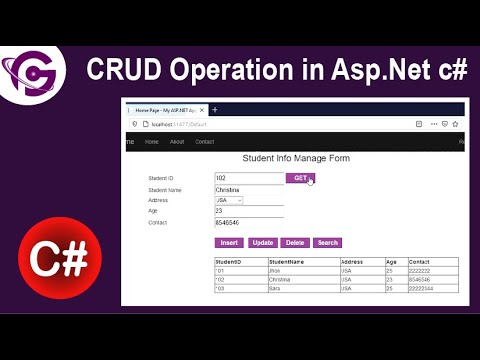 0:24:51
0:24:51
 0:34:08
0:34:08
 0:27:02
0:27:02
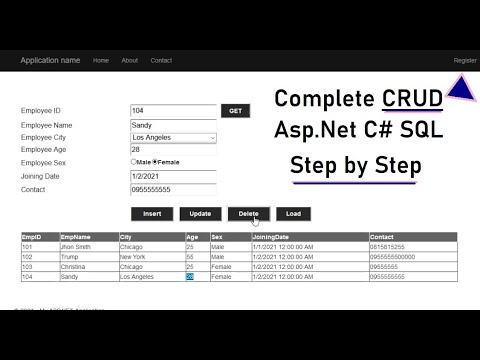 0:30:41
0:30:41
 0:38:28
0:38:28
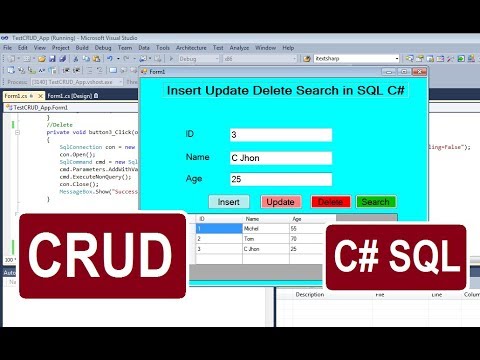 0:17:02
0:17:02
 0:24:04
0:24:04
 0:08:04
0:08:04
 0:49:41
0:49:41
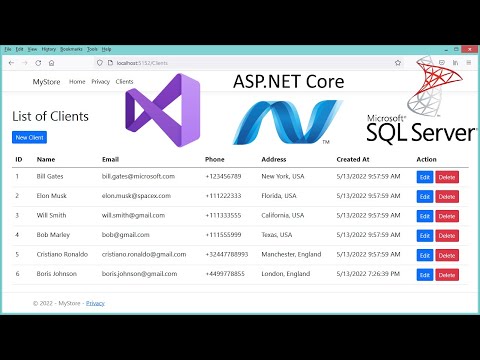 0:36:12
0:36:12
 0:51:36
0:51:36
 0:32:49
0:32:49
 0:37:11
0:37:11
 0:42:54
0:42:54
 0:25:34
0:25:34
 0:42:32
0:42:32
 0:28:10
0:28:10
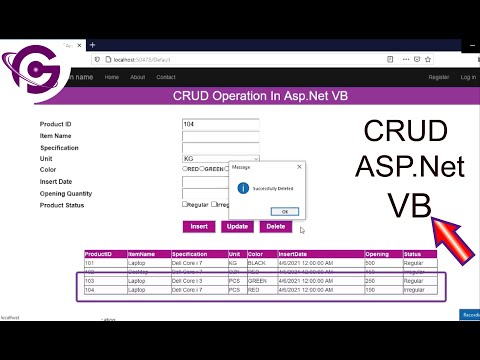 0:31:32
0:31:32
 1:10:06
1:10:06
 0:14:44
0:14:44
 0:23:10
0:23:10
 0:21:24
0:21:24
 0:30:59
0:30:59
 0:53:07
0:53:07