filmov
tv
iTouch Slim Fitness Tracker | Set-Up Instructions
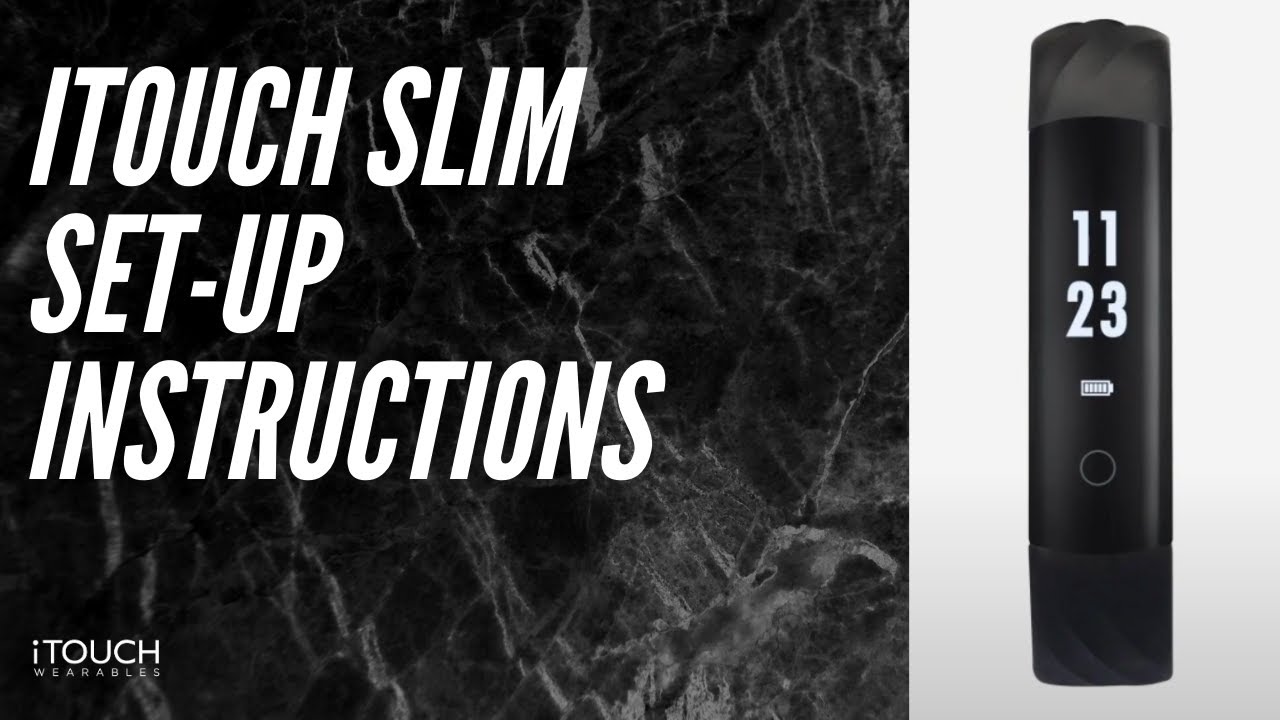
Показать описание
In this video you will learn how to charge the iTouch Slim and how to pair it to your smartphone.
How to Charge your iTouch Slim Fitness Tracker:
STEP ONE: Plug the charger into power source
STEP TWO: Clip the charger onto your fitness tracker. Be sure to align metal charging prongs to the back of the fitness tracker. A charging battery icon will appear on the fitness tracker face when it is charging. Your fitness tracker will be fully charged in 2 hours and should last up to 5- 7 days (based on usage).
How to Connect your iTouch Slim Fitness Tracker:
STEP ONE: Download the iTouch Wearables app on your phone. Your iTouch Slim Fitness Tracker is android and iOS compatible.
STEP TWO: Follow on screen instructions to continue. Allow iTouch Wearables to send you notifications.
STEP THREE: Set up your profile.
STEP FOUR: From the iTouch Wearables dashboard, press 'Add' and begin searching for your fitness tracker. Make sure bluetooth is enabled on your phone via settings.
STEP FIVE: Tap 'iTouch Slim' on the app to begin pairing. Tap 'pair' on the app. Allow iTouch Wearables to access your location.
Your iTouch Slim Fitness Tracker is now connected and is now ready to use!
*Be sure the app is running in the background on your smartphone so the data can sync.
How to Charge your iTouch Slim Fitness Tracker:
STEP ONE: Plug the charger into power source
STEP TWO: Clip the charger onto your fitness tracker. Be sure to align metal charging prongs to the back of the fitness tracker. A charging battery icon will appear on the fitness tracker face when it is charging. Your fitness tracker will be fully charged in 2 hours and should last up to 5- 7 days (based on usage).
How to Connect your iTouch Slim Fitness Tracker:
STEP ONE: Download the iTouch Wearables app on your phone. Your iTouch Slim Fitness Tracker is android and iOS compatible.
STEP TWO: Follow on screen instructions to continue. Allow iTouch Wearables to send you notifications.
STEP THREE: Set up your profile.
STEP FOUR: From the iTouch Wearables dashboard, press 'Add' and begin searching for your fitness tracker. Make sure bluetooth is enabled on your phone via settings.
STEP FIVE: Tap 'iTouch Slim' on the app to begin pairing. Tap 'pair' on the app. Allow iTouch Wearables to access your location.
Your iTouch Slim Fitness Tracker is now connected and is now ready to use!
*Be sure the app is running in the background on your smartphone so the data can sync.
Комментарии
 0:01:58
0:01:58
 0:00:46
0:00:46
 0:00:21
0:00:21
 0:01:56
0:01:56
 0:01:58
0:01:58
 0:03:04
0:03:04
 0:00:12
0:00:12
 0:00:46
0:00:46
 0:00:16
0:00:16
 0:10:13
0:10:13
 0:01:15
0:01:15
 0:10:01
0:10:01
 0:00:54
0:00:54
 0:01:00
0:01:00
 0:03:30
0:03:30
 0:01:03
0:01:03
 0:01:00
0:01:00
 0:03:07
0:03:07
 0:00:39
0:00:39
 0:01:00
0:01:00
 0:00:16
0:00:16
 0:00:56
0:00:56
 0:04:36
0:04:36
 0:09:43
0:09:43