filmov
tv
32 GREAT iPhone Control Center Apps for iOS 18

Показать описание
Discover 32 of the best iPhone Control Center apps for iOS 18. Quickly create notes, tasks, and events, frame your screenshots, custom camera apps, water tracking, music, and more!
🎙️ Listen to Primary Technology, my tech podcast
Apple Podcasts
YouTube
🔥 iPhone Case from Andar (15% OFF)
📺 Videos Mentioned
Over 50 of the Best iPhone Widgets
95+ NEW iOS 18 Features
📲 Get the Apps
Shareshot
Waterllama
Mindllama
Dark Noise
Bear Notes
CARROT Weather
Cheatsheet
Fantastical Calendar
Widgetsmith
Halide Pro Camera
Kino Video App
Obscura Pro Camera
Sofa: Downtime Organizer
Sequel
Drafts
Lock Launcher
Gentler Streak Fitness Tracker
Pedometer++
LookUp Dictionary
Rain Viewer
Things 3
Spark Mail
Streaks
Tripsy
Structured
Focus
🏠 Full List of My Smart Home Devices
🎧 My Podcasts:
⭐️ Try Riverside today, it's what I use to record all my podcasts!
📲 Follow me on:
Chapters ➡
00:00 Introduction
00:23 Customizing Control Center
00:52 Shareshot
01:15 Waterllama
01:52 Mindllama
02:08 Dark Noise
02:26 Translate
02:44 Shazam
02:55 Bear
03:17 Carrot Weather
03:31 Cheatsheet
04:01 Fantastical
04:16 Widgetsmith
05:10 Halide, Kino, Obscura
05:40 Lock Screen Actions
06:09 Sofa
06:39 Sequel
06:50 Drafts
07:21 Home Actions
08:02 Lock Launcher
08:19 Gentler Streak
08:29 Pedometer++
08:43 LookUp
09:10 RainViewer
09:22 Things
09:40 Spark
09:53 Streaks
10:12 Tap to Cash
10:27 Ping Apple Watch
10:39 Tripsy
10:56 Structured
11:18 Focus
11:35 You Already Know
🛒 My Film Gear:
Sony A7 IV (Main Camera)
Sigma 35mm (Main Lens)
Sennhesier MKH416 (Video Mic)
Aputure Amaran 200x (Key Light)
Light Dome III (Soft Box)
Earthworks Ethos (Podcast Mic)
Podcast Mic Arm
Sony a6400 (Top Down Camera)
Sigma 24-70mm F2.8 (Top Down Lens)
Elgato Key Light Air (Fill and Hair Lights)
ATEM Mini Pro (My Switcher)
Rodecaster PRO II (Powers All Mics)
Sound Devices MixPre-3 (Travel Sound Gear)
🎙️ Listen to Primary Technology, my tech podcast
Apple Podcasts
YouTube
🔥 iPhone Case from Andar (15% OFF)
📺 Videos Mentioned
Over 50 of the Best iPhone Widgets
95+ NEW iOS 18 Features
📲 Get the Apps
Shareshot
Waterllama
Mindllama
Dark Noise
Bear Notes
CARROT Weather
Cheatsheet
Fantastical Calendar
Widgetsmith
Halide Pro Camera
Kino Video App
Obscura Pro Camera
Sofa: Downtime Organizer
Sequel
Drafts
Lock Launcher
Gentler Streak Fitness Tracker
Pedometer++
LookUp Dictionary
Rain Viewer
Things 3
Spark Mail
Streaks
Tripsy
Structured
Focus
🏠 Full List of My Smart Home Devices
🎧 My Podcasts:
⭐️ Try Riverside today, it's what I use to record all my podcasts!
📲 Follow me on:
Chapters ➡
00:00 Introduction
00:23 Customizing Control Center
00:52 Shareshot
01:15 Waterllama
01:52 Mindllama
02:08 Dark Noise
02:26 Translate
02:44 Shazam
02:55 Bear
03:17 Carrot Weather
03:31 Cheatsheet
04:01 Fantastical
04:16 Widgetsmith
05:10 Halide, Kino, Obscura
05:40 Lock Screen Actions
06:09 Sofa
06:39 Sequel
06:50 Drafts
07:21 Home Actions
08:02 Lock Launcher
08:19 Gentler Streak
08:29 Pedometer++
08:43 LookUp
09:10 RainViewer
09:22 Things
09:40 Spark
09:53 Streaks
10:12 Tap to Cash
10:27 Ping Apple Watch
10:39 Tripsy
10:56 Structured
11:18 Focus
11:35 You Already Know
🛒 My Film Gear:
Sony A7 IV (Main Camera)
Sigma 35mm (Main Lens)
Sennhesier MKH416 (Video Mic)
Aputure Amaran 200x (Key Light)
Light Dome III (Soft Box)
Earthworks Ethos (Podcast Mic)
Podcast Mic Arm
Sony a6400 (Top Down Camera)
Sigma 24-70mm F2.8 (Top Down Lens)
Elgato Key Light Air (Fill and Hair Lights)
ATEM Mini Pro (My Switcher)
Rodecaster PRO II (Powers All Mics)
Sound Devices MixPre-3 (Travel Sound Gear)
Комментарии
 0:12:36
0:12:36
 0:00:48
0:00:48
 0:06:32
0:06:32
 0:01:12
0:01:12
 0:00:15
0:00:15
 0:00:53
0:00:53
 0:00:16
0:00:16
 0:02:56
0:02:56
 0:11:01
0:11:01
 0:00:40
0:00:40
 0:01:32
0:01:32
 0:03:27
0:03:27
 0:00:28
0:00:28
 0:00:19
0:00:19
 0:00:42
0:00:42
 0:14:24
0:14:24
 0:00:43
0:00:43
 0:02:15
0:02:15
 0:00:24
0:00:24
 0:12:34
0:12:34
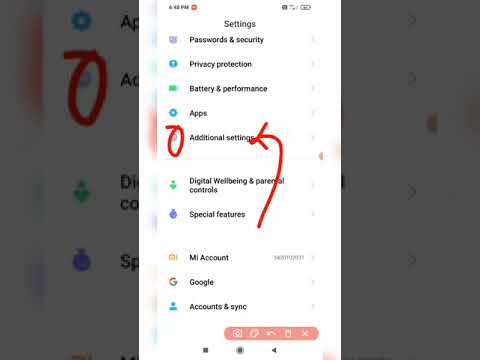 0:00:25
0:00:25
 0:00:25
0:00:25
 0:00:25
0:00:25
 0:02:53
0:02:53