filmov
tv
6 Informatica -- Joiner transformation.
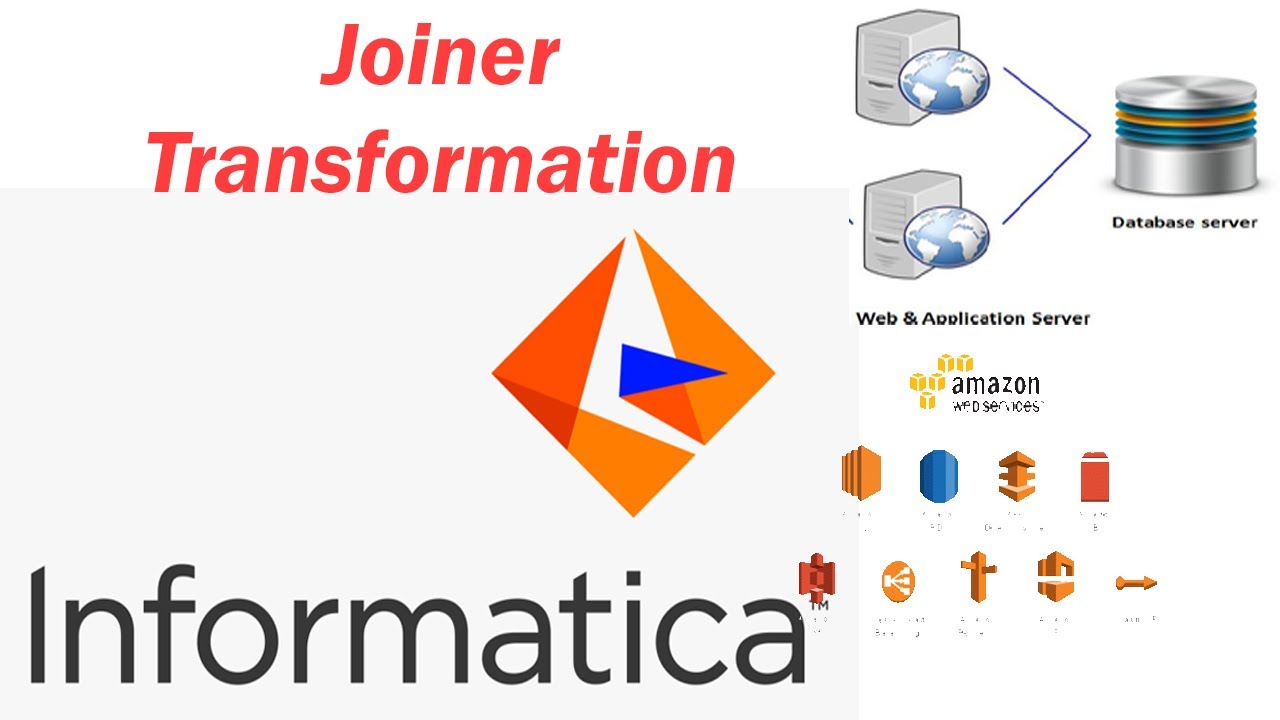
Показать описание
Selenium with Python:
Python:
Salesforce:
Data Warehousing and Data Mining:
Julia Tutorials:
Cloud Computing:
Machine Learning using WEKA:
Internet of Things:
Join Employee and Dept table using joiner transformation.
Opening VMware:
Step1: Creating folder
Step2: Creating Two source table (EMP,DEPT)
Step3: Create target table manually
Step4: Checking target table
Go to targets.
Click on generate and execute.
Step5: Creating mapping through joiner
Go to tools.
Select mapping designer.
Drag EMP and DEPT tableS to mapping designer.
Click on transformations.
Click on create.
Select condition tab
Click on add new condition icon
Select deptno in master and detail columns list
Select properties tab
Select normal Join as join type
Select OK Button
Step7: Create session
Step8: Passing instructions to session
Go to connections.
Click on relational
Step9: Creating workflows
Step8: Creating workflows
Select the tools.
Choose workflow designer.
Select workflow menu choose create.
Go to sql plus.
Python:
Salesforce:
Data Warehousing and Data Mining:
Julia Tutorials:
Cloud Computing:
Machine Learning using WEKA:
Internet of Things:
Join Employee and Dept table using joiner transformation.
Opening VMware:
Step1: Creating folder
Step2: Creating Two source table (EMP,DEPT)
Step3: Create target table manually
Step4: Checking target table
Go to targets.
Click on generate and execute.
Step5: Creating mapping through joiner
Go to tools.
Select mapping designer.
Drag EMP and DEPT tableS to mapping designer.
Click on transformations.
Click on create.
Select condition tab
Click on add new condition icon
Select deptno in master and detail columns list
Select properties tab
Select normal Join as join type
Select OK Button
Step7: Create session
Step8: Passing instructions to session
Go to connections.
Click on relational
Step9: Creating workflows
Step8: Creating workflows
Select the tools.
Choose workflow designer.
Select workflow menu choose create.
Go to sql plus.
 0:18:44
0:18:44
 0:13:12
0:13:12
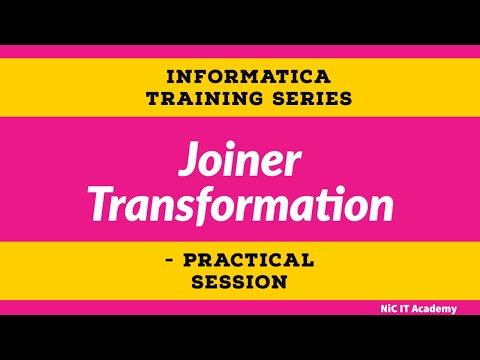 0:14:26
0:14:26
 0:09:05
0:09:05
 0:25:04
0:25:04
 0:08:31
0:08:31
 0:13:43
0:13:43
 0:06:47
0:06:47
 0:06:48
0:06:48
 0:10:15
0:10:15
 0:12:30
0:12:30
 0:13:05
0:13:05
 0:15:35
0:15:35
 0:13:12
0:13:12
 0:44:48
0:44:48
 0:11:50
0:11:50
 0:14:46
0:14:46
 0:19:00
0:19:00
 0:38:18
0:38:18
 0:06:14
0:06:14
 0:11:51
0:11:51
 0:13:49
0:13:49
 0:06:55
0:06:55
 0:13:30
0:13:30