filmov
tv
AngularJS ui router html5mode

Показать описание
ui router remove hash
angularjs ui router remove hash
remove # from url angularjs ui router
ui router without hash
angular ui router no hash
angular ui router remove #
ui router refresh page
angular ui-router refresh page
angularjs ui-router browser refresh
angularjs ui-router reload state
angularjs ui-router reload page
angular ui router html5mode not working
In this video we will discuss how to configure HTML5 mode routing in an angular application that is using ui-router.
Healthy diet is very important both for the body and mind. If you like Aarvi Kitchen recipes, please support by sharing, subscribing and liking our YouTube channel. Hope you can help.
The steps required to configure HTML5 mode routing are same whether you are using ngRoute or ui-router. In Part 27 of AngularJS tutorial we have already discussed how to configure HTML5 mode routing for ngRoute.
var app = angular
.config(function ($locationProvider) {
})
Step 2 : Remove # symbols from the URLs if there are any. In the sample application that we have been working with, does not have any # symbols as we have used ui-sref attribute instead of href attribute to create links.
[rewrite]
[rules]
[rule name="RewriteRules" stopProcessing="true"]
[match url=".*" /]
[conditions logicalGrouping="MatchAll"]
[add input="{REQUEST_FILENAME}" matchType="IsFile" negate="true" /]
[add input="{REQUEST_FILENAME}" matchType="IsDirectory" negate="true" /]
[add input="{REQUEST_URI}" pattern="^/(api)" negate="true" /]
[/conditions]
[/rule]
[/rules]
[/rewrite]
[base href="/" /]
With all the above changes HTML5 mode routing should work as expected. Notice all the URLs are clean without any # symbols.
Link for all dot net and sql server video tutorial playlists
Link for slides, code samples and text version of the video
angularjs ui router remove hash
remove # from url angularjs ui router
ui router without hash
angular ui router no hash
angular ui router remove #
ui router refresh page
angular ui-router refresh page
angularjs ui-router browser refresh
angularjs ui-router reload state
angularjs ui-router reload page
angular ui router html5mode not working
In this video we will discuss how to configure HTML5 mode routing in an angular application that is using ui-router.
Healthy diet is very important both for the body and mind. If you like Aarvi Kitchen recipes, please support by sharing, subscribing and liking our YouTube channel. Hope you can help.
The steps required to configure HTML5 mode routing are same whether you are using ngRoute or ui-router. In Part 27 of AngularJS tutorial we have already discussed how to configure HTML5 mode routing for ngRoute.
var app = angular
.config(function ($locationProvider) {
})
Step 2 : Remove # symbols from the URLs if there are any. In the sample application that we have been working with, does not have any # symbols as we have used ui-sref attribute instead of href attribute to create links.
[rewrite]
[rules]
[rule name="RewriteRules" stopProcessing="true"]
[match url=".*" /]
[conditions logicalGrouping="MatchAll"]
[add input="{REQUEST_FILENAME}" matchType="IsFile" negate="true" /]
[add input="{REQUEST_FILENAME}" matchType="IsDirectory" negate="true" /]
[add input="{REQUEST_URI}" pattern="^/(api)" negate="true" /]
[/conditions]
[/rule]
[/rules]
[/rewrite]
[base href="/" /]
With all the above changes HTML5 mode routing should work as expected. Notice all the URLs are clean without any # symbols.
Link for all dot net and sql server video tutorial playlists
Link for slides, code samples and text version of the video
Комментарии
 0:04:28
0:04:28
 0:05:51
0:05:51
 0:05:09
0:05:09
 0:07:32
0:07:32
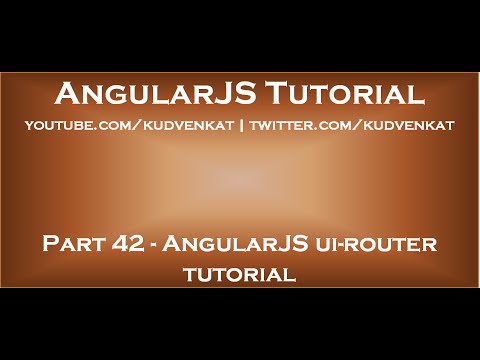 0:03:15
0:03:15
 0:15:21
0:15:21
 0:07:08
0:07:08
 0:06:43
0:06:43
 0:19:34
0:19:34
 0:12:09
0:12:09
 0:29:46
0:29:46
 0:28:28
0:28:28
 0:30:00
0:30:00
 0:02:22
0:02:22
 0:15:04
0:15:04
 0:10:07
0:10:07
 0:35:36
0:35:36
 0:04:30
0:04:30
 0:06:17
0:06:17
 0:12:39
0:12:39
 0:05:39
0:05:39
 0:11:08
0:11:08
 0:09:14
0:09:14
 0:01:32
0:01:32