filmov
tv
Getting started with Logisim - A Basic Counter | Advanced Computer Organization.

Показать описание
NOTE:
Forgot to connect the power. Power should be connected to the very bottom on the left and is with ground in the menu.
Description: Using Logisim (link below), create a simple 8-bit counter (with ground and power connected) and the output connected to two hex displays, splitting the upper and lower nibble (4-bits). Hint: a bus splitter is required.
Steps: A) Drag a "counter", a "splitter", a "clock generator" and 2 Hex displays to the simulation area. B) Configure the counter to have 8 bits. C) Connect the output of the counter to the two hex displays, using the splitter. D) Connect the clock generator to the clock port of the counter.
Criterion: For a submission to be valid, when I open your submission (a *.circ file) and hit the clock generator, the two hex displays must start counting up: 00, 01, 02, 03...
More CPE 142. Advanced Computer Organization.:
Forgot to connect the power. Power should be connected to the very bottom on the left and is with ground in the menu.
Description: Using Logisim (link below), create a simple 8-bit counter (with ground and power connected) and the output connected to two hex displays, splitting the upper and lower nibble (4-bits). Hint: a bus splitter is required.
Steps: A) Drag a "counter", a "splitter", a "clock generator" and 2 Hex displays to the simulation area. B) Configure the counter to have 8 bits. C) Connect the output of the counter to the two hex displays, using the splitter. D) Connect the clock generator to the clock port of the counter.
Criterion: For a submission to be valid, when I open your submission (a *.circ file) and hit the clock generator, the two hex displays must start counting up: 00, 01, 02, 03...
More CPE 142. Advanced Computer Organization.:
 0:04:25
0:04:25
 0:14:29
0:14:29
 0:07:49
0:07:49
 0:02:31
0:02:31
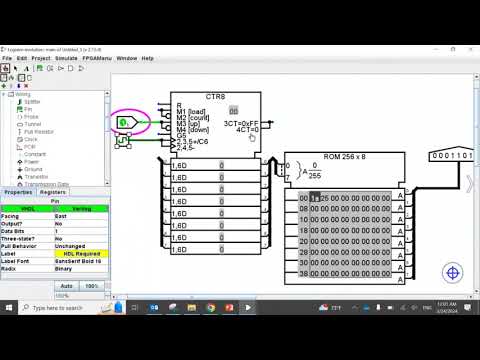 0:19:10
0:19:10
 0:04:59
0:04:59
 0:04:35
0:04:35
 0:15:55
0:15:55
 0:13:25
0:13:25
 0:13:44
0:13:44
 0:00:46
0:00:46
 0:05:54
0:05:54
 0:11:55
0:11:55
 0:05:59
0:05:59
 0:07:33
0:07:33
 0:05:30
0:05:30
 0:06:58
0:06:58
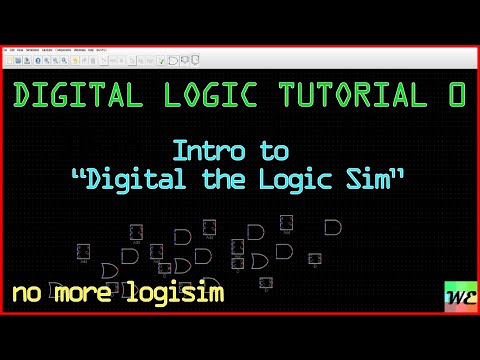 0:14:31
0:14:31
 0:01:16
0:01:16
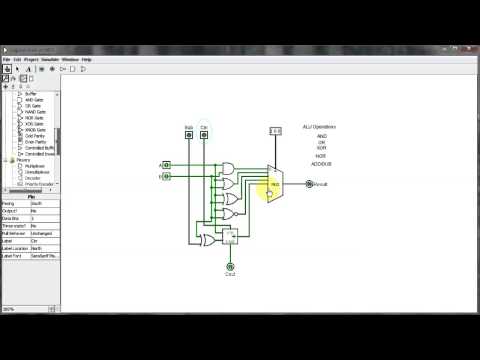 0:26:11
0:26:11
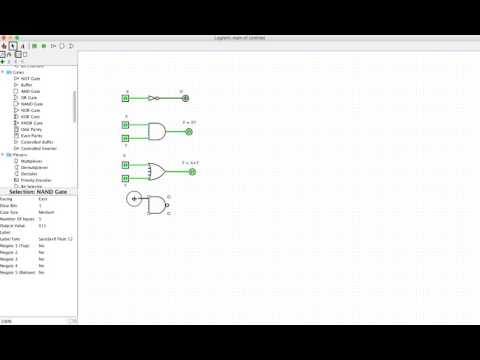 0:11:37
0:11:37
 0:03:40
0:03:40
 0:14:36
0:14:36