filmov
tv
How to Sync Drawings in Multiple Chart Layouts: Tutorial

Показать описание
Welcome back to another TradingView tutorial! Today, you will learn how to sync drawings across the multiple chart layout. This means traders can have several charts open at once and each drawing will be synced perfectly on all other charts.
Keep in mind this feature works for the same symbol only. It is especially useful for multiple timeframe analysis and drawing on different chart types. Select a multiple chart layout, open the same symbol on each layout, and then begin drawing.
With the synchronization mode enabled, each new drawing object added to a chart will be copied to all charts, and when you change one of the copies of the drawing object, the other copies will change automatically.
Thanks for watching!
Keep in mind this feature works for the same symbol only. It is especially useful for multiple timeframe analysis and drawing on different chart types. Select a multiple chart layout, open the same symbol on each layout, and then begin drawing.
With the synchronization mode enabled, each new drawing object added to a chart will be copied to all charts, and when you change one of the copies of the drawing object, the other copies will change automatically.
Thanks for watching!
How to Sync Drawings in Multiple Chart Layouts: Tutorial
How to Sync Drawings on ALL Layouts: Tutorial 2 of 2
How to Sync Drawings on ONE Layout: Tutorial 1 of 2
Sync Your Chart Drawings: Tutorial
How to sync the charts of my layout in TradingView?
How to Sync Drawings Across Charts in EdgeProX
New Feature: How to Sync Drawings Across Multiple Charts in GoCharting
The Smart Notebook!
Lip Sync Guide! │What every animator should know
Sync Your Drawing Layers in Toon Boom! #animation #cartoon #indieanimation
Sync All Thinkorswim Grid Chart Time Frames in One Click!
How to sync your BOM with drawing in X-DRAW?
How to BACK UP and TRANSFER IBISPAINT ART 〚ibisPaint X tutorial〗
How to Lip-Sync Using Flipaclip #animation #lipsync #tutorial
AUTOMATIC LIP-SYNCING
Instantly Sync Drawings with Blackboard™ Smart Pen by Boogie Board™
MetaTrader chart synchronization [SYNC chart objects in mt4 mt5]
Sync Markups from Autodesk Docs | AutoCAD 2025
Sync Draw MT5
How To Animate For Free On Computer
Sync Multi Chart Layout In Tradingview or Fyers
How to Sync ThinkOrSwim Charts
Animation tips.. LIP SYNC
Finn the Human Lip Sync Test 1
Комментарии
 0:08:00
0:08:00
 0:12:01
0:12:01
 0:13:43
0:13:43
 0:07:55
0:07:55
 0:07:53
0:07:53
 0:01:58
0:01:58
 0:03:27
0:03:27
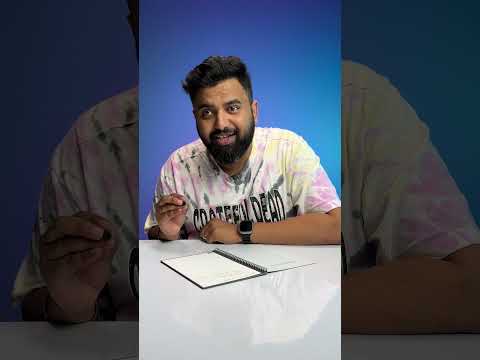 0:00:41
0:00:41
 0:02:39
0:02:39
 0:00:47
0:00:47
 0:01:19
0:01:19
 0:01:31
0:01:31
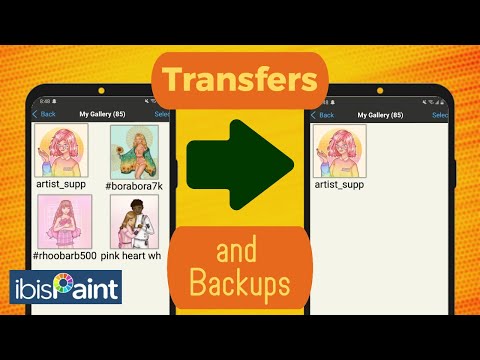 0:02:50
0:02:50
 0:00:56
0:00:56
 0:14:00
0:14:00
 0:00:33
0:00:33
 0:04:39
0:04:39
 0:01:23
0:01:23
 0:02:15
0:02:15
 0:08:55
0:08:55
 0:05:01
0:05:01
 0:02:26
0:02:26
 0:00:21
0:00:21
 0:00:03
0:00:03