filmov
tv
Vyond Examples: 5 Animated Explainer Videos [Comments by Creator]
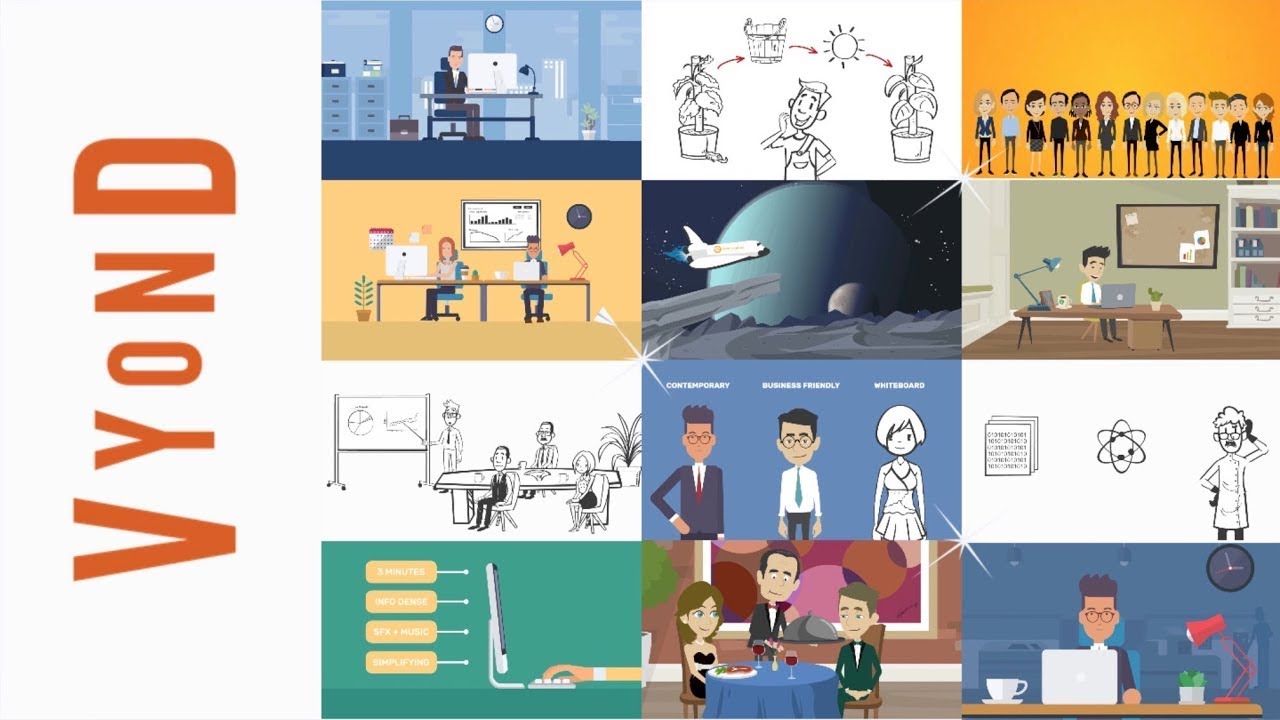
Показать описание
0:00 - Intro
0:44 - Contemporary style
3:19 - Business Friendly style
6:02 - Whiteboard Animations style
8:08 - Mixed Styles
11:03 - Animated Slide Show style
13:21 - Sum-up
These Vyond examples are from the "top shelf", so to say; well-structured, professionally narrated, and meticulously animated. The production is about 1-2 weeks from start to finish, which is probably longer than you want to invest in a single video.
But! I still wanted to show you some examples of videos made in a simple, easy-to-learn animation tool - if you put in the time and effort to learn it the right way. Creative minds will find ways to break the boundaries of what can be done. And that's what we tried to do with these animations.
I present 3 different animations styles; the Contemporary Style, the Business Friendly style, and the Whiteboard Animation style. These styles are shown in 5 different animation videos that I've found in the old portfolio of finalized video projects.
To give you some context, there's also a bit of a background story to each explainer video. Maybe you can relate to the story behind each example - and start to think about how you can make your video idea work in Vyond.
Compared to other animation software tools like Powtoon, Animaker and Videoscribe, the final product and exported result you get out is the very most professional and sleek looking you'll found out there. I am yet to see a tool that offers this level of customization, features and aesthetics as Vyond.
It's easy to master the basics. Just sing-up, run through some tutorials and get to work with your own project. Then, if you want to take your Vyond skills to the next level, you can check out my course, Go Beyond Vyond.
You need some extra tips and tricks to be able to create the examples of Vyond videos, I've included here. Feel free to ask me about any of the explainers in this video - I'll try to teach you as much about the details of these projects as possible.
Thanks for watching, and make sure to check out the links below!
----------
COURSES
GEAR
TOOLS
SUBSCRIBE to get faster at video and better results!
#vyond #examples #animationsoftware
Disclaimer
Part of my livelihood is based on affiliate links, which means that I get a small commission if you end up buying something through the links I share (no extra cost to you).
Комментарии
 0:14:44
0:14:44
 0:00:57
0:00:57
 0:01:09
0:01:09
 0:01:30
0:01:30
 0:01:09
0:01:09
 0:00:21
0:00:21
 0:01:02
0:01:02
 0:02:36
0:02:36
 0:01:32
0:01:32
 0:05:03
0:05:03
 0:01:45
0:01:45
 0:13:07
0:13:07
 0:01:29
0:01:29
 0:01:26
0:01:26
 0:00:33
0:00:33
 0:00:19
0:00:19
 0:13:17
0:13:17
 0:01:30
0:01:30
 0:01:25
0:01:25
 0:01:00
0:01:00
 0:00:30
0:00:30
 0:00:47
0:00:47
 0:03:00
0:03:00
 0:01:17
0:01:17