filmov
tv
Flame Fundamentals - Module 8 - Part 10 - Curves in the Animation Editor

Показать описание
Once you have created any animation in Flame, all the animation is stored in the Animation Editor. This is displayed as curves on a graph or tracks on a dope sheet. This can also be visualised in a spreadsheet for information purposes. All the animation can accessed and edited to fine tune all animated channels.
Level: Beginner
Recorded in: Autodesk Flame 2023.1
So in this video, you’ll cover how to access the Animation Editor, look at the different ways of visualising animation, animation channel selection, navigating the animation curve, adjusting the animation and finally some tools to manipulate the keyframes on the curve.
For Additional Information, Feedback and Comments:
Autodesk Area
Facebook
Twitter
@Autodesk_Flame #AutodeskFlame
00:00 - Introduction
00:40 – Accessing the Animation Editor
02:01 – Visualizing Animation
03:26 – Channel Curve Selection
05:05 – Navigating the Curve
05:52 – Editing the Curve
07:52 – Keyframe Tools
Level: Beginner
Recorded in: Autodesk Flame 2023.1
So in this video, you’ll cover how to access the Animation Editor, look at the different ways of visualising animation, animation channel selection, navigating the animation curve, adjusting the animation and finally some tools to manipulate the keyframes on the curve.
For Additional Information, Feedback and Comments:
Autodesk Area
@Autodesk_Flame #AutodeskFlame
00:00 - Introduction
00:40 – Accessing the Animation Editor
02:01 – Visualizing Animation
03:26 – Channel Curve Selection
05:05 – Navigating the Curve
05:52 – Editing the Curve
07:52 – Keyframe Tools
 0:10:45
0:10:45
 0:06:44
0:06:44
 0:05:13
0:05:13
 0:06:29
0:06:29
 0:06:38
0:06:38
 0:09:33
0:09:33
 0:07:15
0:07:15
 0:04:29
0:04:29
 0:04:08
0:04:08
 0:10:37
0:10:37
 0:05:38
0:05:38
 0:05:40
0:05:40
 0:02:09
0:02:09
 0:04:52
0:04:52
 0:03:45
0:03:45
 0:06:14
0:06:14
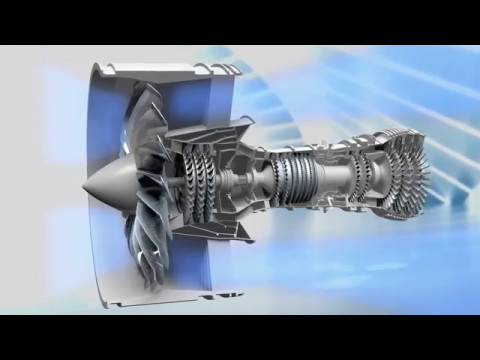 0:03:13
0:03:13
 0:05:33
0:05:33
 0:05:26
0:05:26
 0:04:10
0:04:10
 0:05:26
0:05:26
 0:04:01
0:04:01
 0:01:58
0:01:58
 0:04:41
0:04:41