filmov
tv
How to Create a Modern & Intuitive Screen Template for Your TIA HMI Application | Training Tutorial

Показать описание
►► Grab My FREE GUIDE on How to Drastically Improve the Structure of your TIA PLC Applications Right Here:
►► Learn Structured TIA Portal PLC and HMI Programming in ONE DAY - Check Out my Trusted Online Training Courses Right Here:
---- VIDEO CONTENT ---------------------------------------
00:00 - Template Layout and Colours
02:26 - Creating a New Template
18:04 - Building Screen Navigation
34:47 - Adding Screen Name Information
43:40 - Displaying Date and Time Information
47:20 - Adding Start/Stop Buttons
51:42 - Visualizing Machine States
-------------------------------------------------------------------------
*►► Get 15% discount on all courses and bundles by using coupon code TIAPORTAL15OFF at checkout.*
Getting started with TIA Portal has never been so easy.
Let me help you become a confident and skilled TIA programmer TODAY.
---- COURSE DESCRIPTION ---------------------------------------
Learn the basic concepts, tools, and functions that you will need to design modern, slick and intuitive HMI applications within the widely popular totally integrated automation solution, Siemens TIA Portal.
Build a Strong Foundation in TIA HMI application design with this amazing hands-on Course:
►Setup your HMI Device and Configure the Hardware
►Create a stunning Screen Template using Layers and Custom Graphics
►Visualize the Application Process
►Implement Alarm Handling
►Integrate Recipe Handling
►Secure your Application by adding User Administration
►Simulate and Test your HMI Application using only your Laptop
Learning the fundamentals of TIA Portal puts a powerful and very useful tool at your fingertips. TIA Portal is one of the leading automation platforms used in industry, offering automation solutions for manufacturing companies all over the world.
Suitable for beginning programmers, through this course of 60 lectures and over 5 hours of content, you’ll learn all of TIA Portal´s HMI fundamentals and establish a strong understanding of the concepts behind each step of designing a structured and multi-layered TIA HMI application. Each section of the course will have you actively participating with engaging exercises, putting your fresh skills into practical use immediately.
At the end of the course, you will be able to create, structure, design and test your first TIA HMI application from scratch harnessing the strengths of the TIA platform.
Complete with downloadable TIA sample applications, checklists and other useful work documents, you’ll be able to work alongside me - your instructor - as we work together through each concept.
► Thanks for watching!
► Got a comment, suggestion or a request🤔? ⬇️ Use the space below! ⬇️
► Subscribe to my channel 🙏to hear about new videos first! Don't forget to hit that notification 🔔!
#tiaportal #plc #hmi #s7 #tutorial
►► Learn Structured TIA Portal PLC and HMI Programming in ONE DAY - Check Out my Trusted Online Training Courses Right Here:
---- VIDEO CONTENT ---------------------------------------
00:00 - Template Layout and Colours
02:26 - Creating a New Template
18:04 - Building Screen Navigation
34:47 - Adding Screen Name Information
43:40 - Displaying Date and Time Information
47:20 - Adding Start/Stop Buttons
51:42 - Visualizing Machine States
-------------------------------------------------------------------------
*►► Get 15% discount on all courses and bundles by using coupon code TIAPORTAL15OFF at checkout.*
Getting started with TIA Portal has never been so easy.
Let me help you become a confident and skilled TIA programmer TODAY.
---- COURSE DESCRIPTION ---------------------------------------
Learn the basic concepts, tools, and functions that you will need to design modern, slick and intuitive HMI applications within the widely popular totally integrated automation solution, Siemens TIA Portal.
Build a Strong Foundation in TIA HMI application design with this amazing hands-on Course:
►Setup your HMI Device and Configure the Hardware
►Create a stunning Screen Template using Layers and Custom Graphics
►Visualize the Application Process
►Implement Alarm Handling
►Integrate Recipe Handling
►Secure your Application by adding User Administration
►Simulate and Test your HMI Application using only your Laptop
Learning the fundamentals of TIA Portal puts a powerful and very useful tool at your fingertips. TIA Portal is one of the leading automation platforms used in industry, offering automation solutions for manufacturing companies all over the world.
Suitable for beginning programmers, through this course of 60 lectures and over 5 hours of content, you’ll learn all of TIA Portal´s HMI fundamentals and establish a strong understanding of the concepts behind each step of designing a structured and multi-layered TIA HMI application. Each section of the course will have you actively participating with engaging exercises, putting your fresh skills into practical use immediately.
At the end of the course, you will be able to create, structure, design and test your first TIA HMI application from scratch harnessing the strengths of the TIA platform.
Complete with downloadable TIA sample applications, checklists and other useful work documents, you’ll be able to work alongside me - your instructor - as we work together through each concept.
► Thanks for watching!
► Got a comment, suggestion or a request🤔? ⬇️ Use the space below! ⬇️
► Subscribe to my channel 🙏to hear about new videos first! Don't forget to hit that notification 🔔!
#tiaportal #plc #hmi #s7 #tutorial
Комментарии
 0:13:00
0:13:00
![[Tutorial] How to](https://i.ytimg.com/vi/o33JFCZAn2o/hqdefault.jpg) 0:15:41
0:15:41
 0:05:19
0:05:19
 0:09:52
0:09:52
 0:23:54
0:23:54
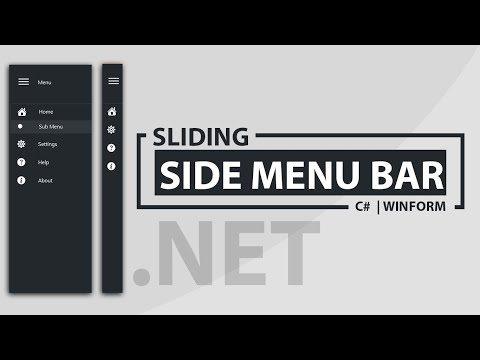 0:17:32
0:17:32
 0:18:24
0:18:24
 0:09:17
0:09:17
 0:00:59
0:00:59
 0:21:08
0:21:08
 0:43:57
0:43:57
 0:02:20
0:02:20
 0:16:25
0:16:25
 0:10:52
0:10:52
 0:14:03
0:14:03
 0:05:28
0:05:28
 0:17:24
0:17:24
 0:12:03
0:12:03
 0:07:20
0:07:20
 0:00:22
0:00:22
 0:08:45
0:08:45
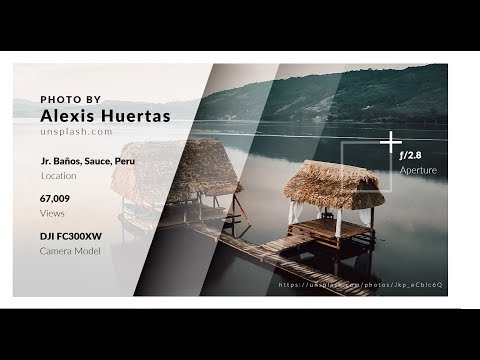 0:15:11
0:15:11
 2:13:39
2:13:39
 1:02:19
1:02:19