filmov
tv
Find & Auto-Complete Class Names Quickly in Code | Write Code Faster

Показать описание
Working with CSS can be time consuming and slow process specially when project gets bigger. When you add more and more classes to your project, or introduce CSS libraries like Twitter Bootstrap or Tailwind in project, there are a lot of CSS classes at your command. It becomes challenging to find all the available classes in the project, and to work fast with CSS code. It is helpful to get suggestions and auto-completion for class names. Code faster and auto complete class names in code editor. Go to extensions from Visual Studio Code, search for and Install 'IntelliSense for CSS Class Names in HTML' in Visual Studio Code. Once you install this extension, hit the lightening icon on the status bar and you are good to go.
This Visual Studio Code extension provides CSS class name completion for the HTML class attribute based on the definitions found in your workspace or external files referenced through the link element. If there are HTML or JS files on your workspace, the extension automatically starts and looks for CSS class definitions. In case new CSS classes are defined, or new CSS files are added to the workspace, and you also want auto-completion for them, just hit the lightning icon on the status bar.
I am using Twitter bootstrap in this project. If I start typing container, it suggests that we have two class names: container and container-fluid. If I use a button and want to add relevant and available class for the button, as I type class name, I get the suggestion for available classes. I can quickly choose class. Switch class name and move on. If suggestion does not pop out, hit CTRL + Spacebar to see suggestion drop down for class names. Very good extension in Visual Studio Code for frontend developers to quickly select classes in HTML. Language support includes HTML, PHP, Laravel, Razor, JavaScript, ReactJS TypeScript, Vue, Twig, Markdown, EJS, Django and more.
Thank You!
👍 LIKE VIDEO
👊 SUBSCRIBE
🔔 PRESS BELL ICON
✍️ COMMENT
#WebStylePress #coding #CodeEditor #VSCode #Extensions #webdevelopment #vscode
This Visual Studio Code extension provides CSS class name completion for the HTML class attribute based on the definitions found in your workspace or external files referenced through the link element. If there are HTML or JS files on your workspace, the extension automatically starts and looks for CSS class definitions. In case new CSS classes are defined, or new CSS files are added to the workspace, and you also want auto-completion for them, just hit the lightning icon on the status bar.
I am using Twitter bootstrap in this project. If I start typing container, it suggests that we have two class names: container and container-fluid. If I use a button and want to add relevant and available class for the button, as I type class name, I get the suggestion for available classes. I can quickly choose class. Switch class name and move on. If suggestion does not pop out, hit CTRL + Spacebar to see suggestion drop down for class names. Very good extension in Visual Studio Code for frontend developers to quickly select classes in HTML. Language support includes HTML, PHP, Laravel, Razor, JavaScript, ReactJS TypeScript, Vue, Twig, Markdown, EJS, Django and more.
Thank You!
👍 LIKE VIDEO
👊 SUBSCRIBE
🔔 PRESS BELL ICON
✍️ COMMENT
#WebStylePress #coding #CodeEditor #VSCode #Extensions #webdevelopment #vscode
Комментарии
 0:03:34
0:03:34
 0:00:50
0:00:50
 0:02:53
0:02:53
 0:23:56
0:23:56
 0:02:25
0:02:25
 0:26:22
0:26:22
 0:16:24
0:16:24
 0:00:19
0:00:19
 0:00:24
0:00:24
 0:06:40
0:06:40
 0:00:23
0:00:23
 0:00:27
0:00:27
 0:01:02
0:01:02
 0:01:57
0:01:57
 0:00:33
0:00:33
 0:00:12
0:00:12
 0:00:31
0:00:31
 0:01:46
0:01:46
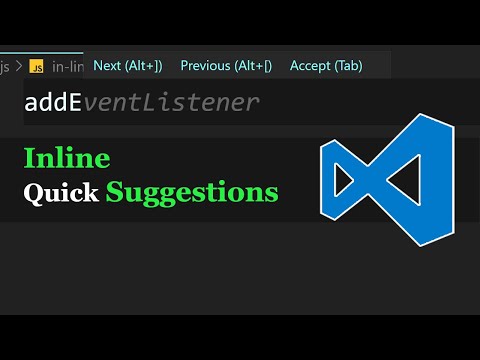 0:01:07
0:01:07
 0:00:33
0:00:33
 0:00:54
0:00:54
 0:00:38
0:00:38
 0:00:16
0:00:16
 0:00:09
0:00:09