filmov
tv
ListView in flutter part18 || Flutter tutorials for beginners 2020

Показать описание
#flutter #listview
in this video we will discuss about listview:
ListView is the most commonly used scrolling widget. It displays its children one after another in the scroll direction. In the cross axis, the children are required to fill the ListView.
If non-null, the itemExtent forces the children to have the given extent in the scroll direction. Specifying an itemExtent is more efficient than letting the children determine their own extent because the scrolling machinery can make use of the foreknowledge of the children's extent to save work, for example when the scroll position changes drastically.
There are four options for constructing a ListView:
The default constructor takes an explicit List Widget of children. This constructor is appropriate for list views with a small number of children because constructing the List requires doing work for every child that could possibly be displayed in the list view instead of just those children that are actually visible.
By default, ListView will automatically pad the list's scrollable extremities to avoid partial obstructions indicated by MediaQuery's padding. To avoid this behavior, override with a zero padding property.
👨💻Flutter Course
1. Text View widget in flutter
2. Button widget in flutter
3. Edit Text widget in flutter
4. Radio Button & Radio group widgets in flutter
5. Check box widget in flutter
6. Switch widget in flutter
7. Toggle Button widget in flutter
8. Rating Bar widget in flutter
9. Seek Bar widget in flutter
10. Progress Bar widget in flutter
11. Spinner widget in flutter
12. Time picker widget in flutter
13. Date Picker widget in flutter
14. Simple and Custom Toast widget in flutter
15. Alert Dialog in flutter
🔥Menu Bars
1. Action Bar in flutter
2. Option Menu in flutter
3. Context Menu in flutter
4. Popup Menu in flutter
🔥 Intents
1. Explicit intents in flutter
2. Implicit Intents in flutter
3. Share in flutter
4. Call in flutter
5. Message in flutter
🔥Advanced
1. Splash Screen in flutter
2. List View in flutter
3. Grid View in flutter
4. Tab View in flutter
5. Video View in flutter
6. Audio View in flutter
7. Image slider in flutter
8. Send SMS in flutter
9. Send Email in flutter
10. Send Call in flutter
11. Blue Tooth in flutter
12. Map Navigation in flutter
13. Text Switcher in flutter
14. Image Switcher in flutter
15. Stack View in flutter
16. Bottom Sheet in flutter
17. Navigation Drawer in flutter
18. Notification in flutter
19. Tab View in flutter
20. Sql Lite Database in flutter
🔥Ecommerce App Project in flutter
#xml file,
# design layout designing,
#E-commerce Application development
#Cooking application designing
#poetry Application development
#university Management App
🔥Android app development full course:
🔥Freelancing complete course:
🔥Flutter Mobile app development course:
🔥Android Apps with source code:
in this video we will discuss about listview:
ListView is the most commonly used scrolling widget. It displays its children one after another in the scroll direction. In the cross axis, the children are required to fill the ListView.
If non-null, the itemExtent forces the children to have the given extent in the scroll direction. Specifying an itemExtent is more efficient than letting the children determine their own extent because the scrolling machinery can make use of the foreknowledge of the children's extent to save work, for example when the scroll position changes drastically.
There are four options for constructing a ListView:
The default constructor takes an explicit List Widget of children. This constructor is appropriate for list views with a small number of children because constructing the List requires doing work for every child that could possibly be displayed in the list view instead of just those children that are actually visible.
By default, ListView will automatically pad the list's scrollable extremities to avoid partial obstructions indicated by MediaQuery's padding. To avoid this behavior, override with a zero padding property.
👨💻Flutter Course
1. Text View widget in flutter
2. Button widget in flutter
3. Edit Text widget in flutter
4. Radio Button & Radio group widgets in flutter
5. Check box widget in flutter
6. Switch widget in flutter
7. Toggle Button widget in flutter
8. Rating Bar widget in flutter
9. Seek Bar widget in flutter
10. Progress Bar widget in flutter
11. Spinner widget in flutter
12. Time picker widget in flutter
13. Date Picker widget in flutter
14. Simple and Custom Toast widget in flutter
15. Alert Dialog in flutter
🔥Menu Bars
1. Action Bar in flutter
2. Option Menu in flutter
3. Context Menu in flutter
4. Popup Menu in flutter
🔥 Intents
1. Explicit intents in flutter
2. Implicit Intents in flutter
3. Share in flutter
4. Call in flutter
5. Message in flutter
🔥Advanced
1. Splash Screen in flutter
2. List View in flutter
3. Grid View in flutter
4. Tab View in flutter
5. Video View in flutter
6. Audio View in flutter
7. Image slider in flutter
8. Send SMS in flutter
9. Send Email in flutter
10. Send Call in flutter
11. Blue Tooth in flutter
12. Map Navigation in flutter
13. Text Switcher in flutter
14. Image Switcher in flutter
15. Stack View in flutter
16. Bottom Sheet in flutter
17. Navigation Drawer in flutter
18. Notification in flutter
19. Tab View in flutter
20. Sql Lite Database in flutter
🔥Ecommerce App Project in flutter
#xml file,
# design layout designing,
#E-commerce Application development
#Cooking application designing
#poetry Application development
#university Management App
🔥Android app development full course:
🔥Freelancing complete course:
🔥Flutter Mobile app development course:
🔥Android Apps with source code:
 0:05:43
0:05:43
 0:04:44
0:04:44
 0:29:12
0:29:12
 0:19:14
0:19:14
 0:08:29
0:08:29
 0:05:13
0:05:13
 0:38:20
0:38:20
 0:12:52
0:12:52
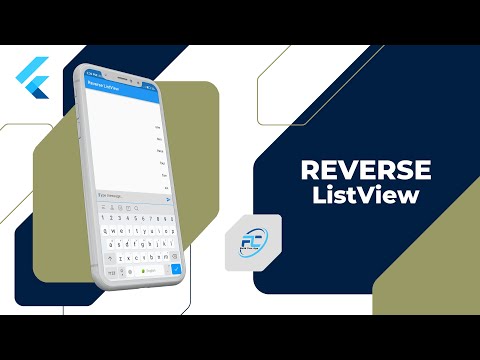 0:07:03
0:07:03
 0:00:19
0:00:19
 0:08:59
0:08:59
 0:07:50
0:07:50
 0:06:09
0:06:09
 0:00:31
0:00:31
 0:10:05
0:10:05
 0:42:46
0:42:46
 0:09:00
0:09:00
 0:14:07
0:14:07
 0:36:50
0:36:50
 0:28:23
0:28:23
 0:05:40
0:05:40
 0:19:11
0:19:11
 0:12:42
0:12:42
 0:04:42
0:04:42