filmov
tv
Automate Updates to an ArcGIS Online Hosted Feature Layer Using Python

Показать описание
Here is a long and ramble-y, unrefined video tutorial on how to automate updates for a hosted feature layer in ArcGIS Online using Python. I then show you how to schedule your Python script to run using Windows Task Scheduler. This uses the ArcGIS API for Python, which is free to download/use, and if you have ArcGIS Pro installed on your computer, you already have it set up, as it is included in the installation.
The example downloads a zipped shapefile from on a public FTP site, but if you are using a file from your own computer or on a network drive, the basic workflow here still applies.
Additional documentation on this process can be found on the ESRI developers site:
Please note toward the end, when setting up the Task Scheduler, to choose 'Windows 10' at the bottom of the first tab for "Configure for:". In my video it was set to Windows Vista by default, which will prevent the task and script from running properly.
The example downloads a zipped shapefile from on a public FTP site, but if you are using a file from your own computer or on a network drive, the basic workflow here still applies.
Additional documentation on this process can be found on the ESRI developers site:
Please note toward the end, when setting up the Task Scheduler, to choose 'Windows 10' at the bottom of the first tab for "Configure for:". In my video it was set to Windows Vista by default, which will prevent the task and script from running properly.
Automate Updates to Your Web Feature Layers Without Scripting
Automate Updates to an ArcGIS Online Hosted Feature Layer Using Python
Advanced Mapping with ArcGIS : Options for Automating Tasks in ArcGIS | packtpub.com
GIS: How to Automatically Update ArcGIS.com Map Layer Data?
Automating and Scripting ArcGIS
Update Multiple Data sources in ArcGIS Pro
Automatically Enhancing Excel Data and Publishing to ArcGIS Online
Python: Map Automation in ArcGIS Pro
Serverless Data Updates in ArcGIS Online/Enterprise
ArcGIS Quick Tip: Automate Data Download from ArcGIS Online
How to create a sequential number automatically in ArcGIS
ArcGIS Field Maps: Automate Email Notifications Using Integromat
ArcGIS QuickCapture: Automate Workflows with Integromat
Integrate Project Schedules with ArcGIS
ArcGIS Pro - How to add a new field and update the field information using python
ArcGIS: Automating Topographic Data and Map Production
Interacting with Hosted Feature Layers through the REST API
Scheduling Notebooks with ArcGIS Enterprise
Automating data processing and analysis workflows in ArcGIS - Esri UK - AC22
Improved Processing & Automation in ArcGIS Pro, Part 1
Python: Map Automation in ArcGIS Pro
Survey123 How To: Automate your Web GIS Using Webhooks, Microsoft Flow, & the ArcGIS Rest API
Updating ArcGIS hub and dashboard from ArcGIS and ArcGIS Pro
ArcGIS Tutorial : Sequentially update your attribute table with python
Комментарии
 1:06:46
1:06:46
 1:00:07
1:00:07
 0:04:54
0:04:54
 0:01:46
0:01:46
 0:12:42
0:12:42
 0:02:49
0:02:49
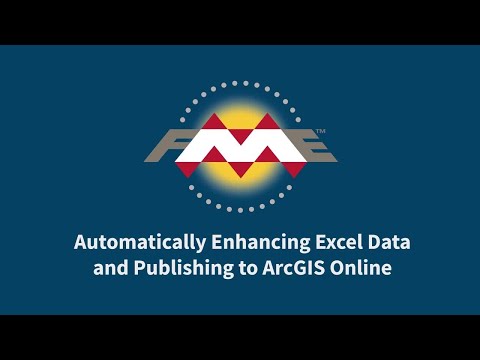 0:01:55
0:01:55
 0:49:44
0:49:44
 0:37:26
0:37:26
 0:03:46
0:03:46
 0:03:56
0:03:56
 0:07:35
0:07:35
 0:04:34
0:04:34
 0:22:27
0:22:27
 0:08:31
0:08:31
 0:44:55
0:44:55
 0:29:44
0:29:44
 0:04:22
0:04:22
 0:18:33
0:18:33
 0:09:57
0:09:57
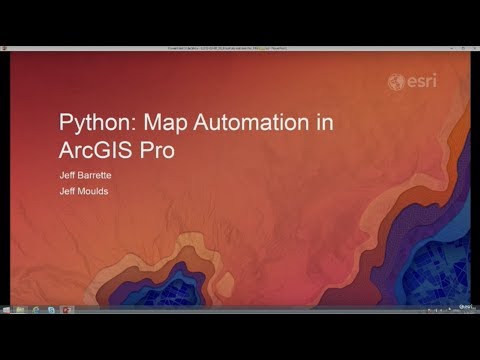 0:54:27
0:54:27
 0:10:20
0:10:20
 0:15:47
0:15:47
 0:06:24
0:06:24