filmov
tv
VE Tech Tips - Input Data Visualisation

Показать описание
The Input Data Visualisation feature in the VE allows users to view an assortment of variables within their model, to support improved quality control and checking of assigned data.
This VE Tech Tip explores using Input Data Visualisation to quickly review data entries in the VE and covers:
- How to use Input Data Visualisation as a graphical interface to view many different data variables within the 3D model. This is useful for speeding up checks for QA purposes, or reviewing changes made by other members of the team.
- How to switch between views to see different variables.
- How to view data linked to the openings in MacroFlo, such as the Opening Type assigned to each opening.
- How to check data linked to UK compliance, including lighting, within the compliance application.
This VE Tech Tip explores using Input Data Visualisation to quickly review data entries in the VE and covers:
- How to use Input Data Visualisation as a graphical interface to view many different data variables within the 3D model. This is useful for speeding up checks for QA purposes, or reviewing changes made by other members of the team.
- How to switch between views to see different variables.
- How to view data linked to the openings in MacroFlo, such as the Opening Type assigned to each opening.
- How to check data linked to UK compliance, including lighting, within the compliance application.
 0:03:40
0:03:40
 0:00:42
0:00:42
 0:00:20
0:00:20
 0:00:36
0:00:36
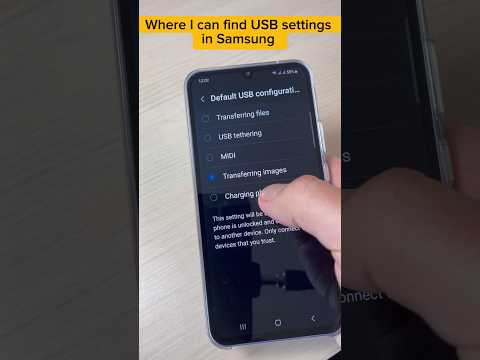 0:00:31
0:00:31
 0:00:15
0:00:15
 0:00:38
0:00:38
 0:00:18
0:00:18
 3:01:05
3:01:05
 0:00:36
0:00:36
 0:00:25
0:00:25
 0:00:45
0:00:45
 0:00:20
0:00:20
 0:00:19
0:00:19
 0:00:32
0:00:32
 0:00:30
0:00:30
 0:00:14
0:00:14
 0:00:33
0:00:33
 0:00:57
0:00:57
 0:00:11
0:00:11
 0:00:33
0:00:33
 0:00:29
0:00:29
 0:07:28
0:07:28
 0:00:41
0:00:41