filmov
tv
Easy AutoCAD Script To Auto Number & Name Drawings! Use Layout fields to Save Time
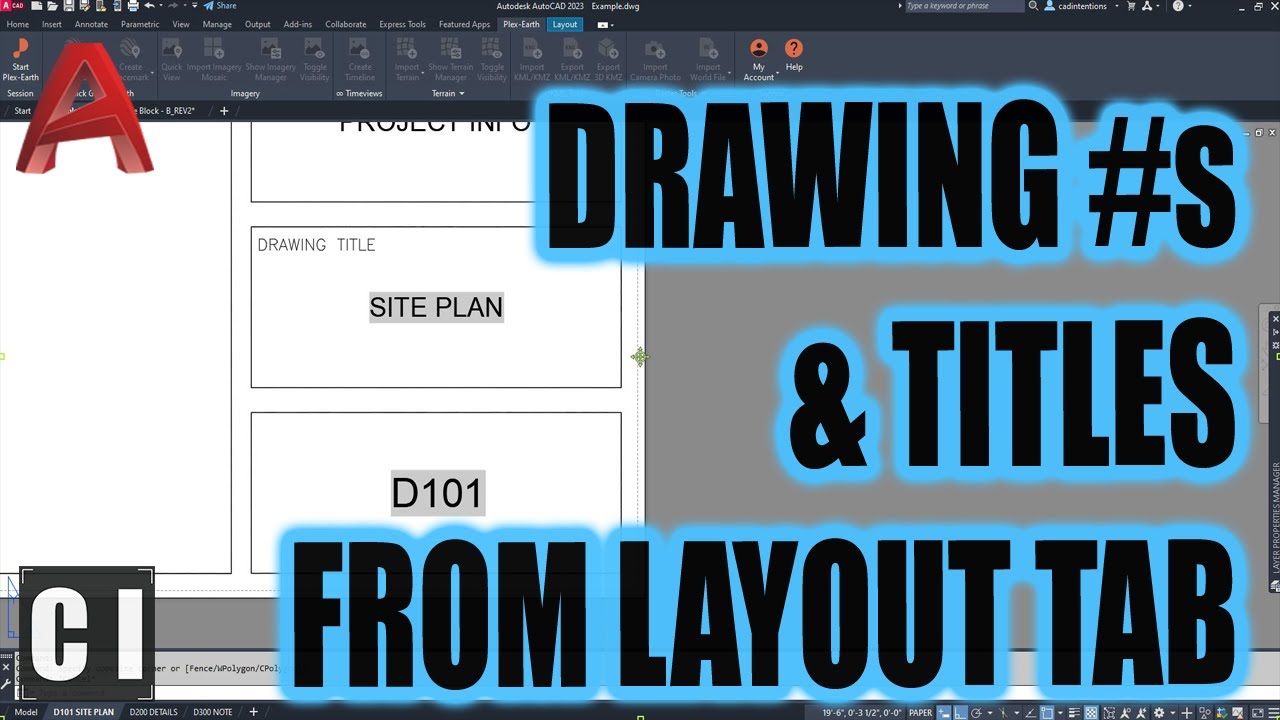
Показать описание
Number: $(SUBSTR, $(GETVAR, CTAB), 2,5)
Title: $(SUBSTR, $(GETVAR, CTAB), 7,40)
Automate revision text and more in AutoCAD!
#autocadtipsandtricks #Fields #autocadtutorial
Brandon here back with another new video!
In this week's video, we're learning how to use a custom script to automatically name and number sheets based on Layout tab in AutoCAD
Master these super simple tricks to Save Time in AutoCAD. Draft faster and Smarter!
Oh and let me know what autocad tip, trick or tutorial you'd like to see in the next one down below!
Cheers and thanks for watching
AutoCAD Basic Tutorial for Beginners | Autocad - Complete tutorial for beginners | AutoCAD - Tutorial for Beginners in 15 MINUTES | Making a simple floor plan in AutoCAD | Autocad - Complete tutorial for Intermediates | AutoCAD 2021 - Tutorial for Beginners in 10 MINUTES | Secret AutoCad Commands Every Beginner Must Know | AutoCAD for Beginners - Full University Course | AutoCAD 3d tutorial | AutoCAD 3D Tutorial for Beginners | What is Autocad used for
Easy AutoCAD Script To Auto Number & Name Drawings! Use Layout fields to Save Time
Automate your CAD tasks | ACTRECORD | AutoCAD Tips in 60 Seconds.
How to make animation in Autocad
Automating tasks using Macros in AutoCAD
Double Your AutoCAD Productivity, Use ChatGPT | AutoCAD Tutorial
Automated Lot Plotting in AutoCAD with Excel
AutoCAD Script Tutorials
AutoCad 2017 Tutorial | 13.10 Script Files
Motion of 2D Car in AutoCad.
Using the New Bing AI to generate AutoLISP Code for AutoCAD Drafting
Auto Plot Multi-Drawings in AutoCAD [ AutoCAD Script ]
AutoLISP Programming Basics | Learn How to Supercharge AutoCAD Customization
Coding for 1 Month Versus 1 Year #shorts #coding
AutoCAD Quick Scripting with Spreadsheets
Unique Method to Quickly Trim All Intersections in AutoCAD
How To Create 3D Gear Rotate Motion Animation In AutoCAD - Script (Rotate) Command
AUTOMATE AUTOCAD USING CHAT GPT | AUTOCAD + CHATGPT
top 12 lisp in autocad||autocad tutorial
RUN SCRIPT || Import Text by SCRIPT in Auto CAD || Scripting in AutoCAD
Senior Programmers vs Junior Developers #shorts
How to Write a Simple Script to Draw a line in AutoCad
How to load or run an AutoLISP program inside AutoCAD
Best 12 AI Tools in 2023
Simple Automation of Drawing on Autocad Using Basic Python
Комментарии
 0:11:11
0:11:11
 0:00:57
0:00:57
 0:00:40
0:00:40
 0:17:36
0:17:36
 0:14:49
0:14:49
 0:00:30
0:00:30
 0:14:07
0:14:07
 0:11:42
0:11:42
 0:02:54
0:02:54
 0:02:23
0:02:23
 0:12:15
0:12:15
 0:10:11
0:10:11
 0:00:24
0:00:24
 0:51:41
0:51:41
 0:00:58
0:00:58
 0:07:11
0:07:11
 0:04:15
0:04:15
 0:09:12
0:09:12
 0:02:37
0:02:37
 0:00:34
0:00:34
 0:05:00
0:05:00
 0:00:30
0:00:30
 0:00:36
0:00:36
 0:06:22
0:06:22