filmov
tv
Windows 11 KB5035942 Released with Moment 5 for all, New Features + Bug Fixes

Показать описание
This latest optional "C" release update for March 2024 brings the 5th wave of new features to all users. It also adds more content to your lock screen, affects Windows Hello for Business, improves the Remote Desktop Session Host, adds search highlights to the taskbar search box for the European Economic Area, supports daylight saving time (DST) changes in 3 regions, addresses an issue that stops some apps and features from being available, addresses an issue that affects certain Neural Processing Units, addresses an issue that affects the Combine taskbar buttons and hide labels setting and includes plenty more fixes. The update pushes version 22H2 to Build 22621.3374 and version 23H2 to Build 22631.3374.
Keep an eye out for fresh content uploaded regularly.
#windows11 #windows10 #windowsupdate #windows11updates #googlechrome #bravebrowser #microsoftedge #mozillafirefox #vivaldibrowser #powertoys #howtowindows #speedupwindows #googleapps #windows12 #chromerefresh2023 #edgeprojectphoenix #wallpapers #windowsconcepts #linux #brentech #wheretechismadesimple
Keep an eye out for fresh content uploaded regularly.
#windows11 #windows10 #windowsupdate #windows11updates #googlechrome #bravebrowser #microsoftedge #mozillafirefox #vivaldibrowser #powertoys #howtowindows #speedupwindows #googleapps #windows12 #chromerefresh2023 #edgeprojectphoenix #wallpapers #windowsconcepts #linux #brentech #wheretechismadesimple
Windows 11 KB5035942 Released with Moment 5 for all, New Features + Bug Fixes
WINDOWS 11 24H2 RELEASED! 🔥Biggest Windows 11 Update - New Features & Settings⚡Download Now!...
Windows 11's March 2024 update (KB5035942) - new features and changes
Windows 11 22H2 23H2 Update preview KB5035942 released bug fixes moment 5
Microsoft releases Windows 11 KB5036567 to Fix KB5035942 (Moment 5) Failing to Install & BSOD Is...
Microsoft finalizes Windows 11 KB5035942 in Preview with 4 New 'Features' + Plenty Bug Fix...
KB5035942 for windows 11 | Moment 5 (24H2) Features available for everyone | check what's New
New Windows 11 Update 22631.3374 – New Features in the Main Release (KB5035942)
Windows 11 KB5035942 is also set to add more 'Bloat' to the Lock screen
FIX: Windows 11 Update KB5035942 (Version 23H2/22H2) Fails to Install
Windows 11 Update 23H2/24H2 — Failed to Download & Install (Fix)
[KB5035942] Windows 11 Build 22631.3371 - NEW LOCK SCREEN ITEMS, AUTOPILOT 2.0 + BUG FIXES!
How to Fix Update KB5035942 Not Installing On Windows 11 (Version 23H2/22H2)
Windows 11 KB5035942 update enables Moment 5 features for everyone default and fixes 18 known issues
[KB5035942] Windows 11 Build 22631.3374 - All 'Moment 5' Features Now Enabled + BUG FIXES!
Windows 11 Cumulative Update KB5035942 - March 26, 2024 | New Features | Techie Ajit
[KB5035942] Windows 11 Build 22621.3371 - NEW LOCK SCREEN ITEMS, AUTOPILOT 2.0 + BUG FIXES!
Windows 11 22H2 What are Windows Configuration updates
Microsoft Changed Windows 11 System Requirement!🤯 No More Bypass! Windows 11 24H2 Not Run on Old PC...
[KB5035942] Windows 11 Build 22621.3374 - All 'Moment 5' Features Now Enabled + BUG FIXES!
Microsoft fixes bug that won't give you new Windows 11 apps in build 22631.3371 (KB5035942)mome...
Windows 11 February 2024 update (Moment 5/KB5034848) - new features and changes
How to uninstall a windows 11 update | #KB5043076 | #KB5043064 | Uninstall Microsoft Updates
How to Delete Windows Update Files in Windows 11/10 | Free Up Space & Boost Performance
Комментарии
 0:08:29
0:08:29
 0:04:35
0:04:35
 0:02:35
0:02:35
 0:03:22
0:03:22
 0:04:24
0:04:24
 0:07:22
0:07:22
 0:07:13
0:07:13
 0:04:07
0:04:07
 0:03:12
0:03:12
 0:04:59
0:04:59
 0:01:25
0:01:25
![[KB5035942] Windows 11](https://i.ytimg.com/vi/Az9JCFVcvDQ/hqdefault.jpg) 0:02:35
0:02:35
 0:04:26
0:04:26
 0:03:59
0:03:59
![[KB5035942] Windows 11](https://i.ytimg.com/vi/8xENQJnNipo/hqdefault.jpg) 0:07:15
0:07:15
 0:02:32
0:02:32
![[KB5035942] Windows 11](https://i.ytimg.com/vi/ztejhdDQ4E8/hqdefault.jpg) 0:02:43
0:02:43
 0:04:29
0:04:29
 0:05:46
0:05:46
![[KB5035942] Windows 11](https://i.ytimg.com/vi/nvGG7Gxy0lo/hqdefault.jpg) 0:07:15
0:07:15
 0:03:38
0:03:38
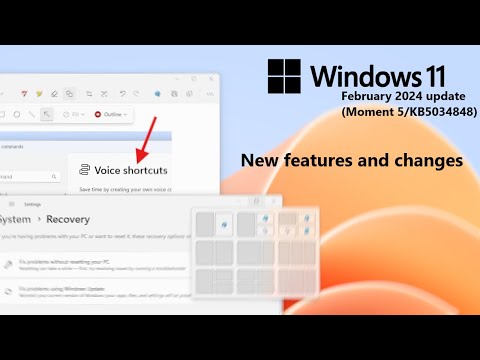 0:13:23
0:13:23
 0:02:03
0:02:03
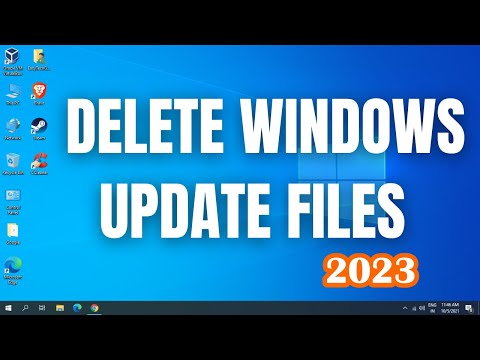 0:02:06
0:02:06