filmov
tv
Create 1000 Scalable Designs in 1 Hour using Adobe Illustrator

Показать описание
You can reuse your action and prepared csv file for future scalable designs making this a super quick and easy way to mass scale POD designs.
✅TOOLS I USE ON A REGULAR BASIS✅
(These are affiliate links which help support the channel)
🎁Get my Free POD Starter Pack, a List of Free Tools & more💜
My 180 Vintage Sunsets Bundle
My 30 Leopard Rainbows Bundle
💸Get 40 FREE ETSY LISTINGS by Opening a Shop via this Link:
🖥️EQUIPMENT I USE🖥️
⚠️VIDEOS YOU DON'T WANT TO MISS⚠️
CHAPTERS
00:00 Intro
00:13 Installing these Scripts
00:49 Download CSV File
01:13 Setting Up your Illustrator File
02:26 Preparing your Design
02:42 Preparing CSV File
03:12 Importing the Variables
04:24 Creating a Save Action
05:39 Batch Save Files
06:37 Final Result
07:00 Final Tip
-------------------------------------------------------------------------------------
About my Channel: I am Philip and I am here to help you on your Print on Demand journey, share share my Tips, Tools and Tactics to save you time and increase your sales.
I am a Graphic Designer who has been selling Print on Demand and Digital Downloads online since 2018. I am Tier 20.000 on Merch by Amazon and have shops on many other Platforms including Redbubble, Teepublic, Zazzle, Spreadshirt, Etsy Teespring, Kindle Direct Publishing and more. (Some of the links above are affiliate links which help support the channel)
Комментарии
 0:07:46
0:07:46
 0:07:04
0:07:04
 0:13:48
0:13:48
 0:04:57
0:04:57
 0:09:30
0:09:30
 0:13:26
0:13:26
 0:00:12
0:00:12
 0:13:29
0:13:29
 0:37:19
0:37:19
 0:09:40
0:09:40
 0:20:46
0:20:46
 0:02:02
0:02:02
 0:20:45
0:20:45
 0:00:27
0:00:27
 0:04:20
0:04:20
 0:12:14
0:12:14
 0:10:21
0:10:21
 0:39:46
0:39:46
 0:04:34
0:04:34
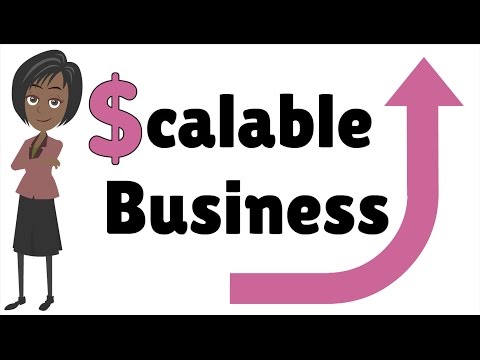 0:00:44
0:00:44
 0:11:13
0:11:13
 0:19:20
0:19:20
 0:05:45
0:05:45
 0:27:05
0:27:05