filmov
tv
How to Fix Xbox Controller Won't Connect to PC - Easy Guide

Показать описание
Do you want to know how to fix it when your Xbox controller won't connect to your PC? In this video, I show you how to connect an Xbox controller to a PC or laptop and troubleshoot connection issues. Xbox Series X, S, and Xbox One controllers have a connect/pair button on the top of the controller which makes it easy to connect to personal computers via Bluetooth. This tutorial will help you easily connect your Xbox controller to your PC and fix connection issues so you'll be gaming in no time!
🔔 Like, Subscribe and ring the bell to get notified when I post a new Xbox tips & tricks video!
#Xbox #Xboxseriesx #xboxcontroller
🔔 Like, Subscribe and ring the bell to get notified when I post a new Xbox tips & tricks video!
#Xbox #Xboxseriesx #xboxcontroller
How to Fix Xbox Controller Stick Drift! Xbox Series X/S Controller Analog Stick Drift Cleaning Fix!
How to Repair Your Xbox Series X|S Wireless Controller
How to Fix Analog Drift on XBOX Series X/S Controller (moving on its own, jittery, wrong direction)
How I Fixed bumpers issue on Xbox Elite 2 Controller
Xbox controller not working? (Easy fix)
Fix Controller Drift The Easy Way
if your xbox controller won't connect, this should help..
How to FIX Xbox One Controller Won't Sync and Blinking Lights (Easy Method)
How to Fix the Analog Stick Drift on Xbox Series X Controller (Easy Tutorial)
How to Fix Trigger & Bumper Buttons on Xbox Controller | LT RT RB LB Shoulder Sticking Stuck Rep...
How to fix XBOX controller Drift
XBOX Controler Secrets
How to Fix Xbox Controller Won't Sync and Blinking Lights (Easy Method!)
Fixing everything wrong with the Xbox controller!
The Easiest Way to Fix Analog Stick Drift!
How to fix totally unresponsive buttons on the Xbox Series X/S controller #xbox
Xbox One controller bumper button fix| LB/RB switches not registering?
if your xbox controller disconnects randomly, try this trick
How To Fix Controller Drift Xbox! Xbox Analog Stick Drift Easy Fix!
How to Fix Stick Drift
trick to fix bumpers
Fix Xbox Series X/S Controller Not Turning On
How to fix broken bumpers on Xbox Series S or X controller - no new parts needed!
fix for stick drift (xbox, ps, joycon)
Комментарии
 0:01:38
0:01:38
 0:10:52
0:10:52
 0:08:30
0:08:30
 0:00:38
0:00:38
 0:00:55
0:00:55
 0:00:15
0:00:15
 0:00:25
0:00:25
 0:04:54
0:04:54
 0:01:52
0:01:52
 0:14:42
0:14:42
 0:00:59
0:00:59
 0:00:25
0:00:25
 0:02:16
0:02:16
 0:00:44
0:00:44
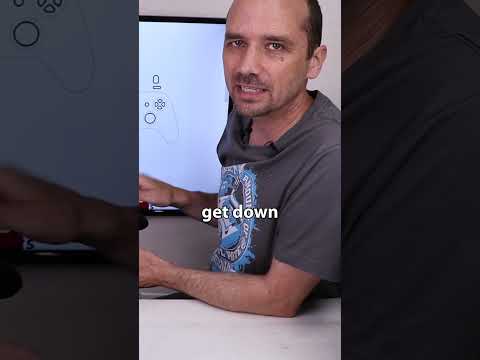 0:00:59
0:00:59
 0:00:37
0:00:37
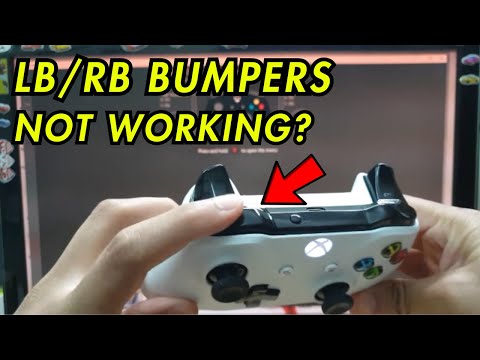 0:07:21
0:07:21
 0:00:23
0:00:23
 0:01:56
0:01:56
 0:00:23
0:00:23
 0:00:47
0:00:47
 0:03:36
0:03:36
 0:13:00
0:13:00
 0:00:57
0:00:57