filmov
tv
How to convert a text string into a number In Excel | NUMBERVALUE Function Explained With Examples
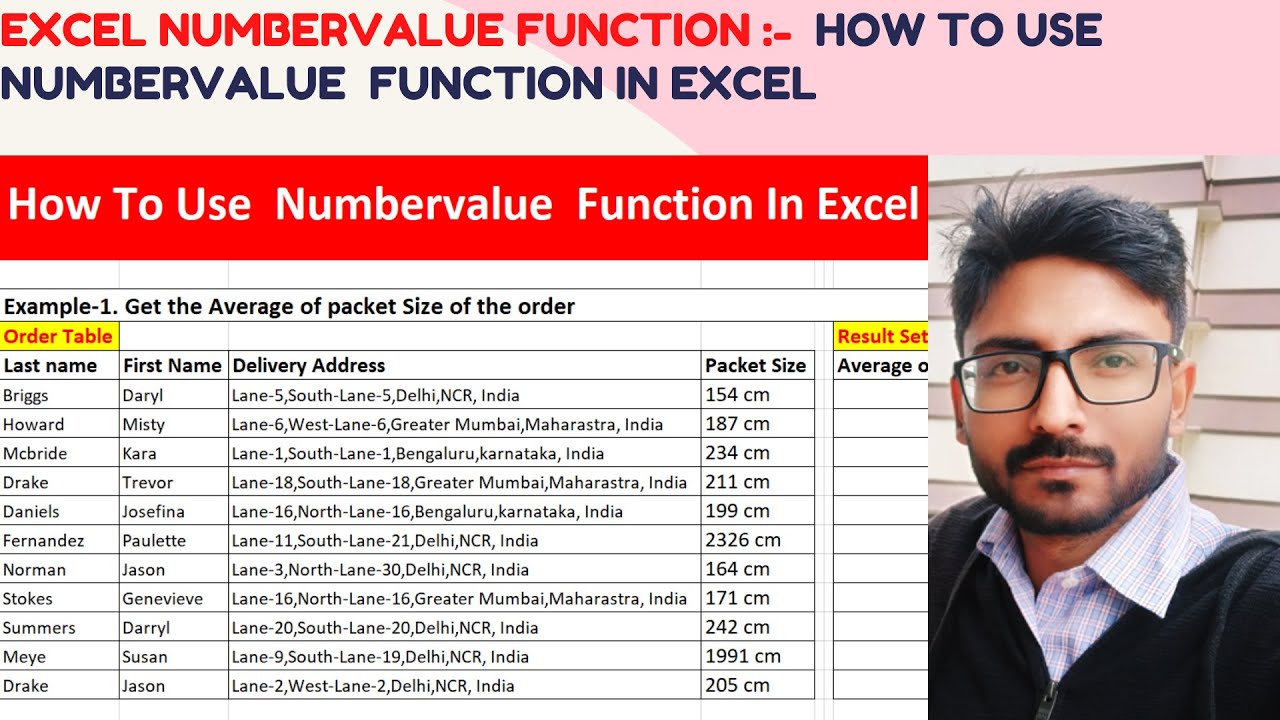
Показать описание
NUMBERVALUE
The NUMBERVALUE Function is categorized under Excel TEXT functions.
It will convert a text string into a number in a locale-independent manner.
The function was added in MS Excel 2013 and is available in all subsequent Excel versions
but not available in earlier versions.
Formula
=NUMBERVALUE(Text,[decimal_separator],[group_separator])
The NUMBERVALUE function uses the following arguments:
Text (required argument) – This is the text that will be converted into a number.
Decimal_separator (optional argument) – The character used to separate the integer and fractional part of the result.
Group_separator (optional argument) – Is used to separate groupings of numbers, such as separating millions from thousands, thousands from hundreds, etc.
__________________________________________________________________________________________________
You can follow us on the below social media handles:-
The NUMBERVALUE Function is categorized under Excel TEXT functions.
It will convert a text string into a number in a locale-independent manner.
The function was added in MS Excel 2013 and is available in all subsequent Excel versions
but not available in earlier versions.
Formula
=NUMBERVALUE(Text,[decimal_separator],[group_separator])
The NUMBERVALUE function uses the following arguments:
Text (required argument) – This is the text that will be converted into a number.
Decimal_separator (optional argument) – The character used to separate the integer and fractional part of the result.
Group_separator (optional argument) – Is used to separate groupings of numbers, such as separating millions from thousands, thousands from hundreds, etc.
__________________________________________________________________________________________________
You can follow us on the below social media handles:-
 0:00:40
0:00:40
 0:01:00
0:01:00
 0:02:25
0:02:25
 0:00:32
0:00:32
 0:03:26
0:03:26
 0:04:09
0:04:09
 0:03:18
0:03:18
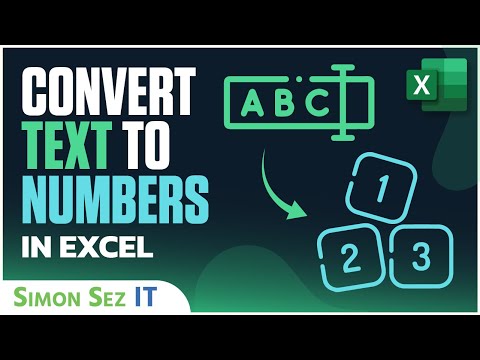 0:05:24
0:05:24
 0:01:00
0:01:00
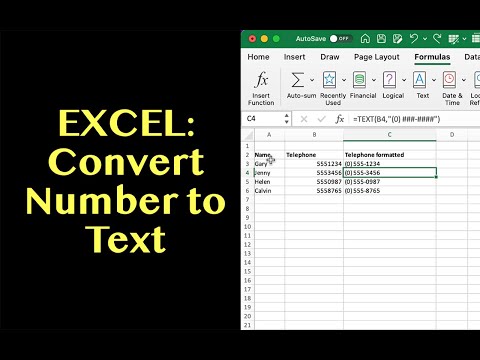 0:05:11
0:05:11
 0:03:23
0:03:23
 0:03:46
0:03:46
 0:01:05
0:01:05
 0:04:00
0:04:00
 0:00:40
0:00:40
 0:02:43
0:02:43
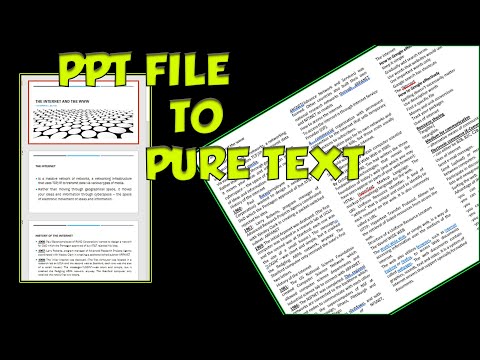 0:00:35
0:00:35
 0:00:24
0:00:24
 0:05:10
0:05:10
 0:08:02
0:08:02
 0:01:46
0:01:46
 0:02:18
0:02:18
 0:04:05
0:04:05
 0:00:24
0:00:24