filmov
tv
LAST_VALUE Analytic Functions in SQL Server - #4 #SQLServer #LASTVALUE #SQLAnalytics #DataAnalysis

Показать описание
#SQLServer #LASTVALUE #SQLAnalytics #DataAnalysis #TSQL #SQLFunctions #DataScience #Database #SQLQuery #SQLTips #DataEngineering #BigData #Analytics #SQLServer2019 #SQLServer2022 #TechTips #Programming #DataVisualization #BusinessIntelligence #sqlperformance
------------------------------------------------------------------------------------------
------------------------------------------------------------------------------------------
QUERY SOLVE -
1. What is analytic functions in SQL Server?
2. What is LAST_VALUE analytic functions in SQL Server?
3. Syntax of LAST_VALUE analytic functions?
4. What is partition by clause in SQL Server?
5. What is Order by clause in SQL Server?
6. Default parameters of LAST_VALUE analytic functions in SQL Server?
LAST_VALUE()
------------------------
LAST_VALUE function return the last value in an ordered set of values. Return type of this function is same type as scalar_expression.
Syntax :
LAST_VALUE ( [ scalar_expression ] )
OVER ( [ partition_by_clause ] order_by_clause rows_range_clause )
partition_by_clause divides the result set produced by the FROM clause into partitions to which the function is applied. If not specified, the function treats all rows of the query result set as a single group.
order_by_clause determines the logical order in which the operation is performed. order_by_clause is required.
rows_range_clause further limits the rows within the partition by specifying start and end points.
------------------------------------------------------------------------------------------
------------------------------------------------------------------------------------------
QUERY SOLVE -
1. What is analytic functions in SQL Server?
2. What is LAST_VALUE analytic functions in SQL Server?
3. Syntax of LAST_VALUE analytic functions?
4. What is partition by clause in SQL Server?
5. What is Order by clause in SQL Server?
6. Default parameters of LAST_VALUE analytic functions in SQL Server?
LAST_VALUE()
------------------------
LAST_VALUE function return the last value in an ordered set of values. Return type of this function is same type as scalar_expression.
Syntax :
LAST_VALUE ( [ scalar_expression ] )
OVER ( [ partition_by_clause ] order_by_clause rows_range_clause )
partition_by_clause divides the result set produced by the FROM clause into partitions to which the function is applied. If not specified, the function treats all rows of the query result set as a single group.
order_by_clause determines the logical order in which the operation is performed. order_by_clause is required.
rows_range_clause further limits the rows within the partition by specifying start and end points.
Комментарии
 0:05:38
0:05:38
 0:11:14
0:11:14
 0:06:24
0:06:24
 0:24:55
0:24:55
 0:43:44
0:43:44
 0:10:13
0:10:13
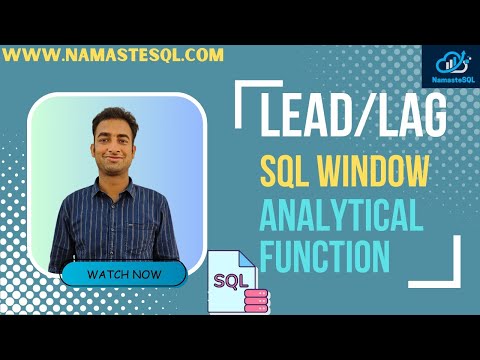 0:10:34
0:10:34
 0:14:51
0:14:51
 0:55:50
0:55:50
 0:05:35
0:05:35
 0:45:02
0:45:02
 0:05:19
0:05:19
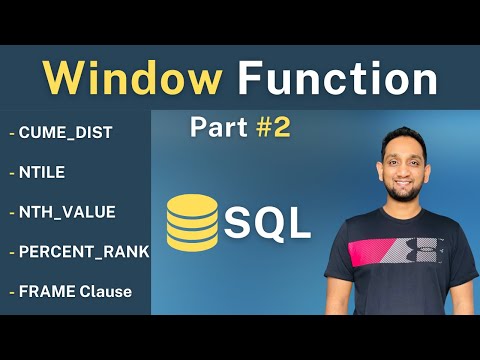 0:54:31
0:54:31
 0:04:24
0:04:24
 0:05:53
0:05:53
 0:21:47
0:21:47
 0:05:42
0:05:42
 0:25:24
0:25:24
 0:10:41
0:10:41
 0:02:25
0:02:25
 0:13:27
0:13:27
 0:22:46
0:22:46
 0:16:15
0:16:15
 0:09:42
0:09:42