filmov
tv
Gradle Beginner Tutorial 1 | What are Build Tools | What is Gradle | Step by Step

Показать описание
Hi, I am Raghav and today we will learn -
What are Build Tools
What is Gradle
What are Build Tools
Build tools are software applications that help in build automation
What is build automation
The process of automating a wide variety of tasks that are required by software developers to build the application like:
Compiling source code
Packaging into binary code
Manage required libraries (dependencies)
Running automated tests
Deployment
Notifications/emails
Some common Build Tools
Apache Ant
Apache Maven
Gradle
Grunt
Gulp
What is Gradle
Gradle is an open-source build automation tool
Gradle build scripts are written using a Groovy or Kotlin DSL
Faster
Powerful
Customizable
Ant - 2000
Maven - 2004
Gradle - 2007
References
________ ONLINE TUTORIALS ________
------------ UI TESTING ------------
------------ API TESTING ------------
------------ MOBILE TESTING ------------
------------ CI | CD | DEVOPS ------------
------------ VERSION CONTROL SYSTEM ------------
------------ PERFORMANCE TESTING ------------
------------ PROGRAMMING ------------
------------ IDE ------------
------------ BUILD TOOLS ------------
------------ OTHERS ------------
Keep Learning,
Raghav
----------- Connect with Raghav ------------
Like, Subscribe & Share
You can support my mission for education by sharing this knowledge and helping as many people as you can
What are Build Tools
What is Gradle
What are Build Tools
Build tools are software applications that help in build automation
What is build automation
The process of automating a wide variety of tasks that are required by software developers to build the application like:
Compiling source code
Packaging into binary code
Manage required libraries (dependencies)
Running automated tests
Deployment
Notifications/emails
Some common Build Tools
Apache Ant
Apache Maven
Gradle
Grunt
Gulp
What is Gradle
Gradle is an open-source build automation tool
Gradle build scripts are written using a Groovy or Kotlin DSL
Faster
Powerful
Customizable
Ant - 2000
Maven - 2004
Gradle - 2007
References
________ ONLINE TUTORIALS ________
------------ UI TESTING ------------
------------ API TESTING ------------
------------ MOBILE TESTING ------------
------------ CI | CD | DEVOPS ------------
------------ VERSION CONTROL SYSTEM ------------
------------ PERFORMANCE TESTING ------------
------------ PROGRAMMING ------------
------------ IDE ------------
------------ BUILD TOOLS ------------
------------ OTHERS ------------
Keep Learning,
Raghav
----------- Connect with Raghav ------------
Like, Subscribe & Share
You can support my mission for education by sharing this knowledge and helping as many people as you can
Комментарии
 0:05:24
0:05:24
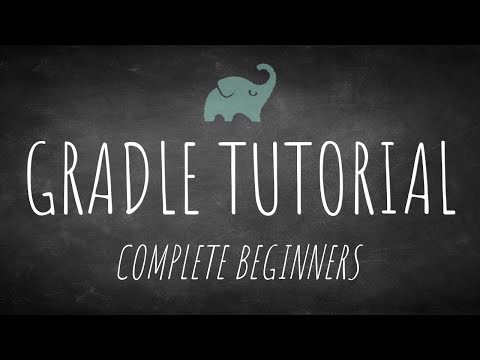 0:24:48
0:24:48
 0:21:53
0:21:53
 0:56:59
0:56:59
 0:30:05
0:30:05
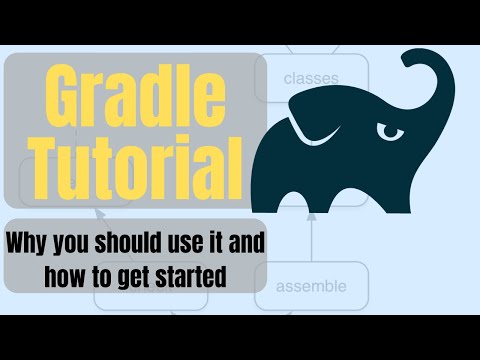 0:10:38
0:10:38
 0:11:44
0:11:44
 0:01:24
0:01:24
 0:39:36
0:39:36
 0:24:33
0:24:33
 0:38:57
0:38:57
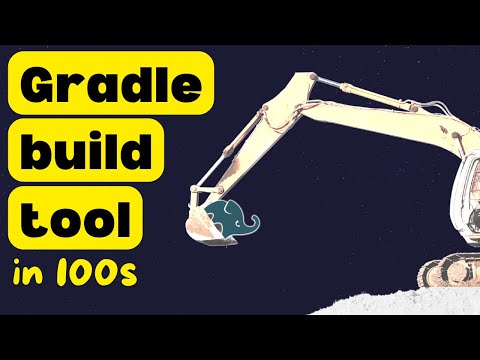 0:01:47
0:01:47
 0:12:54
0:12:54
 0:01:00
0:01:00
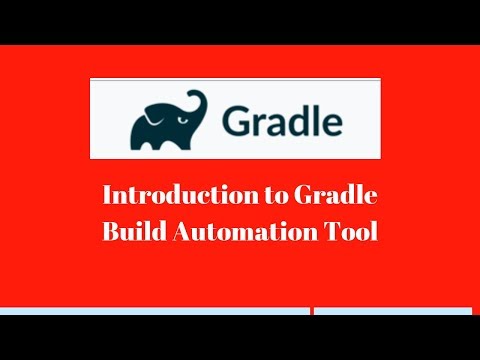 0:05:16
0:05:16
 3:04:42
3:04:42
 0:06:35
0:06:35
 0:24:14
0:24:14
 0:19:57
0:19:57
 0:07:44
0:07:44
 0:05:54
0:05:54
 0:30:45
0:30:45
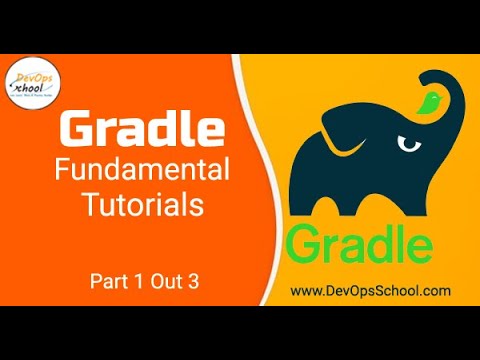 0:30:17
0:30:17
 0:31:13
0:31:13