filmov
tv
Android Notifications - Part 11, Triggering & handling Push Notifications

Показать описание
In this video we finally get down to the business of triggering a notification from the Firebase Console (FCM console) and successfully receiving the Push notification from on the side. In the previous videos we have already seen how to configure the app and FCM console, so in this video it’s all about wiring up the some code to make this work. For this we have understand some of the APIs provided by FCM SDK. The APIs that we explore are FirebaseMessaging, FirebaseInstanceId and FirebaseMessagingService. You will have to create extend FirebaseMessagingService and override onNewToken and onMessageReceived.
Android Notifications - Part 11, Triggering & handling Push Notifications
Android Notifications - Part 12, Handling push notifications in foreground
Android Notifications - Part 1, Introduction to Notifications
#11 Android Notification Tutorial - Sending Notification
Android Notifications Part I
Android Notifications - Part 10, Firebase Tool Assistant | Push notification configuration
🚨 Android 11 Notifications In-Depth Guide
Android notification sound ta da Android version 11
How To Fix Snapchat Notifications Delayed on Android | Fix Notification Glitch in Snapchat
Android Notifications - Part 5, Handling Navigation | Special | Normal
Android Notifications - Part 6, Implementing Normal Notification Navigation
Android Notifications Part 4 (BigView Notifications)
Notification In Android part-11 | send notification on topic with cloudfunction in Hindi 2020
How to fix notification shade & style change miui & Android in Xiaomi all redmi phone
Android : paramétrer des pop-up pour vos notifications 💬
Android Notifications - Part 7, Ongoing Notifications
Every God of Destruction ranked from Weakest to Strongest?!
Android 11 Notification History - How to get Android 11 Feature on any Android ? [No Root]❤️
How to turn on Floating Notifications for Samsung Android 11 phone with One UI 3.0
hide notification icons androidhide status bar android,hide status bar samsung,
How To Turn on Flash Notification On Android 11 With One UI 3.0!!
Duolingo widgets but its getting progressively worse pt.3 (LONG)#shorts #duolingo
Notification Style Change | Android Notification | MIUI
Don't Forget to Turn on the Android 11 Notification History Feature
Комментарии
 0:11:14
0:11:14
 0:06:59
0:06:59
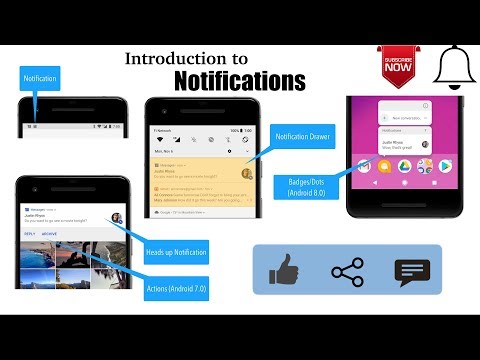 0:05:07
0:05:07
 0:06:36
0:06:36
 0:06:58
0:06:58
 0:06:35
0:06:35
 0:45:15
0:45:15
 0:00:04
0:00:04
 0:01:26
0:01:26
 0:04:43
0:04:43
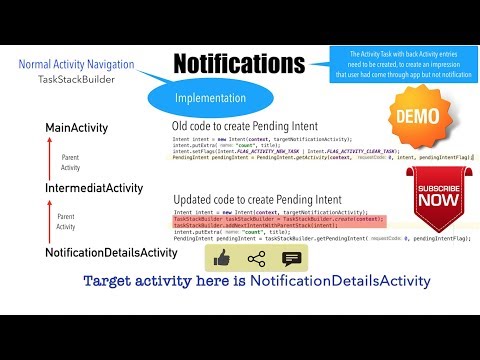 0:05:39
0:05:39
 0:05:03
0:05:03
 0:10:00
0:10:00
 0:00:22
0:00:22
 0:00:34
0:00:34
 0:04:49
0:04:49
 0:00:41
0:00:41
 0:03:10
0:03:10
 0:02:32
0:02:32
 0:00:35
0:00:35
 0:01:04
0:01:04
 0:01:01
0:01:01
 0:00:38
0:00:38
 0:03:28
0:03:28