filmov
tv
AutoCAD 3D Box Command Tutorial Complete | Center, Cube, Length, 2Points, 3D Exercises using Box

Показать описание
AutoCAD 3D Box Command Tutorial Complete | Center, Cube, Length, 2Points, 3D Exercises using Box. This tutorial shows how to created 3D objects using AutoCAD box command step by step. All the options are explained. At the end some 3D practice objects are created using box command. Other AutoCAD 3d commands used are Union, Substract, Copy. This tutorial also shows how to apply color to 3d object.
AutoCAD 3D Box Command Tutorial Complete | Center, Cube, Length, 2Points, 3D Exercises using Box
How to make Solid Cube in AutoCAD 2018 using 3D Box command
AutoCAD Tutorial How To Make 3D Box
How to draw 3d box using AutoCAD Box command
AutoCAD - how to create ISOMETRIC BOX in 2D AUTOCAD | learn autocad free
AutoCAD 3D Practice Mechanical Drawing using Box & Cylinder Command | AutoCAD 3D Modeling Mechan...
AutoCAD Extrude Solid not Surface
AutoCAD 3D Loft Command Tutorial Complete | AutoCAD Loft Path | AutoCAD Loft Guides
l Auto Cad Complete English Version l Complete Basic Course l Civil Engineering l Architecture plan
Extrude Command in AutoCAD 3D || 2D Object Convert into 3D in AutoCAD
AutoCAD 2018 3D Tutorial for Beginners
How to Use Cylinder Command in AutoCAD | AutoCAD 3D Modeling Box Command | AutoCAD Tutorial #106
AutoCAD 3D Wedge Command Tutorial Complete
How to use Sweep Command in AutoCAD 3D #autocad
AutoCAD 3D Extrude Command Tutorial Complete | Surface, Solid, Along Path, Taper Angle
AutoCAD Tutorial Basic 3d Command Explained
AutoCAD 3D, AutoCAD Training Table 3D, How to Create Table, 3D Modeling
How to draw 3D Building using Box Command in AutoCAD |Complete Drawing Tutorial | AutoCAD 3D Drawing
AutoCAD 3D, Command Sweep #shorts
AutoCAD 3D Basics of Modeling STEP BY STEP
AutoCAD 3D | How to use SHELL command properly
AutoCAD Sweep along 3D Polyline | Autocad Sweep 3D Path | AutoCAD 2015 Piping
Autocad Design 3d Box Building Modeling Tutorial For Beginner
Command : SCALE Reference AutoCAD 2016
Комментарии
 0:07:46
0:07:46
 0:01:06
0:01:06
 0:03:12
0:03:12
 0:06:00
0:06:00
 0:00:20
0:00:20
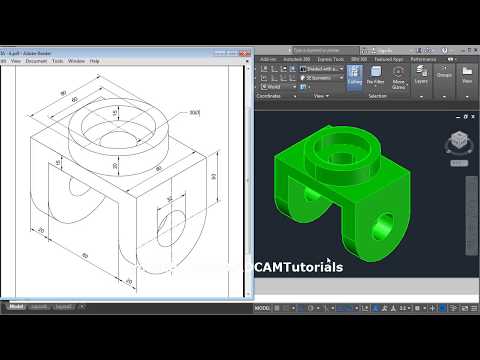 0:04:52
0:04:52
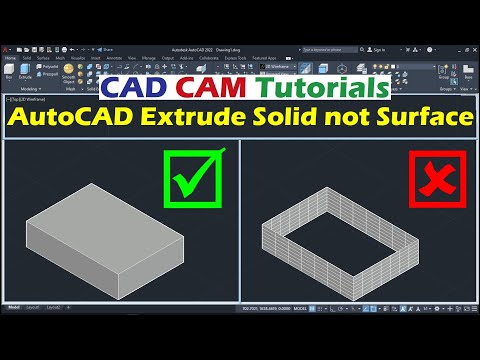 0:02:21
0:02:21
 0:06:59
0:06:59
 1:50:54
1:50:54
 0:00:29
0:00:29
 0:10:27
0:10:27
 0:11:26
0:11:26
 0:03:23
0:03:23
 0:00:14
0:00:14
 0:04:26
0:04:26
 0:27:52
0:27:52
 0:08:50
0:08:50
 0:01:00
0:01:00
 0:00:50
0:00:50
 0:11:19
0:11:19
 0:00:30
0:00:30
 0:03:50
0:03:50
 0:03:12
0:03:12
 0:00:19
0:00:19