filmov
tv
How to measure the area of a drawing [PDF Measure Tool]

Показать описание
This is a step-by-step tutorial on how to measure PDF drawings with PDFelement for Windows. Some people always measure their drawing plans after printing. However, after watching this video, you will find measuring plans doesn’t have to be tricky or time-consuming. In addition, the pdf measure tool is faster and is more accurate than doing it by hand.
PDFelement for Windows is a complete PDF solution that enables you to calibrate, measure and export your measurements.
The video includes: work with scale drawings, components of the measure tool, highlights key areas, and step by step guide.
#pdfmeasure #pdfmeasuretool #measurementpdf
🥳About Wondershare PDFelement:
PDFelement is the easiest way to create, edit, convert and sign PDF forms and documents across desktop, mobile, and web. Sold globally in 9 different languages, PDFelement is the all-in-one PDF solution for users of all types. The only complete PDF solution next to Adobe® Acrobat® available on Windows, Mac, iOS, & Android.
⌚ Timestamps
0:00 Introduction
0:36 User's questions about multi-purpose measuring PDF tool
1:50 What is the PDFelement measuring tool
2:05 Components of "PDF measuring tool" (Three modes of measuring PDF)
4:02 Units of measurement, scale ratio, lable
4:23 Four shape symbols to snap accurately
5:35 Step by step guide on how to measure the area of a floor plan
8:02 Highlight the measuring area
8:35 Four ways to check out the measuring result
9:40 Other uses of PDFelement measuring tool
10:33 Wrap up
👀Watch related playlists and videos
🚩 Connect with PDFelement on social
At last, if you found this video helpful! Please give us a thumb up 👍or leave a comment 💬 below! Also, you can SUBSCRIBE to our channel for a more helpful video! 🙆Thank you for watching!
PDFelement for Windows is a complete PDF solution that enables you to calibrate, measure and export your measurements.
The video includes: work with scale drawings, components of the measure tool, highlights key areas, and step by step guide.
#pdfmeasure #pdfmeasuretool #measurementpdf
🥳About Wondershare PDFelement:
PDFelement is the easiest way to create, edit, convert and sign PDF forms and documents across desktop, mobile, and web. Sold globally in 9 different languages, PDFelement is the all-in-one PDF solution for users of all types. The only complete PDF solution next to Adobe® Acrobat® available on Windows, Mac, iOS, & Android.
⌚ Timestamps
0:00 Introduction
0:36 User's questions about multi-purpose measuring PDF tool
1:50 What is the PDFelement measuring tool
2:05 Components of "PDF measuring tool" (Three modes of measuring PDF)
4:02 Units of measurement, scale ratio, lable
4:23 Four shape symbols to snap accurately
5:35 Step by step guide on how to measure the area of a floor plan
8:02 Highlight the measuring area
8:35 Four ways to check out the measuring result
9:40 Other uses of PDFelement measuring tool
10:33 Wrap up
👀Watch related playlists and videos
🚩 Connect with PDFelement on social
At last, if you found this video helpful! Please give us a thumb up 👍or leave a comment 💬 below! Also, you can SUBSCRIBE to our channel for a more helpful video! 🙆Thank you for watching!
Комментарии
 0:10:26
0:10:26
 0:03:32
0:03:32
 0:22:10
0:22:10
 0:08:58
0:08:58
 0:00:24
0:00:24
 0:07:14
0:07:14
 0:01:20
0:01:20
 0:07:46
0:07:46
 0:09:36
0:09:36
 0:00:48
0:00:48
 0:00:15
0:00:15
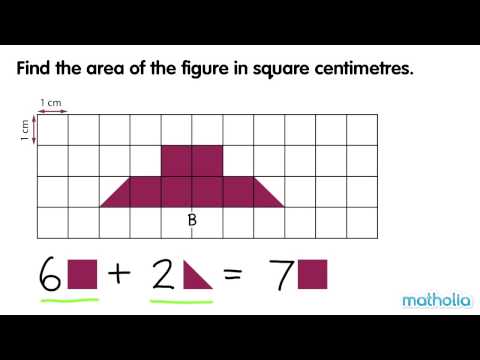 0:03:07
0:03:07
 0:02:48
0:02:48
 0:04:21
0:04:21
 0:01:36
0:01:36
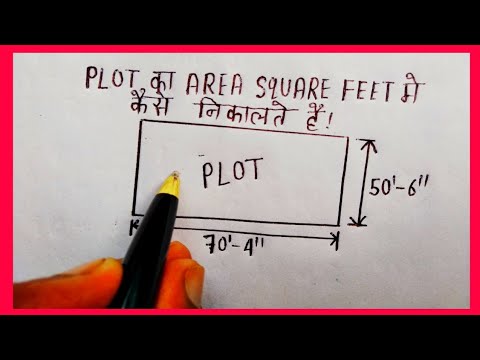 0:04:33
0:04:33
 0:02:27
0:02:27
 0:02:32
0:02:32
 0:02:29
0:02:29
 0:00:16
0:00:16
 0:10:31
0:10:31
 0:00:59
0:00:59
 0:02:17
0:02:17
 0:00:30
0:00:30