filmov
tv
Connecting Java Backend with HTML/CSS Frontend

Показать описание
Disclaimer/Disclosure: Some of the content was synthetically produced using various Generative AI (artificial intelligence) tools; so, there may be inaccuracies or misleading information present in the video. Please consider this before relying on the content to make any decisions or take any actions etc. If you still have any concerns, please feel free to write them in a comment. Thank you.
---
Summary: Explore the seamless integration of Java backend and HTML/CSS frontend to build dynamic and responsive web applications. Learn the fundamentals of connecting these technologies for a robust and interactive user experience.
---
Connecting Java Backend with HTML/CSS Frontend: A Simple Guide
Building a web application often involves the collaboration of various technologies to deliver a seamless and interactive user experience. One common approach is to connect a Java backend with an HTML/CSS frontend. In this guide, we'll explore the fundamentals of how these two components can be integrated to create a powerful and dynamic web application.
Understanding the Basics
Before diving into the integration process, it's crucial to understand the roles of each component.
Java Backend: Java is a versatile programming language often used for backend development. It handles server-side logic, manages databases, and performs various tasks behind the scenes.
HTML/CSS Frontend: HTML provides the structure of a web page, while CSS styles it to make it visually appealing. Together, they create the user interface that users interact with.
Communication Between Backend and Frontend
The communication between the Java backend and HTML/CSS frontend is typically achieved through HTTP requests. Here's a step-by-step guide on how to connect them:
Set Up a Java Web Application
Start by creating a Java web application using a web framework like Spring or JavaEE. This will be the backbone of your application, handling business logic, data processing, and serving as a bridge between the frontend and backend.
Create RESTful APIs
Design and implement RESTful APIs in your Java backend. These APIs will define the endpoints that the frontend can communicate with. Use annotations such as @RestController to simplify API creation.
[[See Video to Reveal this Text or Code Snippet]]
Develop HTML/CSS Frontend
Use JavaScript to Consume APIs
In your HTML file, use JavaScript to make asynchronous requests to the Java backend's APIs. You can use the fetch API or libraries like jQuery or Axios to simplify the process.
[[See Video to Reveal this Text or Code Snippet]]
Handle Data in Frontend
Once the data is received from the backend, you can dynamically update your HTML to reflect the information. This allows for real-time updates and a more interactive user experience.
Conclusion
Connecting a Java backend with an HTML/CSS frontend involves creating a robust backend, designing RESTful APIs, and utilizing JavaScript for seamless communication. This integration allows for the development of dynamic and responsive web applications, combining the strengths of both technologies.
By following these fundamental steps, you can build powerful web applications that leverage the capabilities of Java on the backend and the user-friendly interface created with HTML and CSS on the frontend.
---
Summary: Explore the seamless integration of Java backend and HTML/CSS frontend to build dynamic and responsive web applications. Learn the fundamentals of connecting these technologies for a robust and interactive user experience.
---
Connecting Java Backend with HTML/CSS Frontend: A Simple Guide
Building a web application often involves the collaboration of various technologies to deliver a seamless and interactive user experience. One common approach is to connect a Java backend with an HTML/CSS frontend. In this guide, we'll explore the fundamentals of how these two components can be integrated to create a powerful and dynamic web application.
Understanding the Basics
Before diving into the integration process, it's crucial to understand the roles of each component.
Java Backend: Java is a versatile programming language often used for backend development. It handles server-side logic, manages databases, and performs various tasks behind the scenes.
HTML/CSS Frontend: HTML provides the structure of a web page, while CSS styles it to make it visually appealing. Together, they create the user interface that users interact with.
Communication Between Backend and Frontend
The communication between the Java backend and HTML/CSS frontend is typically achieved through HTTP requests. Here's a step-by-step guide on how to connect them:
Set Up a Java Web Application
Start by creating a Java web application using a web framework like Spring or JavaEE. This will be the backbone of your application, handling business logic, data processing, and serving as a bridge between the frontend and backend.
Create RESTful APIs
Design and implement RESTful APIs in your Java backend. These APIs will define the endpoints that the frontend can communicate with. Use annotations such as @RestController to simplify API creation.
[[See Video to Reveal this Text or Code Snippet]]
Develop HTML/CSS Frontend
Use JavaScript to Consume APIs
In your HTML file, use JavaScript to make asynchronous requests to the Java backend's APIs. You can use the fetch API or libraries like jQuery or Axios to simplify the process.
[[See Video to Reveal this Text or Code Snippet]]
Handle Data in Frontend
Once the data is received from the backend, you can dynamically update your HTML to reflect the information. This allows for real-time updates and a more interactive user experience.
Conclusion
Connecting a Java backend with an HTML/CSS frontend involves creating a robust backend, designing RESTful APIs, and utilizing JavaScript for seamless communication. This integration allows for the development of dynamic and responsive web applications, combining the strengths of both technologies.
By following these fundamental steps, you can build powerful web applications that leverage the capabilities of Java on the backend and the user-friendly interface created with HTML and CSS on the frontend.
 0:01:41
0:01:41
 0:01:03
0:01:03
 0:06:28
0:06:28
 0:02:41
0:02:41
 1:59:22
1:59:22
 0:09:12
0:09:12
 0:43:58
0:43:58
 2:40:48
2:40:48
 2:20:51
2:20:51
 0:48:42
0:48:42
 0:14:44
0:14:44
 0:21:16
0:21:16
 0:50:45
0:50:45
 0:05:43
0:05:43
 0:00:59
0:00:59
 0:22:11
0:22:11
 0:00:11
0:00:11
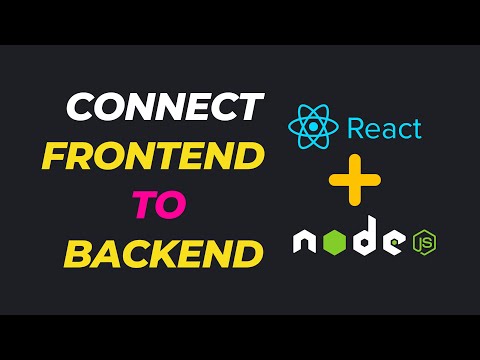 0:13:19
0:13:19
 0:17:32
0:17:32
 0:03:58
0:03:58
 0:13:33
0:13:33
 0:23:59
0:23:59
 0:03:08
0:03:08
 0:00:11
0:00:11