filmov
tv
Complete Xpath from Basic to Advance | 14 Xpath Function | All Xpath AXES | Xpath tutorial

Показать описание
This will be one complete tutorial that will cover Everything in XPaths.
Topics are as follows :
Into :(0:00)
Basics :(1:36)
Using OR & AND :(8:12)
innerText or text function :(11:20)
Parent / Child is Unique :(12:53)
Xpath with Index :(18:10)
Absolute vs Relative :(21:07)
Advance - Elements as an Attribute (23:02)
Part 2 & Part 3 :- XPath Functions
Contains :(25:52)
Starts-With :(29:17)
Position :(30:42)
Last :(32:34)
Count :(34:13)
Ignore Space - normalize-space :(36:35)
Ignore Case - translate (41:00)
Ignore Space + Ignore Case :(46:00)
String-Length :(49:00)
Floor and Round :(50:30)
Not :(53:05)
substring-before | Substring-after :(55:20)
Part 4 : AXES
AXES intro :(58:34)
parent :(1:00:37)
ancestor and ancestor-or-self :(1:02:36)
child and descendant :(1:05:32)
following and following-sibling :(1:08:28)
preceding and preceding-sibling - same and above
Example :(1:12:25)
Code Snippet :
Xpath in Selenium
===================
//*[text()='value']- any Elements by text
//div[text()='value']- input Elements by text
Elements as attributes
Xpath Contains and Positions and more
============================
contains()
starts-with()
last() - tables
position() - use checkboxes in tables
count() - tables is an example
Xpath Ignore Case and Whitespaces and more
============================
normalize-space() - example with spaces
translate() - replace example
not() - take any example
floor()
round()
string-length(string)
substring-before(string1, string2)
substring-after(string1, string2)
Xpath Axes
===========
ancestor
ancestor-or-self
attribute
child
descendant
descendant-or-self
following
following-sibling
parent
preceding
preceding-sibling
self
Topics are as follows :
Into :(0:00)
Basics :(1:36)
Using OR & AND :(8:12)
innerText or text function :(11:20)
Parent / Child is Unique :(12:53)
Xpath with Index :(18:10)
Absolute vs Relative :(21:07)
Advance - Elements as an Attribute (23:02)
Part 2 & Part 3 :- XPath Functions
Contains :(25:52)
Starts-With :(29:17)
Position :(30:42)
Last :(32:34)
Count :(34:13)
Ignore Space - normalize-space :(36:35)
Ignore Case - translate (41:00)
Ignore Space + Ignore Case :(46:00)
String-Length :(49:00)
Floor and Round :(50:30)
Not :(53:05)
substring-before | Substring-after :(55:20)
Part 4 : AXES
AXES intro :(58:34)
parent :(1:00:37)
ancestor and ancestor-or-self :(1:02:36)
child and descendant :(1:05:32)
following and following-sibling :(1:08:28)
preceding and preceding-sibling - same and above
Example :(1:12:25)
Code Snippet :
Xpath in Selenium
===================
//*[text()='value']- any Elements by text
//div[text()='value']- input Elements by text
Elements as attributes
Xpath Contains and Positions and more
============================
contains()
starts-with()
last() - tables
position() - use checkboxes in tables
count() - tables is an example
Xpath Ignore Case and Whitespaces and more
============================
normalize-space() - example with spaces
translate() - replace example
not() - take any example
floor()
round()
string-length(string)
substring-before(string1, string2)
substring-after(string1, string2)
Xpath Axes
===========
ancestor
ancestor-or-self
attribute
child
descendant
descendant-or-self
following
following-sibling
parent
preceding
preceding-sibling
self
Комментарии
 1:15:33
1:15:33
 1:30:28
1:30:28
 0:22:26
0:22:26
 2:05:15
2:05:15
 0:14:06
0:14:06
 0:16:07
0:16:07
 1:30:38
1:30:38
 0:29:18
0:29:18
 0:11:05
0:11:05
 0:22:20
0:22:20
 0:33:04
0:33:04
 0:02:58
0:02:58
 1:17:44
1:17:44
 1:08:20
1:08:20
 0:29:01
0:29:01
 0:10:39
0:10:39
 0:00:07
0:00:07
 0:30:07
0:30:07
 0:04:01
0:04:01
 0:20:04
0:20:04
 0:20:49
0:20:49
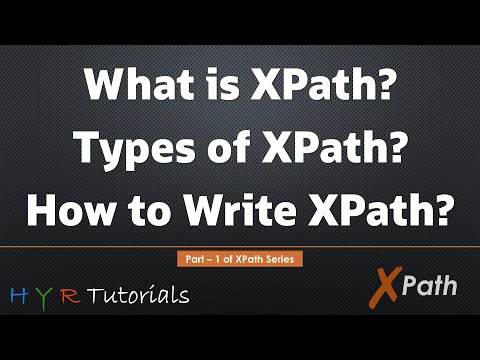 0:09:38
0:09:38
 0:22:40
0:22:40
 0:14:36
0:14:36