filmov
tv
Use @Input to Read Angular Route Parameters

Показать описание
One of the new features in Angular v16 is automatic route parameter mapping using the Input decorator.
What does that mean?
It means we can use an input property to automatically read route parameters, instead of using the Activated Route service. This gives us a shorter and easier syntax.
In this video, let's walk through an explanation and an example.
*Content*
00:00 Route parameter mapping using the input decorator
00:44 How routing works
03:31 Routing in action (Activated Route)
04:14 Reading route parameters (Activated Route)
05:28 Enabling route parameter mapping using the Input decorator
07:33 Why use route parameters? Deep Linking!
08:40 Wrap Up
▬▬▬▬▬▬▬▬▬▬▬▬▬▬▬▬▬▬▬▬▬
😊About Me
Hey! I'm Deborah Kurata
I love creating content for developers! I create YouTube videos and write articles for freeCodeCamp. And I'm a Pluralsight author with courses in the top 10 most popular (out of 10,000+) over the past 5 years. For my work in support of software developers, I've been recognized with the Microsoft Most Valuable Professional (MVP) award in Developer Technologies, and I'm a Google Developer Expert (GDE) in Angular.
▬▬▬▬▬▬▬▬▬▬▬▬▬▬▬▬▬▬▬▬▬
#angular #bestpractices #angulartutorial #demo
#angularrouting #routinginangular #routingangular #angularroutingtutorial #whatisroutinginangular #howtoroutinginangular
What does that mean?
It means we can use an input property to automatically read route parameters, instead of using the Activated Route service. This gives us a shorter and easier syntax.
In this video, let's walk through an explanation and an example.
*Content*
00:00 Route parameter mapping using the input decorator
00:44 How routing works
03:31 Routing in action (Activated Route)
04:14 Reading route parameters (Activated Route)
05:28 Enabling route parameter mapping using the Input decorator
07:33 Why use route parameters? Deep Linking!
08:40 Wrap Up
▬▬▬▬▬▬▬▬▬▬▬▬▬▬▬▬▬▬▬▬▬
😊About Me
Hey! I'm Deborah Kurata
I love creating content for developers! I create YouTube videos and write articles for freeCodeCamp. And I'm a Pluralsight author with courses in the top 10 most popular (out of 10,000+) over the past 5 years. For my work in support of software developers, I've been recognized with the Microsoft Most Valuable Professional (MVP) award in Developer Technologies, and I'm a Google Developer Expert (GDE) in Angular.
▬▬▬▬▬▬▬▬▬▬▬▬▬▬▬▬▬▬▬▬▬
#angular #bestpractices #angulartutorial #demo
#angularrouting #routinginangular #routingangular #angularroutingtutorial #whatisroutinginangular #howtoroutinginangular
Комментарии
 0:09:24
0:09:24
 0:14:34
0:14:34
 0:07:20
0:07:20
 0:16:33
0:16:33
 0:05:33
0:05:33
 0:00:52
0:00:52
 0:05:51
0:05:51
 0:10:28
0:10:28
 0:28:57
0:28:57
 0:14:42
0:14:42
 0:14:27
0:14:27
 0:09:58
0:09:58
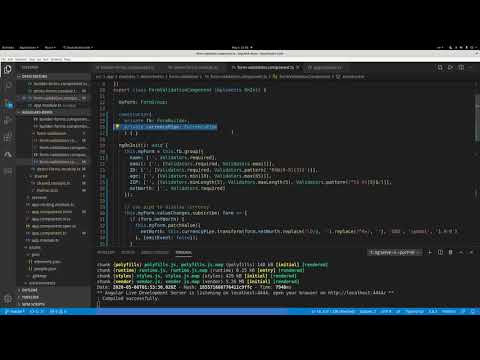 0:04:15
0:04:15
 0:10:48
0:10:48
 0:03:55
0:03:55
 0:08:03
0:08:03
 0:07:11
0:07:11
 0:01:00
0:01:00
 0:13:28
0:13:28
 0:01:54
0:01:54
 0:03:03
0:03:03
 0:06:39
0:06:39
 0:16:49
0:16:49
 0:11:19
0:11:19