filmov
tv
JMeter tutorial 21 - BeanShell Script Part - 2 | Write data to CSV file | BeanShell PostProcessor

Показать описание
This is the twenty-first video of JMeter Tutorial series which covers How to write data to CSV file using BeanShell script
Learning:
BeanShell Script to write data to CSV file with if-else condition:
FileWriter fw=new FileWriter(f);
BufferedWriter bw=new BufferedWriter(fw);
}
else{
}
==================================================================
Git and GitHub Tutorial Playlist:
Automation Anywhere Tutorial Playlist:
Learning:
BeanShell Script to write data to CSV file with if-else condition:
FileWriter fw=new FileWriter(f);
BufferedWriter bw=new BufferedWriter(fw);
}
else{
}
==================================================================
Git and GitHub Tutorial Playlist:
Automation Anywhere Tutorial Playlist:
JMeter tutorial 21 - BeanShell Script Part - 2 | Write data to CSV file | BeanShell PostProcessor
JMeter tutorial 20-BeanShell Script Part-1|Introduction to Variable| Beanshell Sampler| PreProcessor
[JMeter Tutorial] BeanShell basics in JMeter
How to use Beanshell Preprocessor in JMeter
JMeter Tutorial | Jmeter Beanshell Sampler Vs JSR223 Sampler
BeanShell Scripting: Fetch Number of Threads at Runtime
Jmeter Tutorials | Jmeter Beanshell Assertion examples
JMeter Beanshell Tutorial Reading contents from File
JMeter Beanshell Tutorial to Write into File
Beanshell assertion | Example
JMeter Beginner Tutorial 21 - Correlation (with Regular Expression Extractor)
'JMeter & BeanShell with Real-Time” Demo. Pls contact or whatsapp us on +91-8019952427 to ...
Jmeter Part28 BeanShell Scripting in JMETER
Mastering JMeter 5.0 : BeanShell Scripting Basics and Variables | packtpub.com
Beanshell Processor in JMeter | Beanshell Pre/Post Processor | How to Split a String in JMeter
BeanShell Scripting: Fetch Response Code, Response Header, Response Body
Apache JMeter Video Tutorial - Create Custom Log With BeanShell Scripting
Jmeter Tutorial 19 - Jmeter BeanShell Scripting Part 2
JMeter P.T Basics to Master with BeanShell Demo.
BeanShell Scripting: Fetch different data from Response
What is the purpose of the Beanshell sampler in JMeter | Beanshell Scripting
S6E10 Learn JMeter Series - BeanShell Server
BeanShell Scripting: BeanShell Assertion on Response Code
Beanshell scripting& parameterization_user defined values tutorial_11
Комментарии
 0:11:35
0:11:35
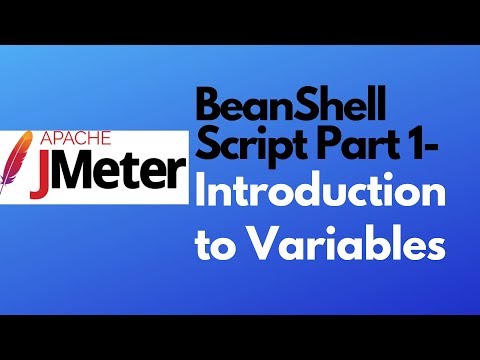 0:22:38
0:22:38
![[JMeter Tutorial] BeanShell](https://i.ytimg.com/vi/_wUIPA1m7qE/hqdefault.jpg) 0:09:25
0:09:25
 0:12:22
0:12:22
 0:04:42
0:04:42
 0:04:22
0:04:22
 0:08:10
0:08:10
 0:04:20
0:04:20
 0:04:54
0:04:54
 0:01:58
0:01:58
 0:12:31
0:12:31
 0:39:24
0:39:24
 1:06:17
1:06:17
 0:06:14
0:06:14
 0:08:06
0:08:06
 0:09:47
0:09:47
 0:12:48
0:12:48
 0:10:47
0:10:47
 0:25:17
0:25:17
 0:09:02
0:09:02
 0:00:37
0:00:37
 0:05:30
0:05:30
 0:04:06
0:04:06
 1:00:12
1:00:12