filmov
tv
Master GPIO with Raspberry Pi Pico & MicroPython - Part 2

Показать описание
Join this channel to get access to perks:
🎖To join the membership at 🥉bronze, 🥈silver or 🥇gold levels, head over to
00:00 Lesson 8 - ADC
01:28 Sponsor Segment
02:50 Lesson 8 continued
03:40 Lesson 9 - Potentiometers
04:51 Lesson 10 - Temperature Sensors
05:27 Lesson 11 - UART
06:32 Lesson 12 - I2C
08:11 Lesson 13 - SPI
09:40 Lesson 14 - Servos
10:52 Lesson 15 - Ultrasonic Range Finders
12:26 Lesson 16 - Ground Pins
13:44 Lesson 17 - Recap and Review
#Pico #MicroPython #robotics
Master GPIO with Raspberry Pi Pico & MicroPython - Uncover the Secrets!
Cooler Master Pi Case 40 Hands On First Look Raspberry Pi 4 Case
Basic usage of the Raspberry Pi GPIO pins
Master GPIO with Raspberry Pi Pico & MicroPython - Part 2
Raspberry Pi pico - a tiny, yet powerful microcontroller board!
Broken out Breadboard for Raspberry Pi
Raspberry Pi Tutorial 23 - GPIO Analog Sensor Programming 1
Raspberry Pi 5 GPIO: A Beginner’s Guide
Pilotare un pin GPIO in PWM con Python su RaspberryPi - Video 29
ControlPi IR Output with Raspberry Pi 3 GPIO
Nanosecond clock sync with a Raspberry Pi
Raspberry Pi Linux LESSON 25: GPIO Pinout for the Raspberry Pi 2
Raspberry PI GPIO interrupt to control LEDs on the I2C bus
selfmade LED-Monitoringsystem with Raspberry-PI (GPIO-Ports)
Master Your Raspberry Pi Pico: Discover the Crowtail Shield | Elecrow
How to use GPIO of Raspberry Pi Pico as Output Pins
How to Toggle RaspberryPi GPIO/LED from Web
How To Set Up A GPIO Screen For Raspberry Pi | Waveshare 3.5 Inch Touch LCD
Raspberry Pi - Analog Inputs and PWM
212 Raspberry Pi GPIO Pins | Raw Kernel Access via sysfs GPIO Linux Kernel Drivers Part1 #education
Raspberry Pi Tutorial 36 - ATMEGA328P AVR (Arduino) Programming via GPIO (SPI)
Raspberry Pi - GPIO + LED Disco
(Demo) Controlling Multiple GPIO Pins of Raspberry Pi Pico - Chasing LED Example
I2C with Arduino and Raspberry Pi - Two Methods
Комментарии
 0:10:02
0:10:02
 0:05:20
0:05:20
 0:13:44
0:13:44
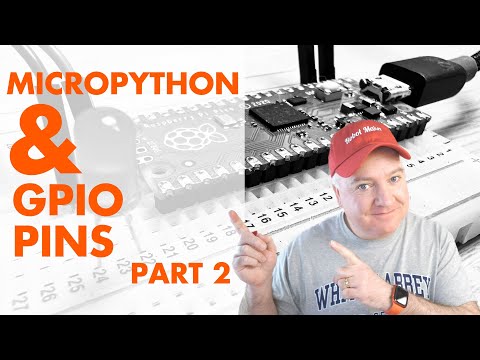 0:15:07
0:15:07
 0:00:31
0:00:31
 0:00:27
0:00:27
 0:09:35
0:09:35
 0:04:35
0:04:35
 0:05:27
0:05:27
 0:07:40
0:07:40
 0:13:56
0:13:56
 0:11:08
0:11:08
 0:02:21
0:02:21
 0:00:24
0:00:24
 0:01:00
0:01:00
 0:02:57
0:02:57
 0:07:06
0:07:06
 0:07:13
0:07:13
 0:35:33
0:35:33
 0:15:13
0:15:13
 0:10:51
0:10:51
 0:00:29
0:00:29
 0:00:12
0:00:12
 0:30:13
0:30:13