filmov
tv
How to Install Custom Characters in Rivals of Aether

Показать описание
In this video I show you how to Install Custom Characters in Rivals of Aether via the Steam Workshop. This will not work on console. Make sure you own a copy of Rivals of Aether on Steam!
(70+ exclusive videos & more)
My Equipment:
(mic comes with a free copy of Overwatch on PC lol)
(how i play Rivals, SSF2 and Dolphin on PC with a GC Controller)
Hopefully this video was helpful, I know a lot of people ask how to get custom characters or workshop characters and stages into their games.
#RivalsofAether
#CustomCharacters
#workshop
How to Install Custom Characters in Rivals of Aether
How to download and Install Custom Content | The Sims 4
How To Install Custom Skins & Maps In League of Legends
HOW TO INSTALL CHARACTER MODS IN BOMB RUSH CYBERFUNK WITH CREWBOOM
how to use custom character on tabs console edition
How to install any modded character preset Fallout 4
Replacing Unreal 5's DEFAULT Character (60 Seconds!!)
How to add custom characters in mario kart wii
How to add mods and custom characters to Dragon Ball FighterZ!!
The Witcher 3 'Custom Player Characters' - Installation guide
Convert Custom Characters for UE using the NEW CC Rig
How to get custom characters on Mario Kart Wii 2021!!
How to install Character Customizer in LEGO Star Wars The Skywalker Saga! Mod Showcase
SIMS 4 HOW TO: Install a CC Sim With Required Objects!
Custom Playable Characters! | Gungeon Modding
How To Download and Install Custom Content 🌱 // The Sims 4
How to Install Mods in Brawlhalla [2024]
How to Change Character in Gmod (2024) | Change Player Model in Garry’s Mod
How To Make a Custom Character Rig in ROBLOX STUDIO!! [Tutorial]
How to install custom karts/drivers or mod packs for mario kart7/ CTGP-7
Skyrim SE how to install any character preset Belle Dalphine Edition
Mario Kart 7 Custom Character Tutorial
How to Add Characters in Mugen
How to setup and install Smash Ultimate Mods | Switch TUTORIAL
Комментарии
 0:01:49
0:01:49
 0:04:39
0:04:39
 0:03:27
0:03:27
 0:02:14
0:02:14
 0:00:34
0:00:34
 0:02:16
0:02:16
 0:01:36
0:01:36
 0:05:18
0:05:18
 0:08:38
0:08:38
 0:17:50
0:17:50
 0:10:39
0:10:39
 0:06:25
0:06:25
 0:05:56
0:05:56
 0:01:06
0:01:06
 0:07:04
0:07:04
 0:05:22
0:05:22
 0:00:57
0:00:57
 0:01:46
0:01:46
 0:04:54
0:04:54
 0:04:47
0:04:47
 0:03:02
0:03:02
 0:09:43
0:09:43
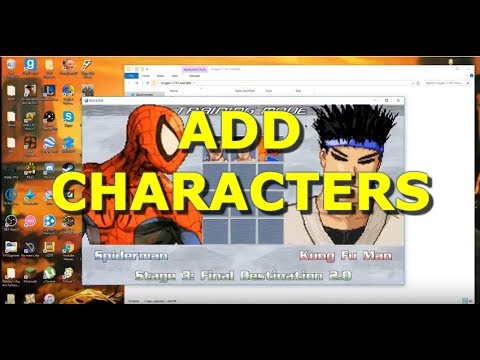 0:02:28
0:02:28
 0:34:38
0:34:38