filmov
tv
Using Git with VS Code and PlatformIO

Показать описание
Note: this isn't a tutorial for Git, VS Code, or PlatformIO, but a tutorial on how to get started using them together. This video also assumes you're at least a little bit familiar with Arduino and the Arduino IDE.
Contents:
00:00 Introduction
01:11 Preparing VS Code for use with Arduino
02:28 Very basics of using PlatformIO
07:00 Using PlatformIO with other Arduino-compatible boards
09:00 Preparing VS Code for use with Git(Hub)
09:32 Creating a new repo (Not necessary if downloading a preexisting one)
09:52 Cloning a repo to VS Code
10:35 Turning a blank repo into PIO project (Not necessary if downloading a preexisting one)
11:10 Very basics of using Git within VS Code
Please consider watching these tutorials first:
VS Code Git status labels:
A - Added (This is a new file that has been added to the repository)
M - Modified (An existing file has been changed)
D - Deleted (a file has been deleted)
U - Untracked (The file is new or has been changed but has not been added to the repository yet)
C - Conflict (There is a conflict in the file)
R - Renamed (The file has been renamed)
Contents:
00:00 Introduction
01:11 Preparing VS Code for use with Arduino
02:28 Very basics of using PlatformIO
07:00 Using PlatformIO with other Arduino-compatible boards
09:00 Preparing VS Code for use with Git(Hub)
09:32 Creating a new repo (Not necessary if downloading a preexisting one)
09:52 Cloning a repo to VS Code
10:35 Turning a blank repo into PIO project (Not necessary if downloading a preexisting one)
11:10 Very basics of using Git within VS Code
Please consider watching these tutorials first:
VS Code Git status labels:
A - Added (This is a new file that has been added to the repository)
M - Modified (An existing file has been changed)
D - Deleted (a file has been deleted)
U - Untracked (The file is new or has been changed but has not been added to the repository yet)
C - Conflict (There is a conflict in the file)
R - Renamed (The file has been renamed)
Using Git with Visual Studio Code (Official Beginner Tutorial)
GIT with VSCode | Clone, Commit & Push | Git Commit & Push with VSCode | GIT Clone, Commit &...
How To Use GitHub with VS Code in 2020 | Commit & Push | Part 1
Using Git & GitHub in VSCode: Stage, Commit, and Push
Setup and Working with Git in Visual Studio Code
How to Install Git & Use Git in Visual Studio Code | Git in VSCode (For Beginners)
How to setup and use GitHub with Visual Studio Code [2024]
How To Use GitHub + VSCode: Create a Repository & Merge Changes With a Pull Request
5 Unnecessary VS Code Extensions You Should Uninstall Now in your editor
VSCode Git Tutorial (2023)
Git: branches in Visual Studio Code
How to Use Git in VS Code for Data Science
Pull Requests in VS Code
Git It? How to use Git and Github
Git: Commits in Visual Studio Code
How To Push VS Code Project To GitHub | Setup And Use GitHub With Visual Studio Code [2023]
How to use Git inside of VSCode - 2020
How to integrate Git Bash in vscode (Visual Studio Code) | 5-Minute DevOps
How to pull project from github to visual studio code | Tech Projects
Git Tutorial for Beginners: Learn Git in 1 Hour
How to commit and push in git using visual studio code
How to Use GitHub with Visual Studio Code | Commit, Publish, Push and Clone using VS Code and GitHub
VSCode Tutorial #6 - Git Einbindung
How to use GIT Source Control with VSCode - Tutorial
Комментарии
 0:06:56
0:06:56
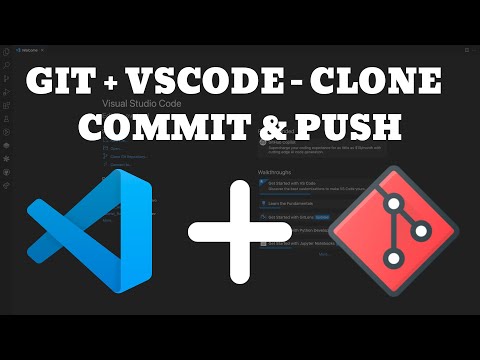 0:06:56
0:06:56
 0:04:13
0:04:13
 0:14:51
0:14:51
 0:09:11
0:09:11
 0:03:54
0:03:54
 0:08:50
0:08:50
 0:06:05
0:06:05
 0:09:13
0:09:13
 0:09:55
0:09:55
 0:04:15
0:04:15
 0:16:37
0:16:37
 0:10:11
0:10:11
 0:12:19
0:12:19
 0:08:25
0:08:25
 0:06:50
0:06:50
 0:12:14
0:12:14
 0:03:51
0:03:51
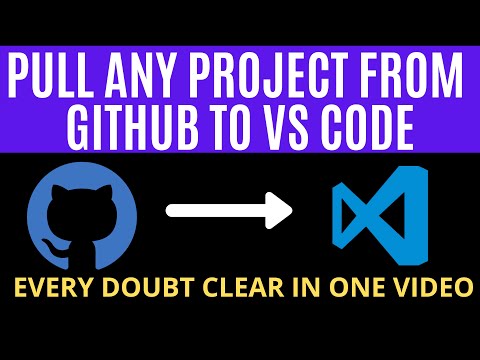 0:04:19
0:04:19
 1:09:13
1:09:13
 0:04:29
0:04:29
 0:13:35
0:13:35
 0:06:36
0:06:36
 0:10:39
0:10:39