filmov
tv
How to program FP-SNS-DATALOG1 firmware on STWIN using STM32CubeProgrammer

Показать описание
Watch this video to learn two different methods to download a firmware binary to the STWIN using STM32 programming tools.
The STWIN SensorTile wireless industrial node (STEVAL-STWINKT1B) is a development kit and reference design that simplifies prototyping and testing of advanced industrial IoT applications such as condition monitoring and predictive maintenance.
The FP-SNS-DATALOG1 function pack implements High Speed Datalog application for STEVAL-STWINKT1 and STEVAL-STWINKT1B. It provides a comprehensive solution to save data from any combination of sensors and microphones configured up to the maximum sampling rate.
The STWIN SensorTile wireless industrial node (STEVAL-STWINKT1B) is a development kit and reference design that simplifies prototyping and testing of advanced industrial IoT applications such as condition monitoring and predictive maintenance.
The FP-SNS-DATALOG1 function pack implements High Speed Datalog application for STEVAL-STWINKT1 and STEVAL-STWINKT1B. It provides a comprehensive solution to save data from any combination of sensors and microphones configured up to the maximum sampling rate.
How to program FP-SNS-DATALOG1 firmware on STWIN using STM32CubeProgrammer
STWIN platform for AI and industrial IoT
STWIN StarterKit ST BLE Sensor Datalog
STM32CubeProgrammer - FUS image programming
Getting started with the FP-AI-SENSING1 (STM32Cube function pack, AI/sensing)
SensorTilebox PRO: Quick start Expert mode
STWIN StarterKit ST BLE Sensor
Getting started with ProfiMEMS (Professional MEMS adaptor boards & Unico software)
GTNV-ST2 | Xây Dựng FirmWare & Software Kết Nối Qua USB | Quang
SensorTile.box Mobile App: An Introduction to the Android Application
Setup TruthZone in STM32CubeProgrammer 2021 07 29 06 52 59
ST @S+T: SensorTile.box PRO - Introducing the new programmable wireless box kit
002 STM32 - Flashing firmware using Mass Storage Device or STM32CubeProgrammer
STWIN StarterKit Plastic Case Installation
STMicroelectronics STEVAL-STWINBX1 Development Kit - 3 for 3 | Mouser Electronics
SensorTilebox PRO: Quick start Pro mode
Sensor Wireless Industrial - STEVAL STWINKT1 - STMicroelectronics STWIN Starter Kit
SensorTile Training Example
SensorTile.box : Expert Mode
STWIN SensorTile Wireless Industrial Node Kit | DesignSpark Unboxing
Dev Kit Weekly: STMicroelectronics STWIN Starter Kit
Nodes for Wireless Industrial Automation
Unboxing the STEVAL BFA001V2B, a multi sensor development kit with IO-Link connectivity
STEVAL-FCU001V1 Part 3 : External ESC configuration
Комментарии
 0:04:45
0:04:45
 0:05:13
0:05:13
 0:02:56
0:02:56
 0:01:27
0:01:27
 0:09:09
0:09:09
 0:03:54
0:03:54
 0:03:04
0:03:04
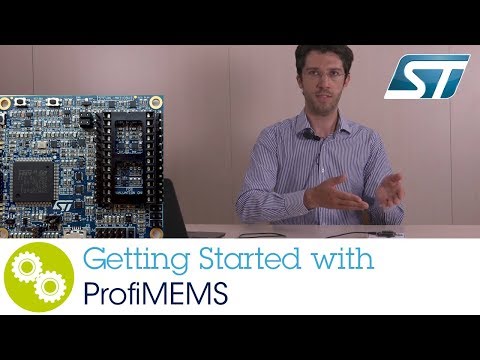 0:08:15
0:08:15
 0:08:13
0:08:13
 0:05:56
0:05:56
 0:02:21
0:02:21
 0:02:38
0:02:38
 0:03:31
0:03:31
 0:03:20
0:03:20
 0:02:36
0:02:36
 0:06:10
0:06:10
 0:01:46
0:01:46
 0:01:19
0:01:19
 0:13:33
0:13:33
 0:05:44
0:05:44
 0:05:03
0:05:03
 0:01:02
0:01:02
 0:10:18
0:10:18
 0:08:52
0:08:52