filmov
tv
100% Fixed- No Boot Device Found Press Any Key To Reboot The Machine In Dell Laptop & PC (3 Ways)

Показать описание
100% Fixed- No Boot Device Found Press Any Key To Reboot The Machine In Dell Laptop & PC (3 Ways)
✅ This instructions in this video tutorial can be applied for laptops, desktops, computers, and tablets which run the Windows 10 /11/7/8 systems. This tutorial will work on all hardware manufactures, like Dell, HP, Acer, Asus, Toshiba, Lenovo, and Samsung
popular bios keys:
Acer: F2 or DEL
ASUS: F2 for all PCs, F2 or DEL for motherboards
Dell: F2 or F12
HP: ESC or F10
Lenovo: F2 or Fn + F2
Lenovo (Desktops): F1
Lenovo (ThinkPads): Enter + F1.
MSI: DEL for motherboards and PCs
Microsoft Surface Tablets: Press and hold volume up button.
Origin PC: F2
Samsung: F2
Sony: F1, F2, or F3
Toshiba: F2
✅ This instructions in this video tutorial can be applied for laptops, desktops, computers, and tablets which run the Windows 10 /11/7/8 systems. This tutorial will work on all hardware manufactures, like Dell, HP, Acer, Asus, Toshiba, Lenovo, and Samsung
popular bios keys:
Acer: F2 or DEL
ASUS: F2 for all PCs, F2 or DEL for motherboards
Dell: F2 or F12
HP: ESC or F10
Lenovo: F2 or Fn + F2
Lenovo (Desktops): F1
Lenovo (ThinkPads): Enter + F1.
MSI: DEL for motherboards and PCs
Microsoft Surface Tablets: Press and hold volume up button.
Origin PC: F2
Samsung: F2
Sony: F1, F2, or F3
Toshiba: F2
How to fix 'No boot device found. Press any key to reboot the machine.'
How to fix - No boot device found. Press any key to reboot the machine
100% FIXED -Boot Device Not Found, Please Install An Operating System On Your Hard Disk (3F0)English
100% Fixed- No Boot Device Found Press Any Key To Reboot The Machine In Dell Laptop & PC (3 Ways...
How to fix 'No boot device found. Press any key to reboot the machine.' | Dell Laptop Issu...
How to Fix Boot Device Not Found Hard Disk 3F0 Error - HP Laptop
✅ 100% FIXED- No Bootable Device -- Insert Boot Disk And Press Any Key [5 Ways - 2024]
no boot device found press any key to reboot dell | Solved 100%
No Boot Device Found!? FIXED! #shorts #pc #pcrepair
How To Fix A Dell With A No Bootable Device Or No Boot Device Found Problem by Certified Technician
✅FIXED- No boot device found press any key to reboot the machine
How To Fix Dell No Boot Device, No Bootable Device, Boot Device Not Found, Exiting PXE ROM Laptop
No Bootable Device Message
How To Fix No Bootable Devices -- Please Restart System
How to Fix No Bootable Device Not Found
How To Fix Dell Computer Legacy BIOS Settings No Bootable Device Found || SOLVED 100% Working
UPDATED 2024 ✅Dell Laptop /PC - How To Fix No Boot Device Found Press Any Key to Reboot the Machine...
100% Fixed - Boot Device Not Found Error in HP Laptop
No Bootable device problem -- insert boot disk and press any key
Boot Device Not Found Hard Disk (3F0) F2 System Diagnostic Problem| HP Laptop Not Booting#macnitesh
No boot device available | Dell Fix | How To Fix | No Bootable Device | Boot Device Not Found |
!FIXED! Error No Bootable Device Found / How to Fix error No Boot Device Found / Dell Laptop.
No Bootable device found solution.
How To Fix Acer Computer No Boot Device, Bootable Device Not Found, No Bootable Device Errors
Комментарии
 0:03:48
0:03:48
 0:02:15
0:02:15
 0:02:55
0:02:55
 0:05:26
0:05:26
 0:02:39
0:02:39
 0:02:32
0:02:32
 0:08:05
0:08:05
 0:01:37
0:01:37
 0:00:44
0:00:44
 0:04:13
0:04:13
 0:01:45
0:01:45
 0:09:26
0:09:26
 0:00:57
0:00:57
 0:02:28
0:02:28
 0:06:59
0:06:59
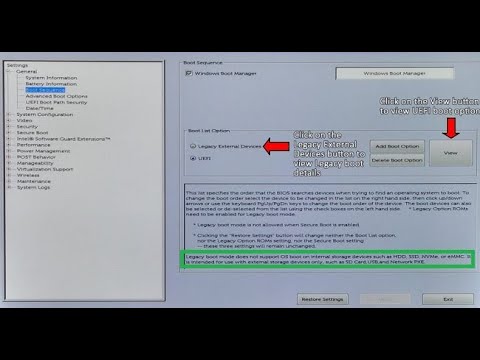 0:02:38
0:02:38
 0:07:31
0:07:31
 0:01:52
0:01:52
 0:00:16
0:00:16
 0:00:16
0:00:16
 0:02:16
0:02:16
 0:05:58
0:05:58
 0:00:15
0:00:15
 0:05:57
0:05:57