filmov
tv
How to Install Oracle Express Edition 11g

Показать описание
This video will show you how to install Oracle Express Edition on your computer.
Oracle Express runs on a Windows PC and allows you to easily use an Oracle database. It's easier to install than the full 11g or 12c version, and allows you to perform and practice your SQL queries.
Oracle Database Express Edition (XE) 21c on Windows - Installing and Getting Started
Install Oracle Database Express Edition (XE) 21c on Windows 10/11 |How to install Oracle 21c
How to install Oracle Database 21c Express Edition on Windows| Download, SQL Developer Configure HR
How to install Oracle Database 21c Express Edition and SQL Developer on your computer - for FREE.
Install Oracle 21c Database Express Edition (XE) on Windows 11 [2023] | How to install Oracle 21c
Oracle Database 21c Express Edition (XE) Installation
How to install Oracle XE
Install Oracle Database Express Edition (XE) 21c on Windows 10/11 | How to install Oracle 21c
Install Oracle 21c Database Express Edition (XE) on Windows 11 [2024] | How to install SQL Plus
How to Install Oracle Express 18c on Windows
How to Install Oracle Database 18c Express Edition Installation on Windows 10 | Configure SQL Dev
How to install Oracle Database on Windows 10
How to Install Oracle 11g Express Edition on Windows 10 - 64 bit | Download , Install and Configure
How to Install Oracle 21c and SQL Developer on Windows 10/11 [ 2024 Update ] Complete Guide
How to install Oracle Express Edition in Ubuntu
How to Install Oracle Express Edition 11g
How to install Oracle Database 23ai (23c) Express Edition + SQL Developer on your computer for FREE.
How to Install Oracle Database Express Edition on Windows 10
Oracle Database Express Edition on Windows - Installing and Getting Started
Install Oracle 10g Express Edition on Windows 10 64bit | Install Oracle 10g EXP Edition in 5 minutes
How to install Oracle Database 21c Express Edition on Windows 11 (2024)
Install Oracle 18c Express Edition On Windows 10 | How To Install Oracle Database Express Edition
Install Oracle Database and SQL Developer
ORACLE Error (SOLVED): There is an already existing oracle database express edition in this machine
Комментарии
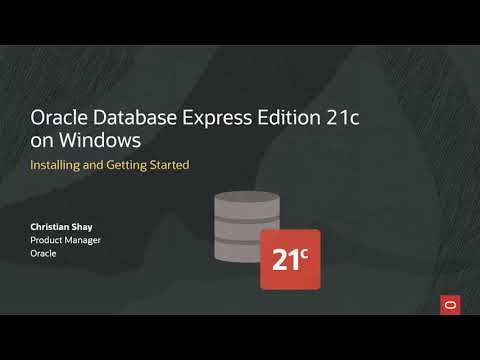 0:08:13
0:08:13
 0:08:33
0:08:33
 0:15:01
0:15:01
 0:15:25
0:15:25
 0:05:54
0:05:54
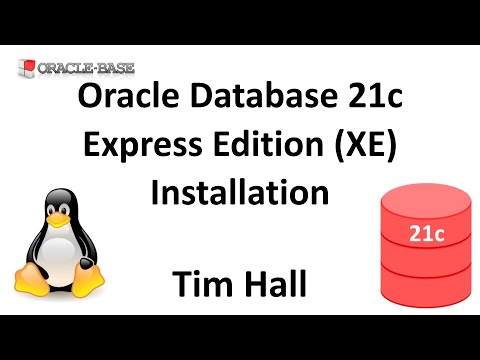 0:02:59
0:02:59
 0:08:24
0:08:24
 0:14:00
0:14:00
 0:05:55
0:05:55
 0:07:26
0:07:26
 0:08:42
0:08:42
 0:06:48
0:06:48
 0:10:46
0:10:46
 0:19:16
0:19:16
 0:05:44
0:05:44
 0:05:49
0:05:49
 0:14:05
0:14:05
 0:05:05
0:05:05
 0:06:49
0:06:49
 0:04:02
0:04:02
 0:14:18
0:14:18
 0:08:11
0:08:11
 0:42:09
0:42:09
 0:02:43
0:02:43