filmov
tv
How to Add App to Shopify (free & easy)

Показать описание
Add Shopify app to the site in less than 2 minutes -
We at Elfsight have created more than 80 solutions for you to empower any Shopify website. Our apps allow people all around the world to add audio files, social feeds, galleries, buttons, product reviews, chats, and forms for free and without coding.
Timeline:
0:00 Create app
0:53 Embed Shopify app on a home page
1:46 Add app to all pages
To embed an app on a Shopify homepage, go through the following guide:
1. Go to the ‘Online Store’ section and press ‘Customize’.
2. Click ‘Add Section’ and click ‘Add’ in ‘Custom Content’.
3. Delete the pre-installed sections.
4. Click ‘Add Content’ and select ‘Custom HTML’.
5. Paste the widget’s installation code to the ‘HTML’ field.
6. Save the changes.
In the next instruction you'll learn how to add a floating app to all pages:
1. Go to the “Online Store” section and select “Actions”.
2. Choose “Edit Code” from the drop-down menu.
4. Save the changes.
Here’s how fast you can embed apps on Shopify! If you need to learn more about benefits, widget installation, and settings, you are free to write to our skilled Support experts. They'll be happy to respond to all your queries!
We at Elfsight have created more than 80 solutions for you to empower any Shopify website. Our apps allow people all around the world to add audio files, social feeds, galleries, buttons, product reviews, chats, and forms for free and without coding.
Timeline:
0:00 Create app
0:53 Embed Shopify app on a home page
1:46 Add app to all pages
To embed an app on a Shopify homepage, go through the following guide:
1. Go to the ‘Online Store’ section and press ‘Customize’.
2. Click ‘Add Section’ and click ‘Add’ in ‘Custom Content’.
3. Delete the pre-installed sections.
4. Click ‘Add Content’ and select ‘Custom HTML’.
5. Paste the widget’s installation code to the ‘HTML’ field.
6. Save the changes.
In the next instruction you'll learn how to add a floating app to all pages:
1. Go to the “Online Store” section and select “Actions”.
2. Choose “Edit Code” from the drop-down menu.
4. Save the changes.
Here’s how fast you can embed apps on Shopify! If you need to learn more about benefits, widget installation, and settings, you are free to write to our skilled Support experts. They'll be happy to respond to all your queries!
Комментарии
 0:00:40
0:00:40
 0:00:32
0:00:32
 0:02:09
0:02:09
 0:00:28
0:00:28
 0:06:21
0:06:21
 0:01:10
0:01:10
 0:02:34
0:02:34
 0:06:53
0:06:53
 0:01:01
0:01:01
 0:07:18
0:07:18
 0:02:33
0:02:33
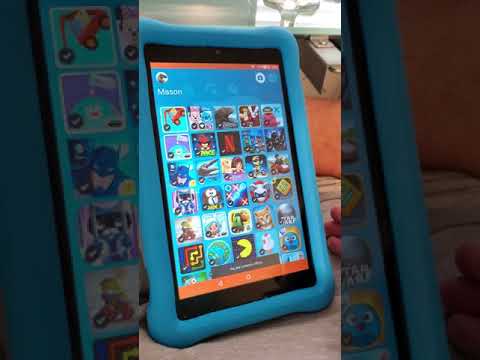 0:02:18
0:02:18
 0:01:43
0:01:43
 0:06:45
0:06:45
 0:01:45
0:01:45
 0:02:20
0:02:20
 0:01:05
0:01:05
 0:01:05
0:01:05
 0:01:38
0:01:38
 0:05:05
0:05:05
 0:00:44
0:00:44
 0:02:02
0:02:02
 0:01:09
0:01:09
 0:00:22
0:00:22