filmov
tv
Selecting a Random Sample without Replacement using Excel VBA
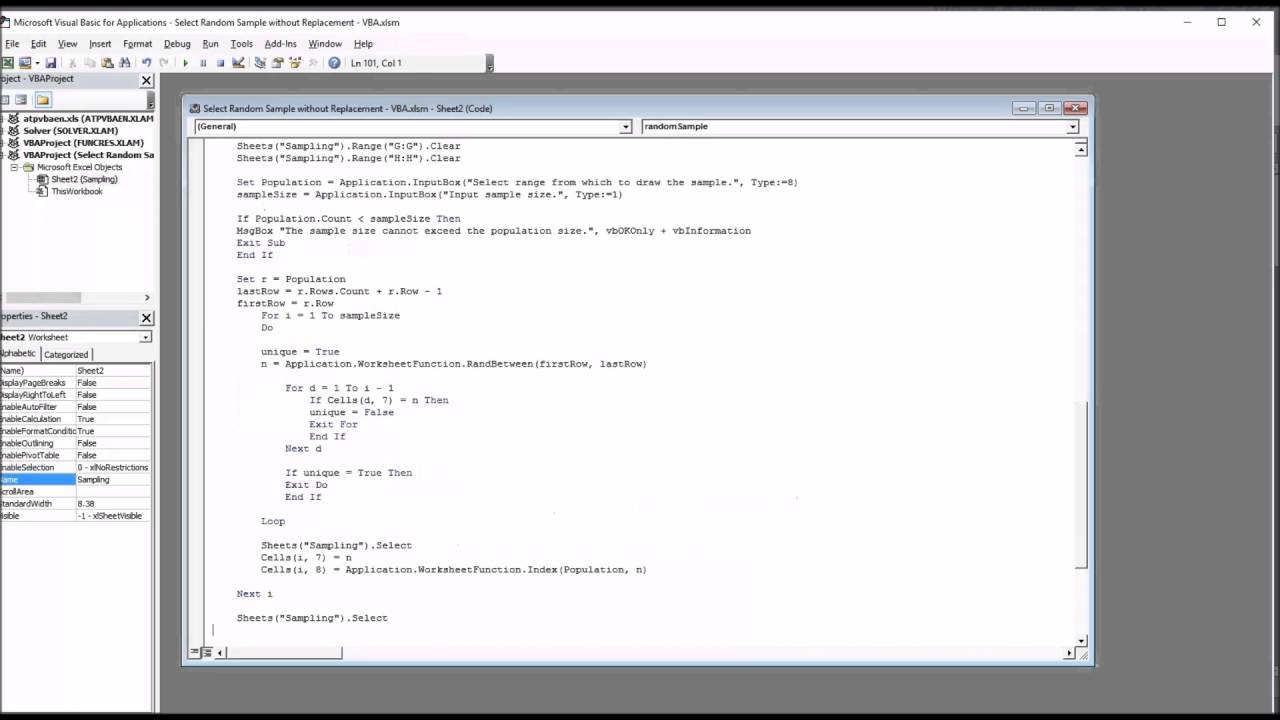
Показать описание
This video demonstrates how to select a random sample without replacement using Excel VBA. Using a selected range, the VBA subroutine will return a specified number of randomly selected rows and corresponding values without duplicates.
Selecting a Random Sample without Replacement using Excel VBA
Random Selection Without Replacement in Excel
Excel Random Sample From a List - #shorts - Episode S0030
RANDOM SAMPLE WITHOUT REPLACEMENT - EXCEL 2016
How To Create A Random Sample In Excel (2 Methods!)
Excel Formula: How to pick a random sample from a list (no duplicates) - Doctor Excel #018
Random sampling using excel
How to select a random sample in Excel
Population Vs Sample | Sampling | Random Sample | Selection bias | Statistics
How to randomize data in Excel. #shorts #excel
Using a random number table to select a simple random sample
How to Create Random Numbers in Excel (including no repeats)
How to Randomize a List In Excel
Selecting a Random Sample using SPSS
Unique Random Number Generator in Excel - No Duplicates | Randomly Select Names in Excel
How to Select a Simple Random Sample with Google Sheets
IDEA 10: Random Sampling
SPSS (18): How to pick a random sample
Selecting a Simple Random Sample from a Finite Population
How to Randomly select Lucky Draw winner in Excel
Select a random sample from your dataset to analyse in SPSS
Select Random Sample Values and Rows using Excel
Select a Random Sample
How to Create Random Teams in Excel (with Formula) #shorts #excel
Комментарии
 0:12:11
0:12:11
 0:07:14
0:07:14
 0:01:00
0:01:00
 0:04:40
0:04:40
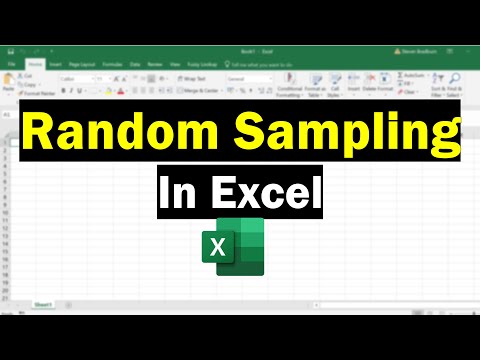 0:05:46
0:05:46
 0:06:12
0:06:12
 0:01:34
0:01:34
 0:04:41
0:04:41
 0:10:31
0:10:31
 0:00:23
0:00:23
 0:02:56
0:02:56
 0:07:12
0:07:12
 0:01:03
0:01:03
 0:07:13
0:07:13
 0:06:17
0:06:17
 0:04:38
0:04:38
 0:02:14
0:02:14
 0:02:21
0:02:21
 0:14:04
0:14:04
 0:00:30
0:00:30
 0:03:00
0:03:00
 0:08:37
0:08:37
 0:03:28
0:03:28
 0:00:25
0:00:25