filmov
tv
Portrait Photography with 1 & 2 Light Setup + Skin Retouching Tutorial

Показать описание
In this video I show you how to Take AMAZING portraits in the studio with this one simple lighting setup.
Then you can add a second light to add depth in your off camera photography, this is great for beginners or pro fashion and portrait photographers.
Lighting doesn't need to be super complicated, you can get great results in the studio using a single or 2 flash lights.
Using The Sony A7III camera + 85mm lens the Godox AD600, the 48" Deep parabolic softbox and a C-Stand.
And I'm also going to show you how to easy and quick edit skin, skin retouch and color grading in photoshop, this is usually the technique that I use from time to time!
==========================================================
THIS VIDEO WAS COLOR GRADED USING MY “VINTAGE2.0” LUTs PACK:
PHOTOS WAS RETOUCHED USING MY “RETOUCHING ACTIONS PACK:
PHOTOS WAS COLOR GRADED USING MY “MELANIN SKINTONE LUTs PACK:
==========================================================
👍 Thanks for watching! Please like, comment & subscribe.
==========================================================
Download ▶ RETOUCHING ACTIONS PACK:
Download ▶ MELANIN SKINTONE PACK:
Download ▶ VINTAGE 2.0 PACK:
Download ▶ MOODY PACK PACK:
=============================
GEAR USED IN THIS VIDEO 👇
=============================
=============================
LIGHTING & MODIFIERS IN THIS SESSION
=============================
=============================
RETOUCHING TOOLS👇
=============================
=============================
PRESETS/ ACTIONS/ RAW FILES👇
=============================
Download ▶ FREQUENCY SEPARATION ACTION:
Download ▶ TEETH & EYE WHITENING ACTION:
Download ▶ PRESETS & ACTIONS:
=============================
DOWNLOAD BEST ROYALTY FREE MUSIC HERE👇
=============================
LET'S BE FRIENDS:👇
=============================
Then you can add a second light to add depth in your off camera photography, this is great for beginners or pro fashion and portrait photographers.
Lighting doesn't need to be super complicated, you can get great results in the studio using a single or 2 flash lights.
Using The Sony A7III camera + 85mm lens the Godox AD600, the 48" Deep parabolic softbox and a C-Stand.
And I'm also going to show you how to easy and quick edit skin, skin retouch and color grading in photoshop, this is usually the technique that I use from time to time!
==========================================================
THIS VIDEO WAS COLOR GRADED USING MY “VINTAGE2.0” LUTs PACK:
PHOTOS WAS RETOUCHED USING MY “RETOUCHING ACTIONS PACK:
PHOTOS WAS COLOR GRADED USING MY “MELANIN SKINTONE LUTs PACK:
==========================================================
👍 Thanks for watching! Please like, comment & subscribe.
==========================================================
Download ▶ RETOUCHING ACTIONS PACK:
Download ▶ MELANIN SKINTONE PACK:
Download ▶ VINTAGE 2.0 PACK:
Download ▶ MOODY PACK PACK:
=============================
GEAR USED IN THIS VIDEO 👇
=============================
=============================
LIGHTING & MODIFIERS IN THIS SESSION
=============================
=============================
RETOUCHING TOOLS👇
=============================
=============================
PRESETS/ ACTIONS/ RAW FILES👇
=============================
Download ▶ FREQUENCY SEPARATION ACTION:
Download ▶ TEETH & EYE WHITENING ACTION:
Download ▶ PRESETS & ACTIONS:
=============================
DOWNLOAD BEST ROYALTY FREE MUSIC HERE👇
=============================
LET'S BE FRIENDS:👇
=============================
Комментарии
 0:09:07
0:09:07
 0:00:22
0:00:22
 0:03:17
0:03:17
 0:00:12
0:00:12
 0:01:56
0:01:56
 0:01:01
0:01:01
 0:12:08
0:12:08
 0:08:56
0:08:56
 0:00:12
0:00:12
 0:00:25
0:00:25
 0:04:27
0:04:27
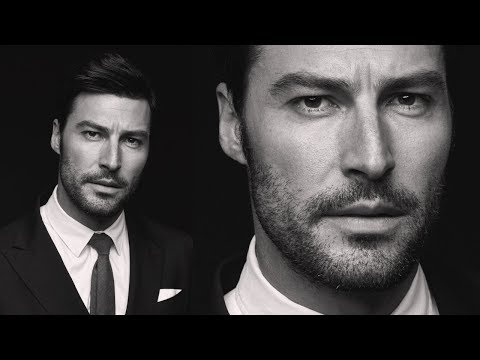 0:02:14
0:02:14
 0:05:08
0:05:08
 0:00:30
0:00:30
 0:00:15
0:00:15
 0:01:00
0:01:00
 0:12:41
0:12:41
 0:00:20
0:00:20
 0:00:29
0:00:29
 0:03:47
0:03:47
 0:06:10
0:06:10
 0:04:57
0:04:57
 0:00:13
0:00:13
 0:04:54
0:04:54