filmov
tv
Installing BigBlueButton Web Conferencing System Onto Linode Then Testing It
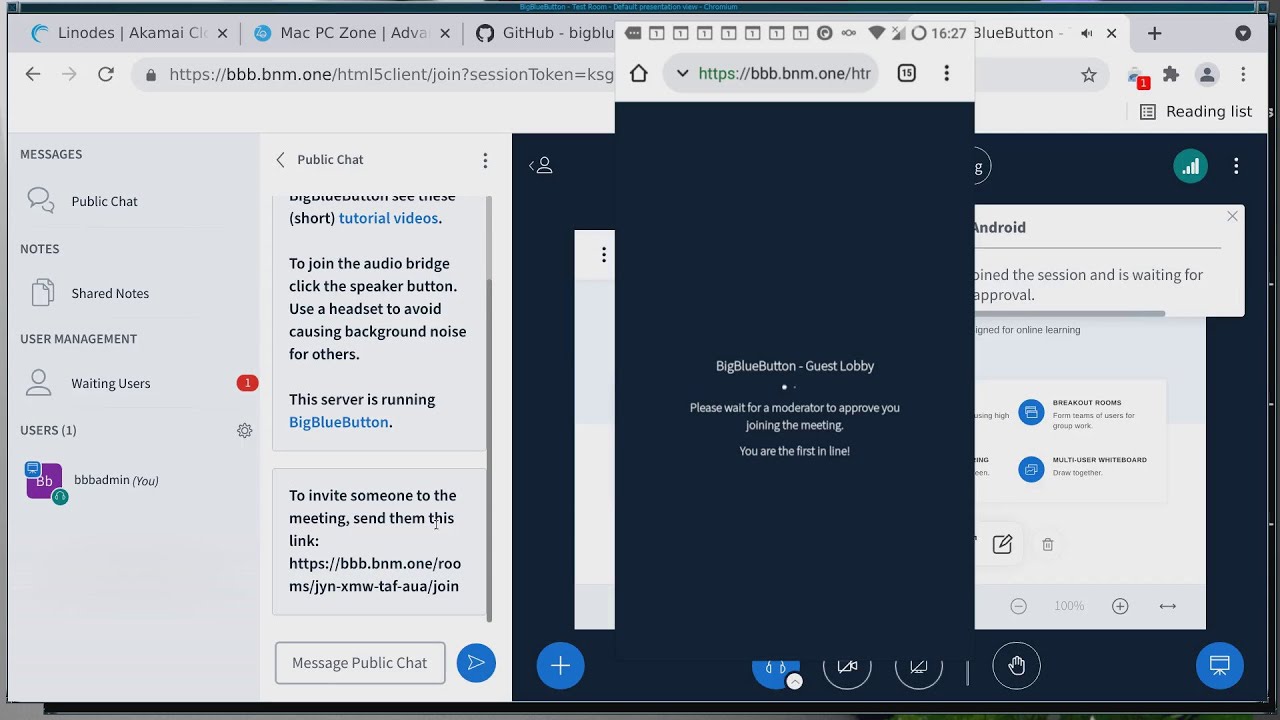
Показать описание
00:00:30 Create a Linode VM
00:05:25 Check DNS for hostname is working.
00:08:00 Download the install script.
00:10:15 Adding a swap file.
00:13:55 Running the install script.
00:15:35 Creating an admin account for Greenlight.
00:17:40 Sign in to Greenlight.
00:18:55 Create a room and start it.
00:21:40 Connecting with my phones browser.
In this video I am showing how to install BigBlueButton onto a Linode virtual machine, using the install script that is available in one of their Github repos. The script install the BigBlueButton onto a specific version of Ubuntu and this does seem to allow it to be very stable when it is installed. I also ran a quick test of it with my old Android phone, to show that it was working ok.
Below is an example install command:
#linode #Linux #CloudComputing #onlinelearning #bigbluebutton #opensourcesoftware
00:05:25 Check DNS for hostname is working.
00:08:00 Download the install script.
00:10:15 Adding a swap file.
00:13:55 Running the install script.
00:15:35 Creating an admin account for Greenlight.
00:17:40 Sign in to Greenlight.
00:18:55 Create a room and start it.
00:21:40 Connecting with my phones browser.
In this video I am showing how to install BigBlueButton onto a Linode virtual machine, using the install script that is available in one of their Github repos. The script install the BigBlueButton onto a specific version of Ubuntu and this does seem to allow it to be very stable when it is installed. I also ran a quick test of it with my old Android phone, to show that it was working ok.
Below is an example install command:
#linode #Linux #CloudComputing #onlinelearning #bigbluebutton #opensourcesoftware
 0:25:32
0:25:32
 0:07:36
0:07:36
 0:14:23
0:14:23
 0:07:38
0:07:38
 0:14:20
0:14:20
 0:07:30
0:07:30
 0:00:55
0:00:55
 0:08:05
0:08:05
 0:04:28
0:04:28
 0:07:23
0:07:23
 0:06:04
0:06:04
 0:02:12
0:02:12
 0:03:32
0:03:32
 0:05:10
0:05:10
 0:39:30
0:39:30
 0:12:00
0:12:00
 0:02:41
0:02:41
 0:02:18
0:02:18
 0:04:19
0:04:19
 0:13:21
0:13:21
 0:01:43
0:01:43
 0:03:44
0:03:44
 0:05:35
0:05:35
 0:03:58
0:03:58