filmov
tv
Guide - Run Multiple Instances - Any Game - Synched - Legacy of Discord - Bluestacks
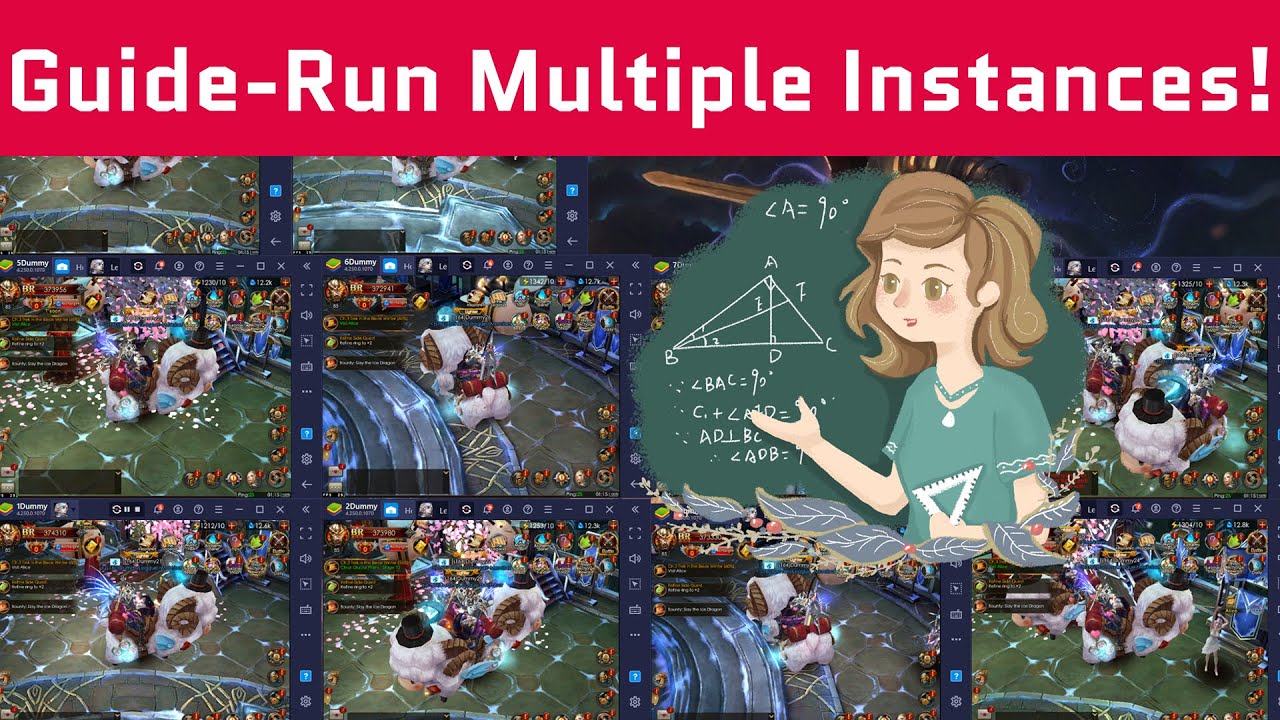
Показать описание
Its a long in depth Video Guide to run multiple Instances/Alt accounts, So please use the Time Stamps to Negative. I did not wanted to do a fast Guide without explaining important bits. Everything you need to run multiple dummies easy on PC, any game.
╔═════════════════════════════════════╗
║ » Asus AM4 TUF Gaming X570-Plus (Wi-Fi)
║ » AMD Ryzen 9 3900X 12-core 4.7GHz
║ » Cooler Master ML360R ARGB CPU Liquid Cooler, 360 Radiator
║ » EVGA RTX 2070 XC
║ » Corsair Vengeance LPX 32GB (4x8GB) DDR4 3000MHz C15
║ » Corsair Platinum 860i PSU
║ » WD Sn750 500GB NVMe
║ » Crucial M4 SSD 256GB
║ » WD Caviar black 1TB
║ » WD Caviar green 2TB
║ » Acer Predator XB271HU 27-inch NVIDIA G-Sync 1440p 165Hz IPS
║ » Microsoft Windows 10 Pro 64Bit
║ » Cooler Master TD 500 Mesh - Black Mid-Tower
║ » Speakers:Bose Companion 5
║ » Logitech G502 Proteus Core Gaming Mouse
║ » Cougar Vantar Gaming Keyboard - RGB
║ » SteelSeries Arctis 5 - RGB Headphones
║ » Xbox One - Controller - Gear's of War Edition
║ » Cougar Armor Gaming Chair (Black and Orange)
╚═════════════════════════════════════╝
If you like my content, subscribe & turn on your notifications to never miss an upload!
➥➥➥ SUBSCRIBE FOR MORE VIDEOS ➥➥➥
➥➥➥ Buy cheap PC Games using My link Below ➥➥➥
➥➥➥ LOD Community ➥➥➥
➥➥➥ FOLLOW ME ➥➥➥
➥➥➥ Guides ➥➥➥
#狂暴之翼
#legacyofdiscord
Follow & Subscribe!
⏱️TIMESTAMPS⏱️
0:00 Intro
0:11 Starting Video
1:14 Step 1 Desktop/Laptop Requirements
3:49 Step 2 Bios Virtualization Enable
5:09 Step 3 Install & launch Bluestacks, Install LoD
7:55 Step 4 Creating Multiple Instances & Setting
12:37 Step 5 Syncing all Instances Together
14:10 Step 6 Fake emails for instances
15:54 Step 7 How I Play My Dummies.
26:41 Like, Comment, Subscribe!
╔═════════════════════════════════════╗
║ » Asus AM4 TUF Gaming X570-Plus (Wi-Fi)
║ » AMD Ryzen 9 3900X 12-core 4.7GHz
║ » Cooler Master ML360R ARGB CPU Liquid Cooler, 360 Radiator
║ » EVGA RTX 2070 XC
║ » Corsair Vengeance LPX 32GB (4x8GB) DDR4 3000MHz C15
║ » Corsair Platinum 860i PSU
║ » WD Sn750 500GB NVMe
║ » Crucial M4 SSD 256GB
║ » WD Caviar black 1TB
║ » WD Caviar green 2TB
║ » Acer Predator XB271HU 27-inch NVIDIA G-Sync 1440p 165Hz IPS
║ » Microsoft Windows 10 Pro 64Bit
║ » Cooler Master TD 500 Mesh - Black Mid-Tower
║ » Speakers:Bose Companion 5
║ » Logitech G502 Proteus Core Gaming Mouse
║ » Cougar Vantar Gaming Keyboard - RGB
║ » SteelSeries Arctis 5 - RGB Headphones
║ » Xbox One - Controller - Gear's of War Edition
║ » Cougar Armor Gaming Chair (Black and Orange)
╚═════════════════════════════════════╝
If you like my content, subscribe & turn on your notifications to never miss an upload!
➥➥➥ SUBSCRIBE FOR MORE VIDEOS ➥➥➥
➥➥➥ Buy cheap PC Games using My link Below ➥➥➥
➥➥➥ LOD Community ➥➥➥
➥➥➥ FOLLOW ME ➥➥➥
➥➥➥ Guides ➥➥➥
#狂暴之翼
#legacyofdiscord
Follow & Subscribe!
⏱️TIMESTAMPS⏱️
0:00 Intro
0:11 Starting Video
1:14 Step 1 Desktop/Laptop Requirements
3:49 Step 2 Bios Virtualization Enable
5:09 Step 3 Install & launch Bluestacks, Install LoD
7:55 Step 4 Creating Multiple Instances & Setting
12:37 Step 5 Syncing all Instances Together
14:10 Step 6 Fake emails for instances
15:54 Step 7 How I Play My Dummies.
26:41 Like, Comment, Subscribe!
Комментарии
 0:26:50
0:26:50
 0:09:13
0:09:13
 0:14:35
0:14:35
 0:02:25
0:02:25
 0:09:53
0:09:53
 0:13:13
0:13:13
 0:05:50
0:05:50
 0:24:21
0:24:21
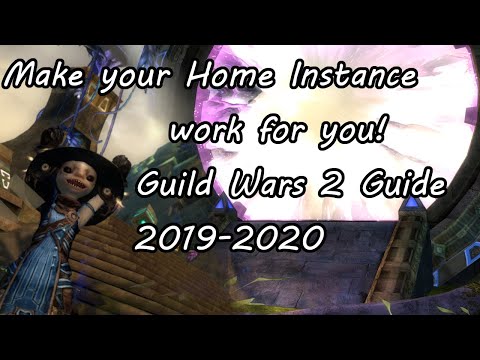 0:11:54
0:11:54
 0:01:26
0:01:26
 0:08:32
0:08:32
 0:13:50
0:13:50
 0:09:46
0:09:46
 0:21:44
0:21:44
 0:04:01
0:04:01
 0:11:42
0:11:42
 0:09:32
0:09:32
 0:01:13
0:01:13
 0:03:38
0:03:38
![[LinkedDataHub] User guide](https://i.ytimg.com/vi/4WXFm732H3I/hqdefault.jpg) 0:08:06
0:08:06
 0:06:28
0:06:28
 0:02:56
0:02:56
 0:04:06
0:04:06
 0:03:15
0:03:15