filmov
tv
Step 7 - Setup Your Domain Name by Configuring DNS and Installing TLS/SSL Certs #aws #laravel

Показать описание
Yay...we are at the last step! At this point, you should have a working web application, workers, and a running scheduler. However, your application is only accessible by either an IP Address or the really long domain name provided by Amazon AWS. In addition, it isn't secure yet as all the traffic is unencrypted. In this video we address these final issues.
I assume that you already have a domain that you want to use. Otherwise....go get you one of those first.
First we use Route 53 to create a hosted zone where we can register our domain. I show you how to update your domain name servers (DNS) to point to this new hosted zone. We then add a CNAME record that directs all requests to our Amazon EC2 instance.
Congrats!!! You have deployed your Laravel application to Amazon AWS. In future videos I will provide some insights on Infrastructure as Code (IaC), Scaling, and CI/CD.
Links To All Seven Steps:
#laravel #aws #vpc #ec2 #route53
#ubuntu #nginx #php #composer #npm #sqlite #mysql
#technologysandbox
I assume that you already have a domain that you want to use. Otherwise....go get you one of those first.
First we use Route 53 to create a hosted zone where we can register our domain. I show you how to update your domain name servers (DNS) to point to this new hosted zone. We then add a CNAME record that directs all requests to our Amazon EC2 instance.
Congrats!!! You have deployed your Laravel application to Amazon AWS. In future videos I will provide some insights on Infrastructure as Code (IaC), Scaling, and CI/CD.
Links To All Seven Steps:
#laravel #aws #vpc #ec2 #route53
#ubuntu #nginx #php #composer #npm #sqlite #mysql
#technologysandbox
 0:33:26
0:33:26
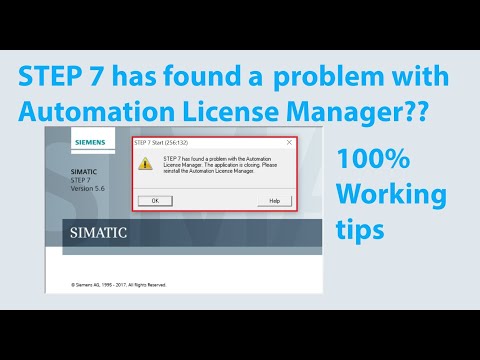 0:03:53
0:03:53
 0:01:19
0:01:19
 0:15:11
0:15:11
 0:13:53
0:13:53
 0:07:21
0:07:21
 0:04:05
0:04:05
 0:04:31
0:04:31
 0:15:15
0:15:15
 0:01:48
0:01:48
 0:05:55
0:05:55
 0:03:39
0:03:39
 0:07:38
0:07:38
 0:04:39
0:04:39
 0:00:42
0:00:42
 0:04:24
0:04:24
 0:04:01
0:04:01
 0:06:36
0:06:36
 0:21:04
0:21:04
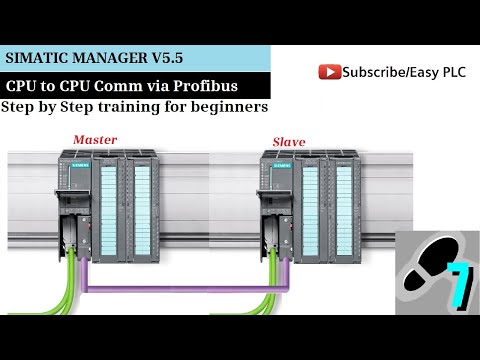 0:16:58
0:16:58
 0:02:38
0:02:38
 0:01:45
0:01:45
 0:10:05
0:10:05
 0:12:27
0:12:27